TA Triumph-Adler DC 2025 User Manual
Page 103
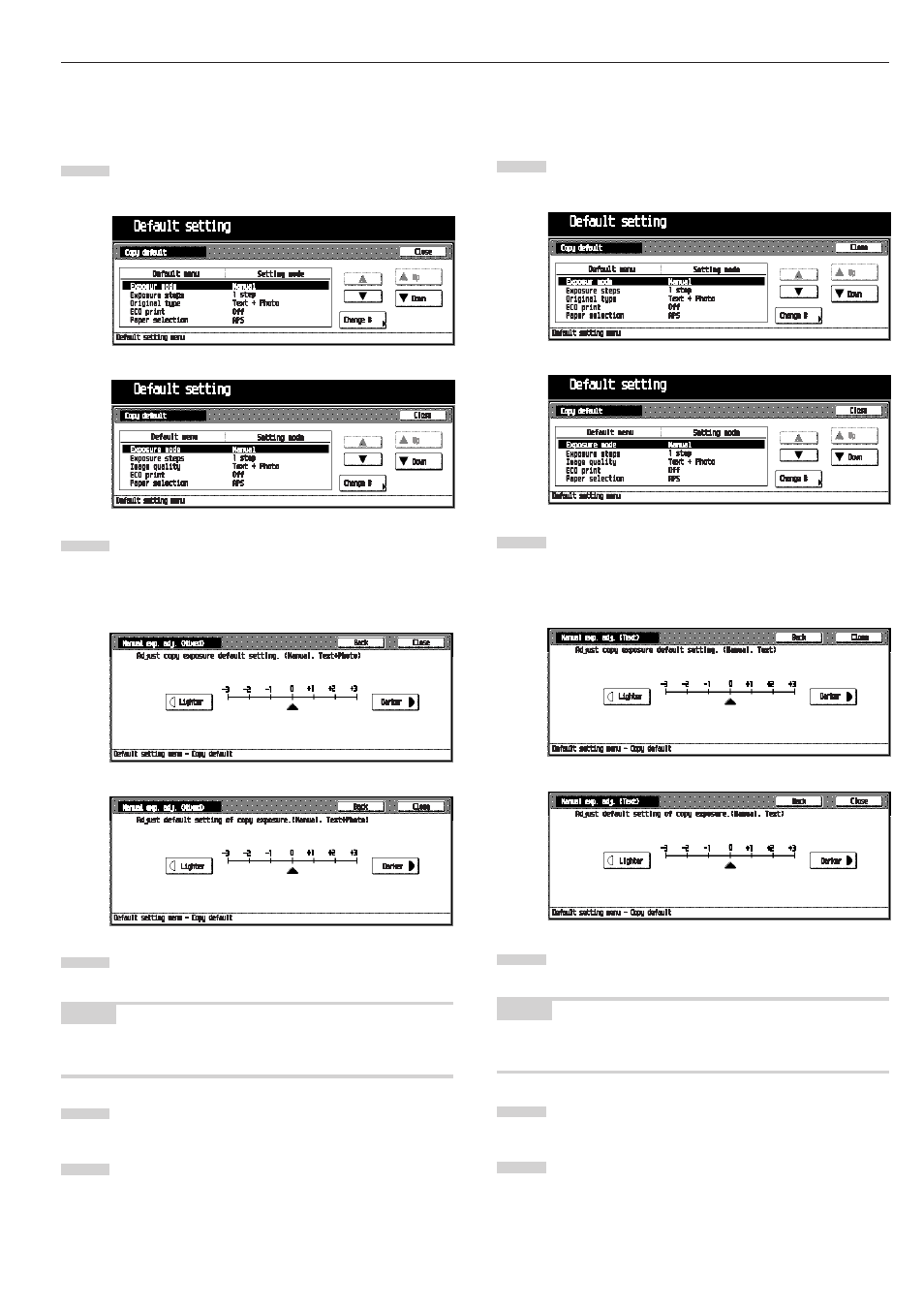
CHAPTER 6 FUNCTIONS
6-29
•
Manual exposure adjustment (Text)
Adjust the overall exposure level for the “Text” manual exposure
mode.
Display the “Copy default” screen. (See (2) Accessing
the copy default setting mode.)
Select “Manual exp. adj. (Text)” in the setting item list at
the left-hand side of the screen, and then touch the
[Change #] key.
The “Manual exp. adj. (Text)” screen will appear.
Touch the [Lighter] key or [Darker] key to adjust default
setting of copy exposure.
NOTE
• To cancel the settings, touch [Back] key. The display will return
to the “Copy default” screen.
Touch the [Close] key.
The display will return to the “Copy default” screen.
Touch the [Close] key.
The display will return to the “Default setting menu”
screen.
1
2
3
4
5
Inch specifications
Metric specifications
Inch specifications
Metric specifications
•
Manual exposure adjustment (Mixed)
Adjust the overall exposure level for the “Text + Photo” manual
exposure mode.
Display the “Copy default” screen. (See (2) Accessing
the copy default setting mode.)
Select “Manual exp. adj.(Mixed)” in the setting item list
at the left-hand side of the screen, and then touch the
[Change #] key.
The “Manual exp. adj. (Mixed)” screen will appear.
Touch the [Lighter] key or [Darker] key to adjust default
setting of copy exposure.
NOTE
• To cancel the settings, touch [Back] key. The display will return
to the “Copy default” screen.
Touch the [Close] key.
The display will return to the “Copy default” screen.
Touch the [Close] key.
The display will return to the “Default setting menu”
screen.
1
2
3
4
5
Inch specifications
Metric specifications
Inch specifications
Metric specifications