Selection of language – TA Triumph-Adler DC 2025 User Manual
Page 110
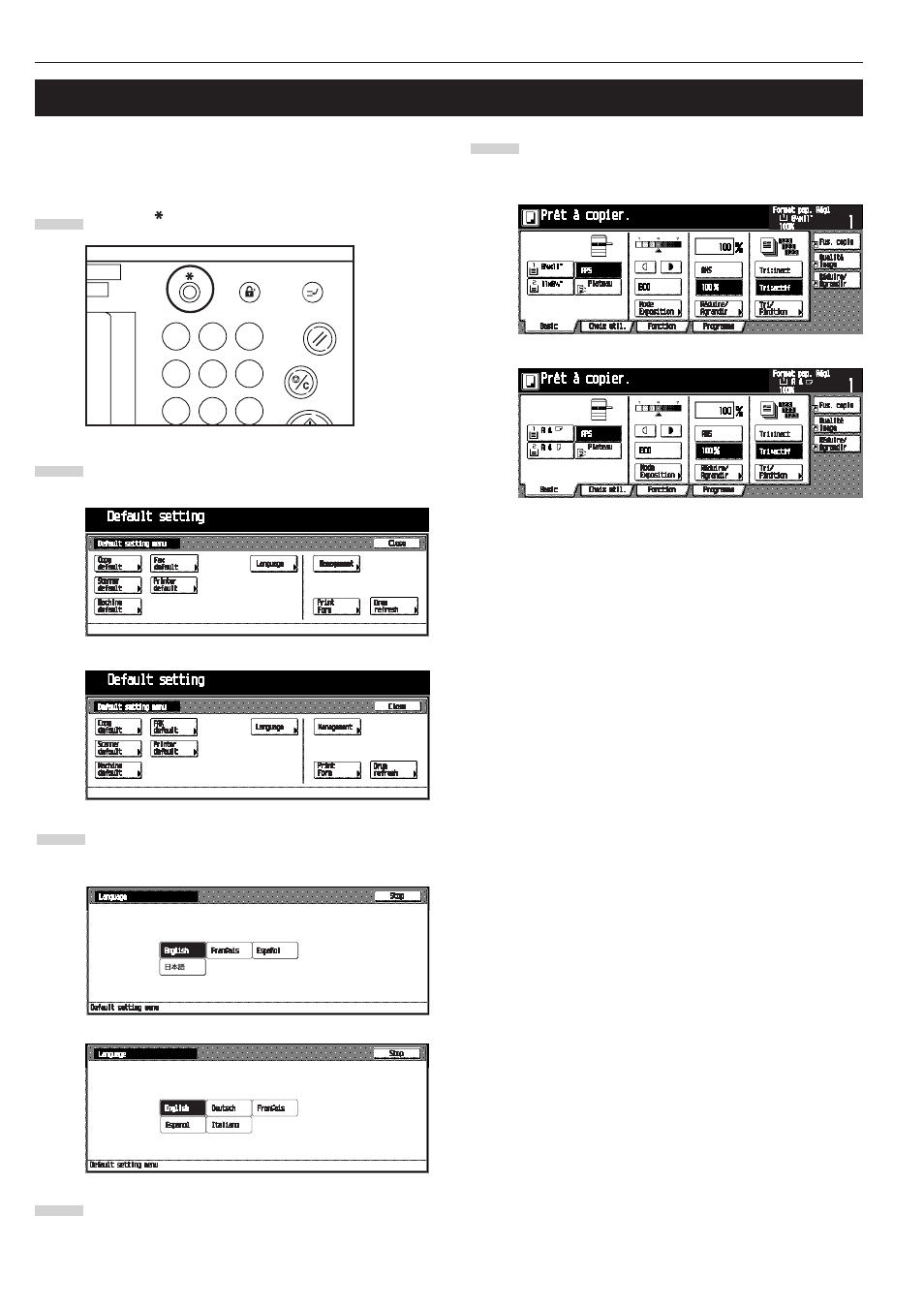
CHAPTER 6 FUNCTIONS
6-36
Select the language to be used in the message display, from
English, French, Spanish or Japanese. (For Metric specifications,
English, German, French, Italian or Spanish)
Press the [ ] (Default setting) key on the control panel.
The “Default setting menu” screen will appear.
Touch the [Language] key. The “Language” screen will
appear.
Touch the key corresponding to the desired language.
For example, the following “Basic” screen will appear
when the [Français] key is touched.
2
1
3
4
4. Selection of language
5
Metric specifications
Inch specifications
Metric specifications
Inch specifications
Metric specifications
Inch specifications
To display the screen with another language, do the steps
1 to 3, and then select another language in the step 4.
Stop/
Clear
Reset
Interrupt
Management
En
Selection
1
2
3
4
5
6
7
8
9
→ →