TA Triumph-Adler DC 2025 User Manual
Page 87
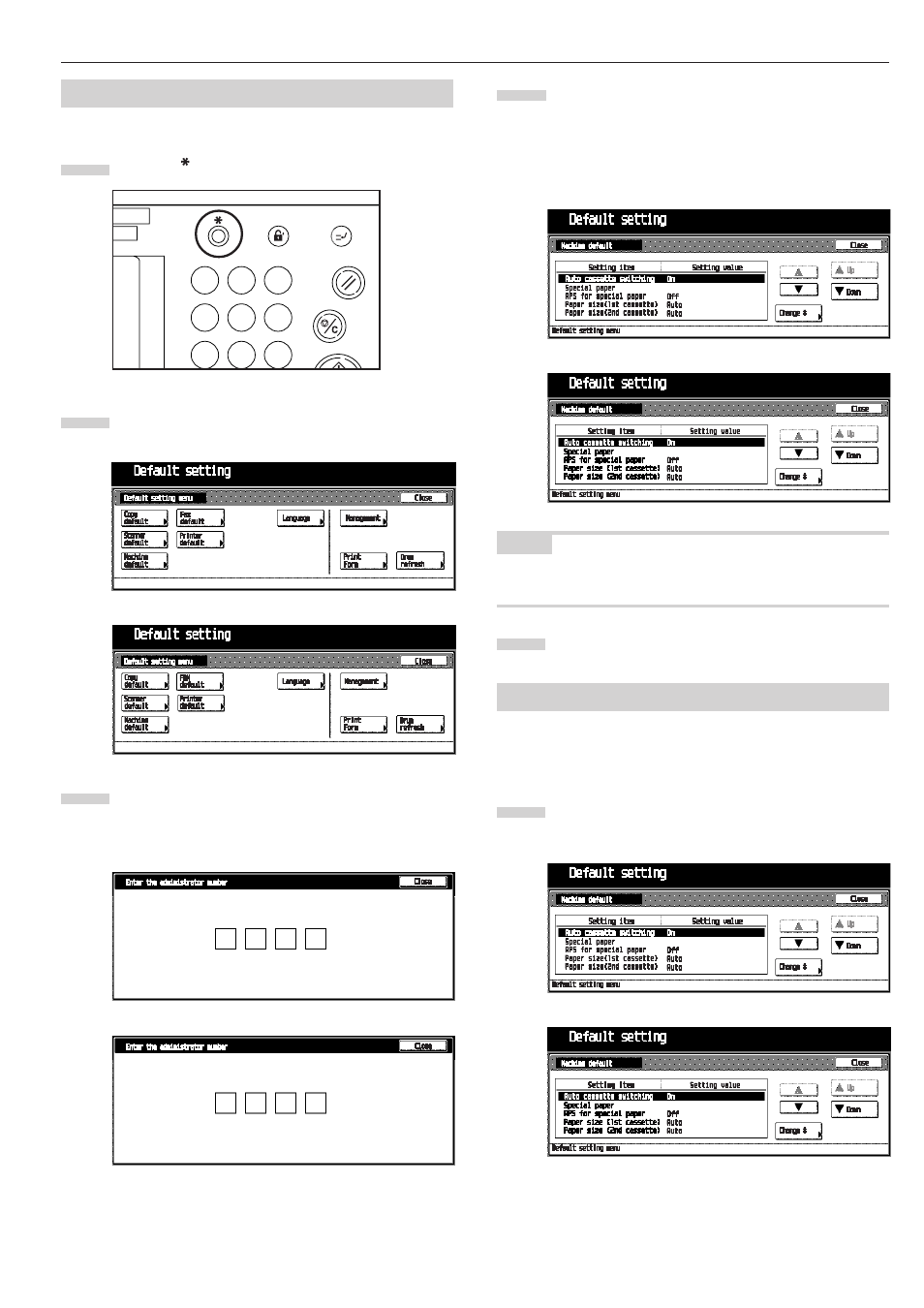
CHAPTER 6 FUNCTIONS
6-13
(2) Accessing the machine default setting mode
Display the “Machine default” screen.
Press the [ ] (Default setting) key on the control panel.
The “Default setting menu” screen will appear.
Touch the [Machine default] key in the “Default setting
menu” screen.
The “Enter the administrator number” screen will appear.
Enter the 4-digit management pin code “2500” for Copi-
ers with a copy speed of 25 copies per minute or “3500”
for Copiers with a copy speed of 35 copies per minute
by using the numeric keys.
The “Machine default” screen will appear.
NOTE
• The 4-digit management pin code can be changed. (See “Man-
agement code change” on page 6-20.)
Select the item and then perform the settings by follow-
ing “(3) Changing the default settings”.
(3) Changing the default settings
•
Auto cassette switching ON/OFF
Selects whether the Auto cassette switching function is used or
not.
Display the “Machine default” screen. (See (2) Access-
ing the machine default setting mode.)
1
2
3
4
5
1
Inch specifications
Metric specifications
Inch specifications
Metric specifications
Inch specifications
Metric specifications
Inch specifications
Metric specifications
Stop/
Clear
Reset
Interrupt
Management
E
Selection
1
2
3
4
5
6
7
8
9
→ →