Common settings, Common settings -5, Sound orig./paper set. (original/paper settings) – TA Triumph-Adler P-C3065 MFP User Manual
Page 142: Date setting, Timer setting function defaults disp. status/log
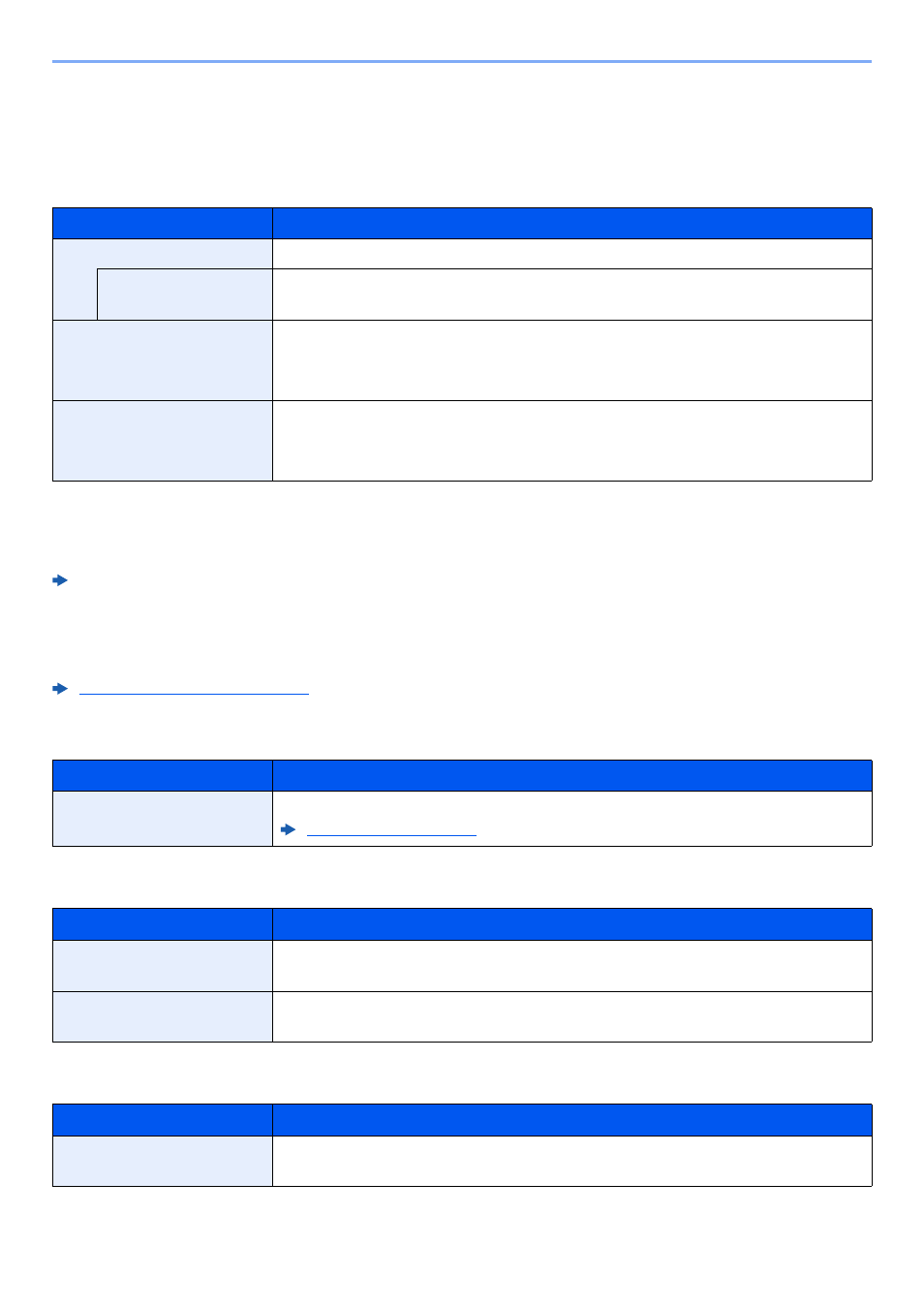
8-5
Fax Settings > Default fax settings
Common Settings
Configures overall machine operation.
Sound
Orig./Paper Set. (Original/Paper Settings)
Configure settings for originals and paper.
Date Setting
Set the date and time for the location where you use the machine.
Timer Setting
Function Defaults
Disp. Status/Log
Item
Description
Buzzer
Set options for buzzer sound during the machine operations.
Job Finish
Emit a sound when a print job is normally completed.
Value
: Off, On, FAX Reception Only
FAX Speaker
Adjust the volume of the speaker.
Speaker Volume: Volume of the built-in speaker when the line is connected by selecting the
[On Hook] key.
Value
: 0 Mute, 1 Minimum, 2, 3 Medium, 4, 5 Maximum
FAX Monitor
Adjust the volume of the monitor.
Monitor Volume: Volume of the built-in speaker when the line is connected without selecting the
[On Hook] key such as in memory transmission.
Value
: 0 Mute, 1 Minimum, 2, 3 Medium, 4, 5 Maximum
Machine’s Operation Guide
Setting Date and Time (page 2-6)
Item
Description
Unusable Time
This feature sets a time period during which the machine will not print received faxes.
Item
Description
FAX Resolution
Select the default scanning resolution.
Value
: 200x100dpi Norm., 200x200dpi Fine, 200x400dpi S.Fin, 400x400dpi U.Fin
Con.scan-FAX
Set the continuous scan defaults.
Value
: Off, On
Item
Description
FAX Log
Set the display method of the Status/Log.
Value
: Show All, Hide All