TA Triumph-Adler P-C3065 MFP User Manual
Page 28
Advertising
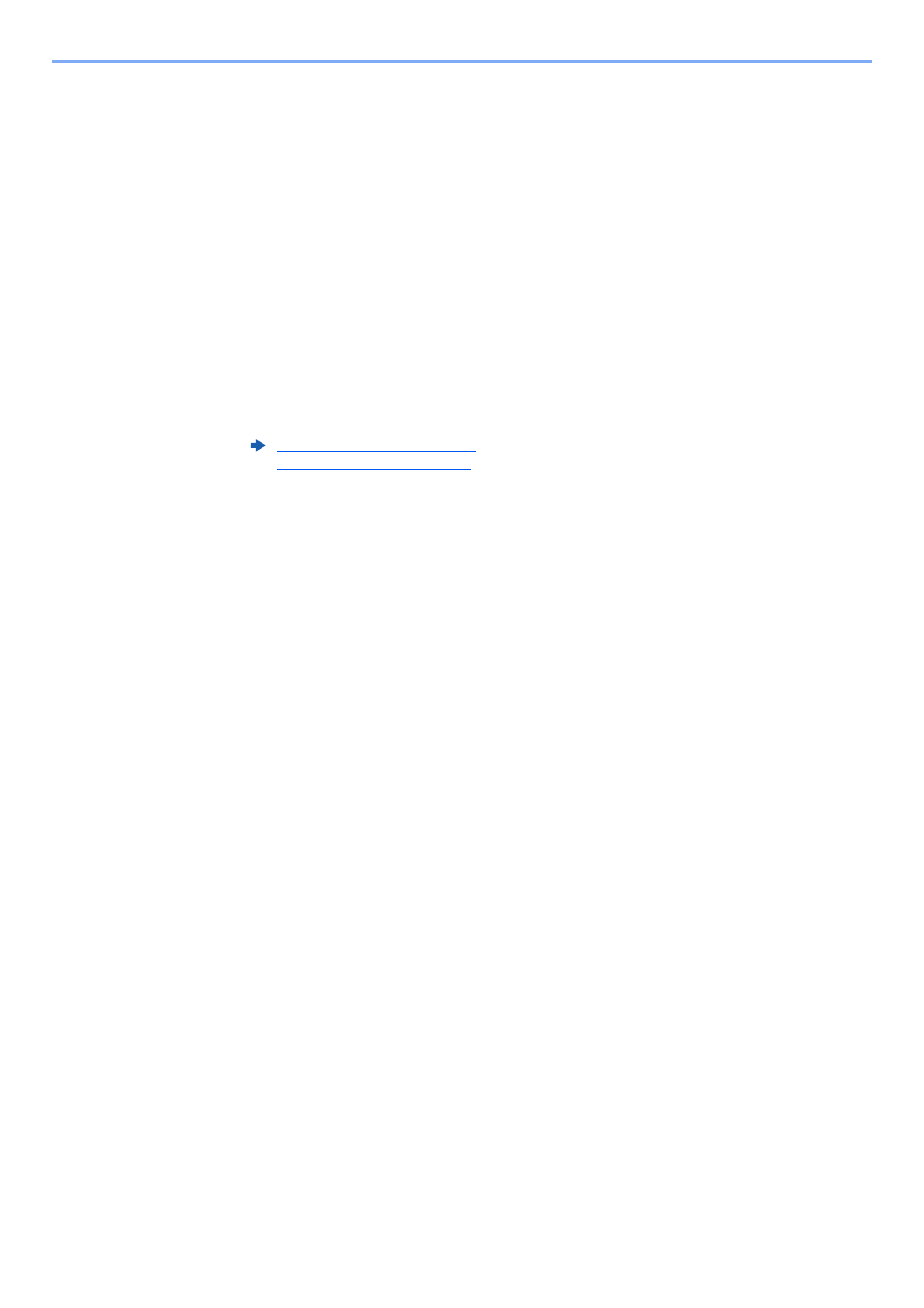
2-15
Before Using the Fax Machine > Registering Destinations in the Address Book
Editing and Deleting Address Book Entries
Edit and delete the destinations (contacts) you added to the Address Book.
1
Display the screen.
1
[System Menu/Counter] key > [▲] [▼] key > [Edit Destination] > [OK] key >
[▲] [▼] key > [Address Book] > [OK] key
2
Edit or delete the destination.
To edit the destination
1
Select the destination (contacts) or group to edit, select the [OK] key.
2
Select the item to change.
3
Select [Edit].
To delete a destination (contacts) or group
1
Select the destination (contacts) or group to delete.
2
[Menu] > [▲] [▼] key > [Delete] > [OK] key > [Yes]
Advertising