Basic transmission procedure, Basic transmission procedure -2 – TA Triumph-Adler P-C3065 MFP User Manual
Page 33
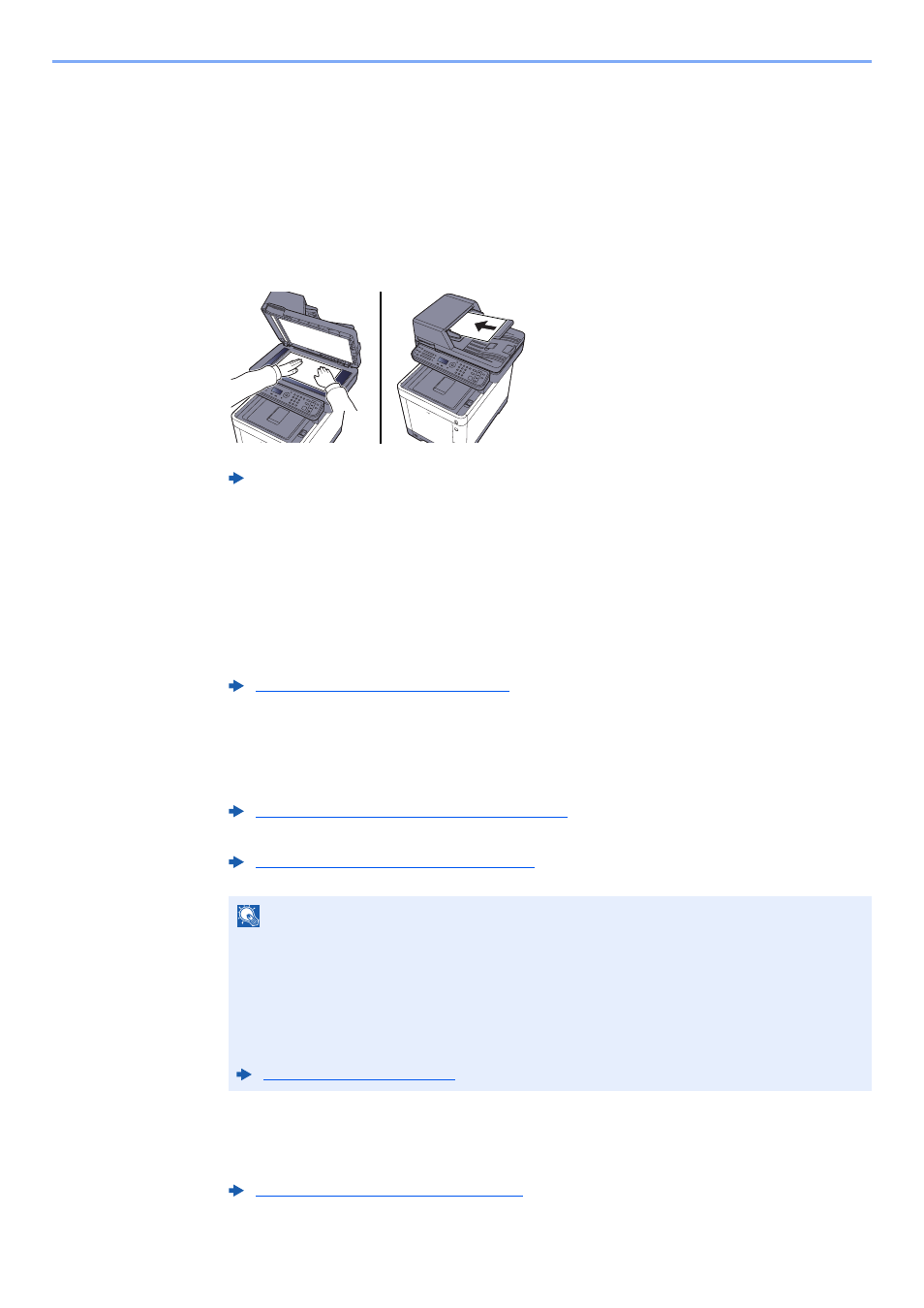
3-2
Sending Faxes > Basic transmission procedure
Basic transmission procedure
The basic procedure for using the fax system is explained below.
1
Select the [FAX] key.
The base screen for fax appears.
2
Place the originals.
For placing originals, refer to the following:
3
Select the transmission method.
There are two transmission methods: memory transmission and direct transmission.
Memory transmission: The original is scanned into memory before communication starts.
Memory transmission is selected by default.
Direct transmission: The destination is dialed and communication starts before the original is
scanned.
4
Specifying destination.
Enter the fax number of the receiving system using the numeric keys.
For the procedure for selecting a destination in the address book, refer to the following:
For the procedure for selecting the destination using the One Touch Key, refer to the following:
5
Selecting the functions.
Select [Function Menu] key, and set transmitting functions that can be used.
Machine’s Operation Guide
FAX Direct Transmission (page 3-19)
Choosing from the Address Book (page 3-10)
Choosing by One Touch Key (page 3-11)
NOTE
Up to 64 digits can be entered as the fax number of the receiving system.
Selecting the [Address Recall/Pause] key adds about three seconds of waiting time during
dialing. For example, when dialing the receiving system on an external line, you can use this
method to insert a pause before resuming dialing after you dial a specific number.
If “Dest. Entry(FAX)” is set to [Prohibit], it is not possible to directly enter a fax number.
Select the destination from the Address Book or the One Touch Key.