Cx/px remove [quiet, Cx/px set identify=on|off, Cx/px set dpmstat=clear [type=ra|lct|ext – Avago Technologies 3ware SAS 9750-16i4e User Manual
Page 109
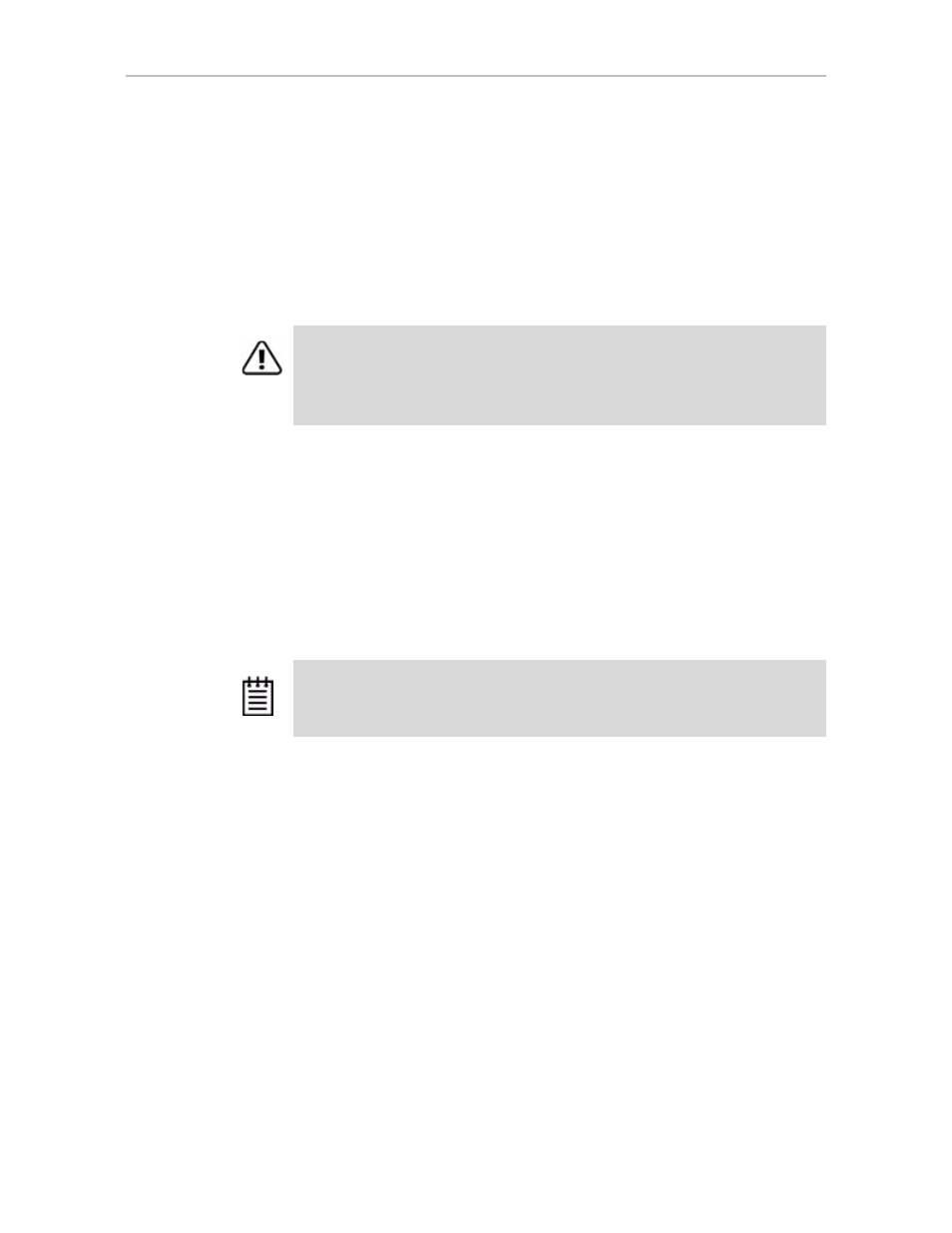
Port Object Commands
www.lsi.com/channel/products
101
/cx/px remove [quiet]
The /cx/px remove command allows you to remove (or export) a port (or
drive) /cx/px. The command instructs the firmware to remove the specified
port from its pool of managed ports. When the drive is removed, the DCB
(Disk Configuration Block) metadata remains on the attached disk. You can
import (or re-introduce) the port by rescanning the controller.
quiet is for noninteractive mode.
/cx/px set identify=on|off
The /cx/px set identify command requires a supported enclosure.
This command sets the LED status of the port to on or off. If identify is set to
on, the firmware activates the setting of the corresponding LED of the port on
the controller and causes it to blink.
Note:
This command is equivalent to “/cx/ex/slotx set identify=on|off” on
Example:
//localhost> /c0/p5 set identify=on
Setting Port Identify on /c0/p5 to [on] ... Done.
/cx/px set dpmstat=clear [type=ra|lct|ext]
The /cx/px set dpmstat=clear command allows you to clear the data buffers
of accumulated statistics information. There are two reasons to clear this data:
•
After dpmstat is enabled, statistics information continues to accumulate.
Eventually, it can cause a buffer overflow, causing all statistics
information to be rendered as ####.
•
You want fresh data, such as when switching between benchmarking
writes to benchmarking reads.
Warning:
Use caution when using this command because this operation degrades
any redundant units. This command fails if you attempt to remove a drive from a
nonredundant unit. After the drive is removed using the CLI, it can be removed
physically, without powering down the system if a hot-swap bay is available. System
hangs and damage can occur if a hot-swap bay is not used.
Note:
This command requires an enclosure with appropriate enclosure support.
For additional information about enclosure-related commands, see “Enclosure
Object and Element Commands” on page 109
- 3ware SAS 9750-24i4e 3ware SAS 9750-4i 3ware SAS 9750-4i4e 3ware SAS 9750-8e 3ware SAS 9750-8i 3ware 8006-2LP 3ware 8006-2LP (Channel) 3ware 9550SXU-4LP 3ware 9550SXU-4LP (Channel) 3ware 9550SXU-8LP 3ware 9550SXU-8LP (Channel) 3ware 9650SE-12ML 3ware 9650SE-12ML (Channel) 3ware 9650SE-16ML 3ware 9650SE-16ML (Channel) 3ware 9650SE-24M8 3ware 9650SE-24M8 (Channel) 3ware 9650SE-2LP 3ware 9650SE-2LP (Channel) 3ware 9650SE-4LPML 3ware 9650SE-4LPML (Channel) 3ware 9650SE-8LPML 3ware 9650SE-8LPML (Channel) 3ware 9690SA-4I 3ware 9690SA-4I (Channel) 3ware 9690SA-4I4E 3ware 9690SA-4I4E (Channel) 3ware 9690SA-8E 3ware 9690SA-8E (Channel) 3ware 9690SA-8I 3ware 9690SA-8I (Channel)