Cx set verifyrate=<1 – Avago Technologies 3ware SAS 9750-16i4e User Manual
Page 75
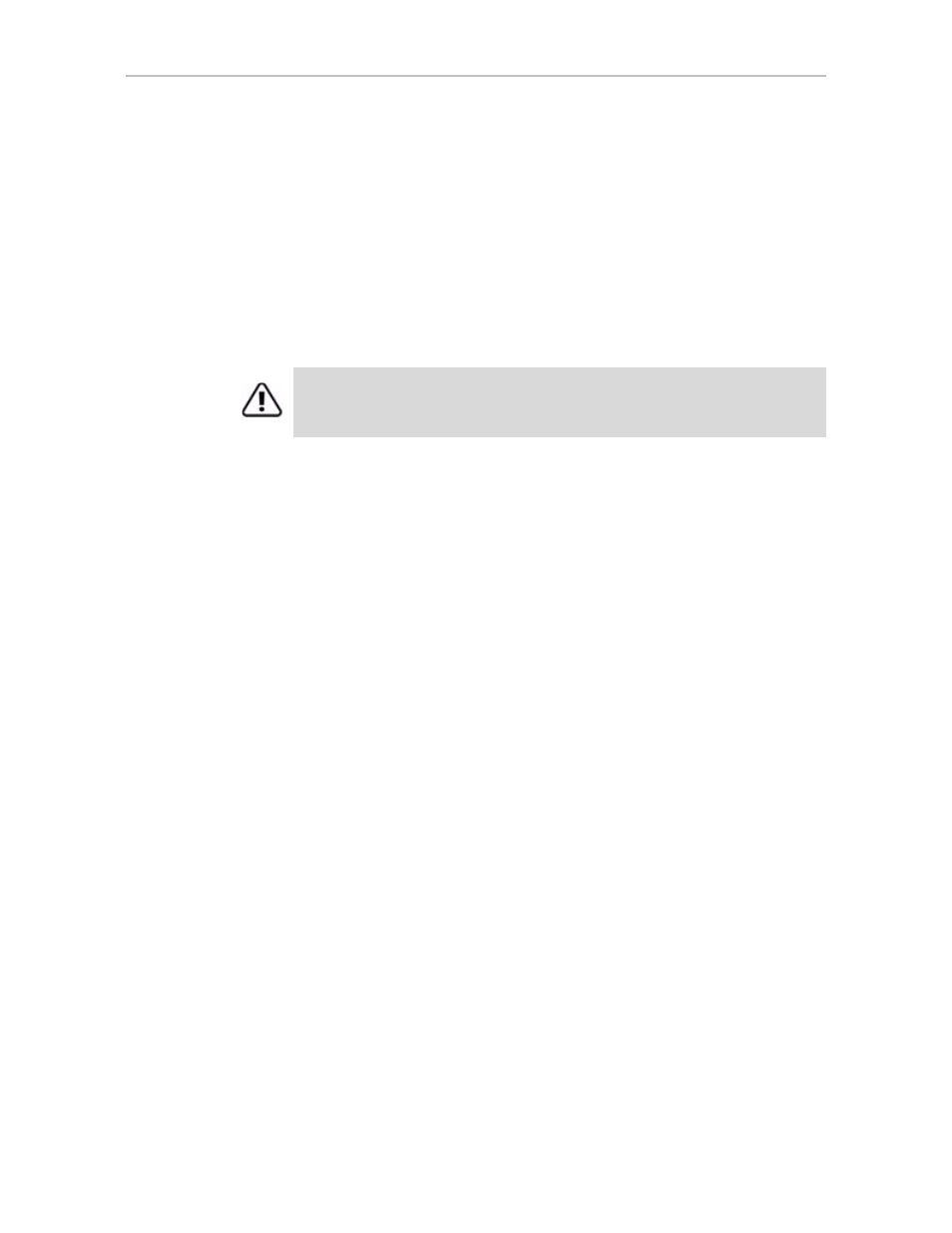
Controller Object Commands
www.lsi.com/channel/products
67
When a verify background task is active, if the task rate is set to a fast verify
rate (i.e., low I/O rate), the system latency increases and performance can be
negatively affected, especially for applications such as video server
applications and audio applications. The Low Latency setting minimizes the
latency (delay) in reading data from the RAID unit by slowing down the
rebuild task, which allows host Reads to complete, thus improving
performance.
For a more complete discussion of background task modes, see “Working
with the Background Task Mode” in the 3ware SATA+SAS RAID Controller
Card Software User Guide, Version 10.2.
Example:
//localhost> /c1 set verifymode=lowlatency
Setting Verify background task mode of /c1 to [lowlatency] ... Done.
Related commands:
/cx show verifymode
/cx set verifyrate=<1..5>
/cx show verifyrate
/cx set verifyrate=<1..5>
The /cx set verifyrate command sets the verify task rate of the specified
controller. The verify task rate sets the verify execution priority relative to I/O
operations.
This task rate is in the range of [1..5], where 5 denotes the setting of fastest
background task and slowest I/O, as follows:
5 = fastest verify; slowest I/O
4 = faster verify; slower I/O
3 = balanced between verify and I/O
2 = faster I/O; slower verify
1 = fastest I/O; slowest verify
Example:
//localhost> /c1 set verifyrate=2
Setting Verify background task rate on /c1 to [2] (faster I/O)
... Done.
Important:
Setting verifymode to low latency and verifyrate to 5 is not
recommended when I/O is active because, in that case, the verify as a background
task might never complete. Use this setting with care.
- 3ware SAS 9750-24i4e 3ware SAS 9750-4i 3ware SAS 9750-4i4e 3ware SAS 9750-8e 3ware SAS 9750-8i 3ware 8006-2LP 3ware 8006-2LP (Channel) 3ware 9550SXU-4LP 3ware 9550SXU-4LP (Channel) 3ware 9550SXU-8LP 3ware 9550SXU-8LP (Channel) 3ware 9650SE-12ML 3ware 9650SE-12ML (Channel) 3ware 9650SE-16ML 3ware 9650SE-16ML (Channel) 3ware 9650SE-24M8 3ware 9650SE-24M8 (Channel) 3ware 9650SE-2LP 3ware 9650SE-2LP (Channel) 3ware 9650SE-4LPML 3ware 9650SE-4LPML (Channel) 3ware 9650SE-8LPML 3ware 9650SE-8LPML (Channel) 3ware 9690SA-4I 3ware 9690SA-4I (Channel) 3ware 9690SA-4I4E 3ware 9690SA-4I4E (Channel) 3ware 9690SA-8E 3ware 9690SA-8E (Channel) 3ware 9690SA-8I 3ware 9690SA-8I (Channel)