Avago Technologies 3ware SAS 9750-16i4e User Manual
Page 32
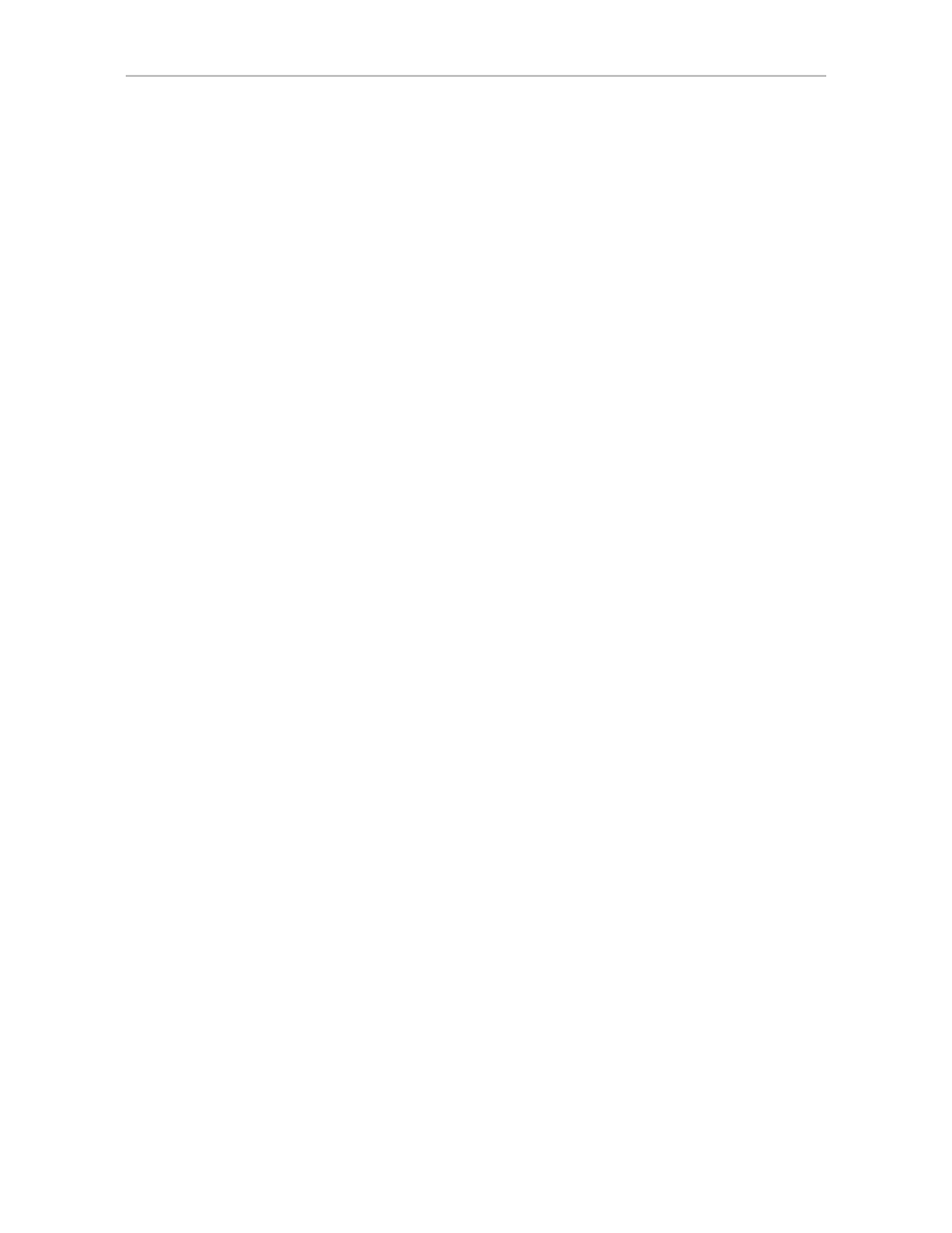
Chapter 2. CLI Syntax Reference
24
3ware SATA+SAS RAID Controller Card CLI Guide, Version 10.2
Example:
When adding (creating) a unit to the controller by using the
following command string,
/c1 add type=raid1 disk=0-1
c1
is the object,
add
is the command,
type
(for type of array) is an attribute
with
raid1
as the value of the attribute, and
disk
is another attribute with
0-1
as the value (ports 0 through 1).
Commands act on different objects, for example shell objects, controller
objects, unit objects, and other objects. Information about these commands is
organized into sections about each object.
Shell Object Commands.
Shell object commands set the focus or provide
information (such as alarms, diagnostics, rebuild schedules, and other
functions) about all controllers in the system. For details, see “Shell Object
Commands” on page 25.
Controller Object Commands.
Controller object commands provide
information and perform actions related to a specific controller. For example,
you use controller object commands for such tasks as viewing a list of alarms
specific to a controller, creating schedules during which background tasks are
run, and setting policies for the controller. You can also use the controller
object command /cx add to create RAID arrays. For details, see “Controller
Object Commands” on page 30.
Unit Object Commands.
Unit object commands provide information and
perform actions related to a specific unit on a specific controller. You can use
unit object commands for a number of tasks, for example, to see the rebuild
verify, or initialize status of a unit; to start or stop verifies; to start rebuilds; to
set policies for the unit, and to perform other tasks related to the unit. You also
use the controller object command
/cx/ux migrate to change the configuration of a RAID array. For details, see
“Unit Object Commands” on page 71.
Phy Object Commands.
Phy object commands provide information and
perform actions related to a specific phy on a 9750 or 9690SA controller.
Port Object Commands.
Port object commands provide information and
perform actions related to a drive on a specific port or vport. You can use port
object commands for such tasks as viewing the status, model, or serial number
of the drive. For details, see “Port Object Commands” on page 92.
BBU Object Commands.
BBU object commands provide information and
perform actions related to a Battery Backup Unit on a specific controller. For
details, see “BBU Object Commands” on page 103.
Enclosure Object Commands.
Enclosure object commands provide
information and perform actions related to a particular enclosure. For
example, you can use enclosure object commands to see information about an
enclosure and its elements (slots, fan, and temperature sensor elements).
- 3ware SAS 9750-24i4e 3ware SAS 9750-4i 3ware SAS 9750-4i4e 3ware SAS 9750-8e 3ware SAS 9750-8i 3ware 8006-2LP 3ware 8006-2LP (Channel) 3ware 9550SXU-4LP 3ware 9550SXU-4LP (Channel) 3ware 9550SXU-8LP 3ware 9550SXU-8LP (Channel) 3ware 9650SE-12ML 3ware 9650SE-12ML (Channel) 3ware 9650SE-16ML 3ware 9650SE-16ML (Channel) 3ware 9650SE-24M8 3ware 9650SE-24M8 (Channel) 3ware 9650SE-2LP 3ware 9650SE-2LP (Channel) 3ware 9650SE-4LPML 3ware 9650SE-4LPML (Channel) 3ware 9650SE-8LPML 3ware 9650SE-8LPML (Channel) 3ware 9690SA-4I 3ware 9690SA-4I (Channel) 3ware 9690SA-4I4E 3ware 9690SA-4I4E (Channel) 3ware 9690SA-8E 3ware 9690SA-8E (Channel) 3ware 9690SA-8I 3ware 9690SA-8I (Channel)