Avago Technologies 3ware SAS 9750-16i4e User Manual
Page 29
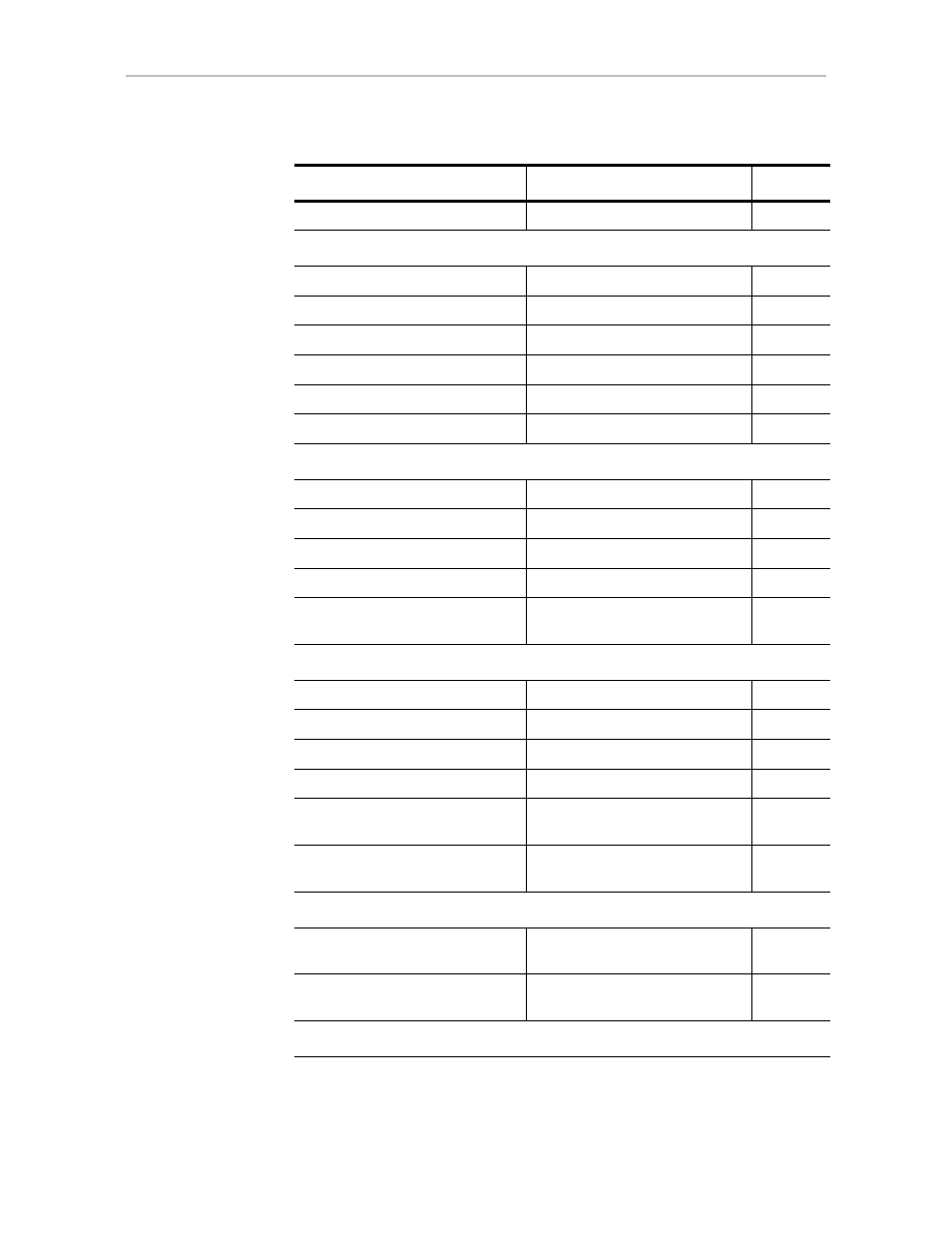
Common Tasks Mapped to CLI Commands
www.lsi.com/channel/products
21
Set the storsave profile
/cx/ux set storsave
Unit Configuration Changes
Change RAID level
/cx/ux migrate
Change stripe size
/cx/ux migrate
Expand unit capacity
/cx/ux migrate
Delete a unit
/cx/ux del
Remove a unit (export)
/cx/ux remove
Name a unit
/cx/ux set name
Unit Maintenance Tasks
Start a rebuild
/cx/ux start rebuild
Start a verify
/cx/ux start verify
Stop verify
/cx/ux stop verify
Enable/disable autoverify
/cx/ux set autoverify
Identify all drives that make up a
unit by blinking associated LEDs
/cx/ux set identify
64
Port Tasks
Locate drive by blinking an LED
/cx/px set identify
Check if LED is set to on or off
/cx/px show identify
View information for specific drive
/cx/px show
View the status of specific drive
/cx/px show status
Show statistics for the drive on a
particular port
/cx/px show dpmstat
type=inst|ra|lct|histdata|ext
Clear statistics counters for a
particular drive
/cx/px set dpmstat=clear
[type=ra|lct|ext]
PHY Tasks
View details about link speed for a
specified phy
Set the link speed for a specified
phy
/cx/phyx set link=auto|1.5|3.0|6.0
BBU Tasks
Table 5: Common Tasks Mapped to CLI Commands (Continued)
Task
CLI Command
Page
- 3ware SAS 9750-24i4e 3ware SAS 9750-4i 3ware SAS 9750-4i4e 3ware SAS 9750-8e 3ware SAS 9750-8i 3ware 8006-2LP 3ware 8006-2LP (Channel) 3ware 9550SXU-4LP 3ware 9550SXU-4LP (Channel) 3ware 9550SXU-8LP 3ware 9550SXU-8LP (Channel) 3ware 9650SE-12ML 3ware 9650SE-12ML (Channel) 3ware 9650SE-16ML 3ware 9650SE-16ML (Channel) 3ware 9650SE-24M8 3ware 9650SE-24M8 (Channel) 3ware 9650SE-2LP 3ware 9650SE-2LP (Channel) 3ware 9650SE-4LPML 3ware 9650SE-4LPML (Channel) 3ware 9650SE-8LPML 3ware 9650SE-8LPML (Channel) 3ware 9690SA-4I 3ware 9690SA-4I (Channel) 3ware 9690SA-4I4E 3ware 9690SA-4I4E (Channel) 3ware 9690SA-8E 3ware 9690SA-8E (Channel) 3ware 9690SA-8I 3ware 9690SA-8I (Channel)