Avago Technologies 3ware SAS 9750-16i4e User Manual
Page 61
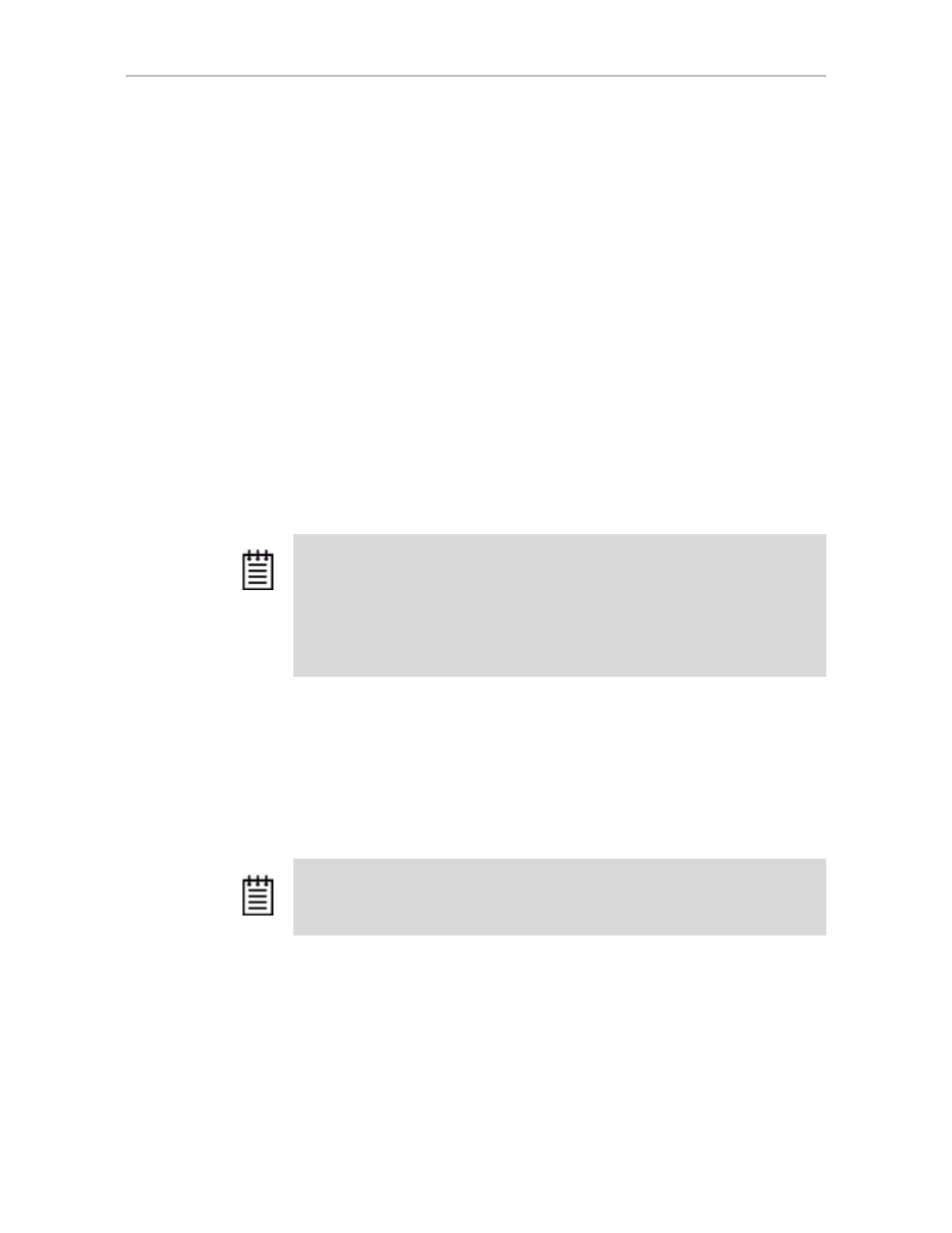
Controller Object Commands
www.lsi.com/channel/products
53
/cx add type=<RaidType> disk=<p:-p> [stripe=size]
[noscan] [group=<3|4|5|6|7|8|9|10|11|12|13|14|15|16>]
[nowrcache] [nordcache| rdcachebasic]
[autoverify] [noqpolicy] [ignoreECC] [name=string]
[storsave=<protect|balance|perform>]
[rapidrecovery=all|rebuild|disable]
[v0=n|vol=a:b:c:d]
The /cx add command allows you to create a unit on the specified controller.
You specify RAIDType, disks, and optional stripe size. By default, the new
unit has the following options: 256k stripe size, autoverify is enabled, write
cache is enabled, Intelligent read cache is enabled, a storsave policy of
balance is set, a Rapid RAID Recovery policy of All is set, and the drive
queuing policy is enabled. In case of RAID 50, you can also specify the layout
of the unit by specifying the number of disks per disk group with the
group
attribute.
/cx is the controller name, for example /c0, /c1, and so forth.
type=RaidType specifies the type of RAID unit to be created. Possible unit
types include raid0, raid1, raid5, raid6 , raid10, raid50, single, and spare.
Example:
type=raid5
Newly created units automatically receive a unique serial number. In addition,
you can assign the unit a name.
disk=p:-p consists of a list of ports or virtual ports (disks) to be used in the
construction of the specified unit type. You can specify one or more ports.
Indicate multiple ports by using a colon (:). Indicate a range of ports by using
a dash. You can combine dashes and colons, if appropriate. For example
disk=0:1:2-5:9:12
indicates port 0, 1, 2 through 5 (inclusive), 9, and 12.
Note:
By default, write cache is enabled. However, if the controller does not have a
BBU installed, a message warns you that without a BBU, you could experience a
possible loss of data in the event of a power failure.
Enabling write cache improves write performance greatly, but you are at risk of
losing data if a power failure occurs when data is still in the cache. A recommended
practice is to use a BBU and uninterruptible power supply (UPS) to safeguard
against power loss.
Note:
You cannot change the unit’s serial number.
- 3ware SAS 9750-24i4e 3ware SAS 9750-4i 3ware SAS 9750-4i4e 3ware SAS 9750-8e 3ware SAS 9750-8i 3ware 8006-2LP 3ware 8006-2LP (Channel) 3ware 9550SXU-4LP 3ware 9550SXU-4LP (Channel) 3ware 9550SXU-8LP 3ware 9550SXU-8LP (Channel) 3ware 9650SE-12ML 3ware 9650SE-12ML (Channel) 3ware 9650SE-16ML 3ware 9650SE-16ML (Channel) 3ware 9650SE-24M8 3ware 9650SE-24M8 (Channel) 3ware 9650SE-2LP 3ware 9650SE-2LP (Channel) 3ware 9650SE-4LPML 3ware 9650SE-4LPML (Channel) 3ware 9650SE-8LPML 3ware 9650SE-8LPML (Channel) 3ware 9690SA-4I 3ware 9690SA-4I (Channel) 3ware 9690SA-4I4E 3ware 9690SA-4I4E (Channel) 3ware 9690SA-8E 3ware 9690SA-8E (Channel) 3ware 9690SA-8I 3ware 9690SA-8I (Channel)