Avago Technologies 3ware SAS 9750-16i4e User Manual
Page 63
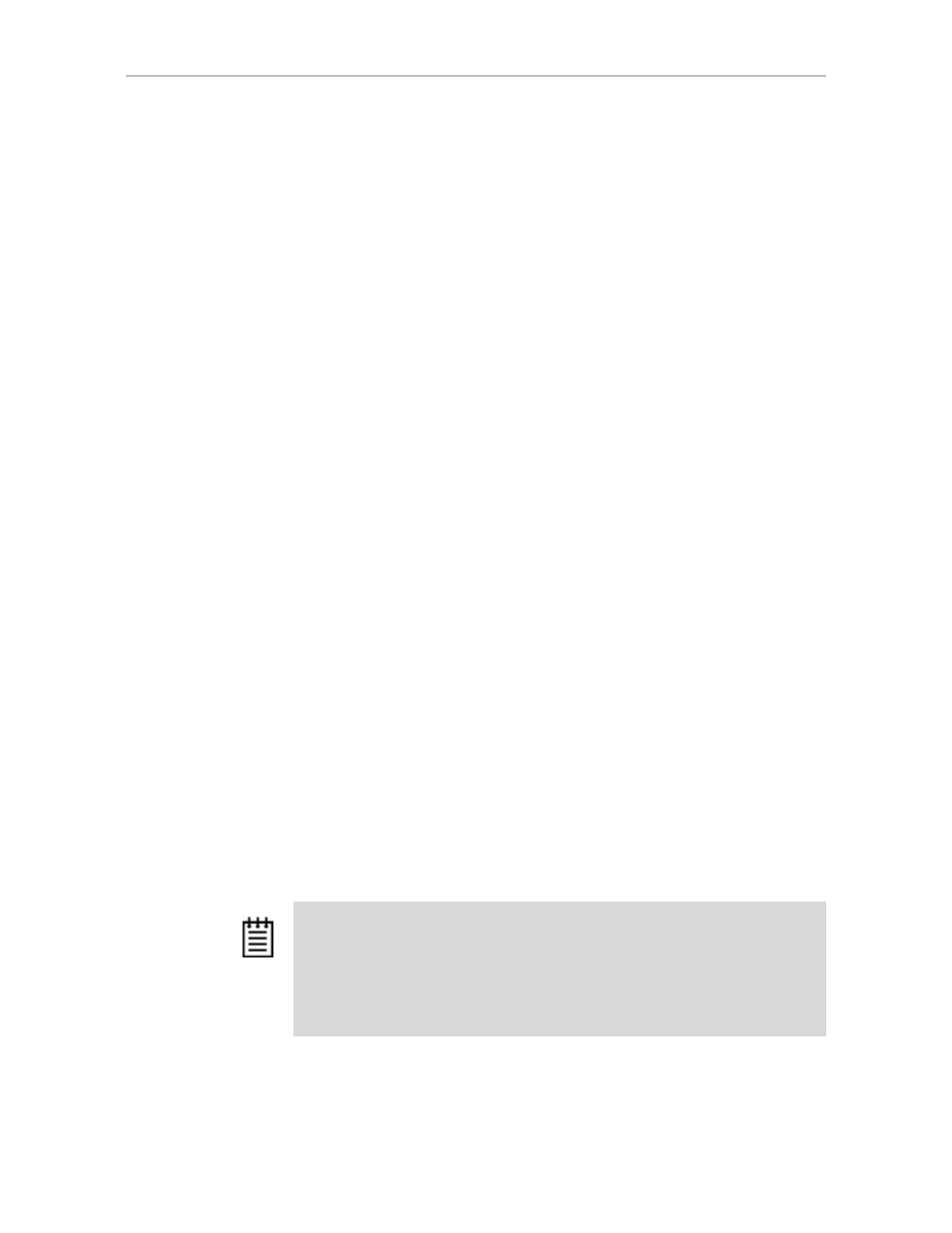
Controller Object Commands
www.lsi.com/channel/products
55
newly created unit to Basic. By default (if you do not set a read cache
attribute), the read cache mode is set to Intelligent. For more information, see
“/cx/ux set rdcache=basic|intelligent|off” on page 82.
autoverify attribute enables the autoverify attribute on the unit that is to be
created. For more details on this feature, see “/cx/ux set autoverify=on|off” on
page 81. Autoverify is set to on by default for a new unit.
noqpolicy attribute instructs the CLI to disable the drive command queuing
on the newly created unit. The default is for the qpolicy to be on (in other
words, noqpolicy is not specified). When drive command queuing is disabled,
the performance of a unit might be degraded. For a spare unit, drive queuing
is not used, so the noqpolicy cannot be set. During unit creation, specifying
noqpolicy for a spare returns an error. (If the spare unit is used to rebuild a
degraded unit, the spare unit adopts the qpolicy of the degraded unit.) For
more about drive queuing, see “/cx/ux show qpolicy” on page 75 and “/cx/ux
set qpolicy=on|off” on page 84.
ignoreECC attribute enables the ignoreECC/OverwriteECC attribute on the
unit that is to be created. For more details on this feature, see “/cx/ux set
ignoreECC=on|off” on page 83. IgnoreECC applies only to redundant units
(RAID 1, 5, 6, 10 and 50).
name=string attribute allows you to name the new unit. The string can be up
to 21 characters and cannot contain spaces. To use reserved characters (<, >, !,
&, etc.), put double quotes (" ") around the name string. You can change the
name after the unit has been created. For more information, see “/cx/ux set
name=string” on page 83 and “/cx/ux show name” on page 75.
storsave=protect|balance|perform attribute allows you to set the storsave
policy of the new unit For more information, see “/cx/ux set
storsave=protect|balance|perform [quiet]” on page 84.
rapidrecovery=all|rebuild|disable attribute specifies the Rapid RAID
Recovery setting for the unit being created. Rapid Raid Recovery can
accelerate the rebuild process, and it can accelerate initialize and verify tasks
that might occur in response to an unclean system shutdown. Setting this
option to all applies this policy to both these situations. Setting it to rebuild
applies it only to rebuild tasks. If the policy is set to disable, then the time
required to complete these tasks remains unchanged.
v0=n or vol=a:b:c:d can be used to divide the unit up into multiple volumes.
Notes:
After the rapidrecovery policy has been disabled for a unit, it cannot be
changed again.
There is some system overhead from setting rapidrecovery to all. If you have a
BBU, you can set rapid recovery to rebuild because a BBU provides protection
against data loss in the event of an unclean shutdown.
Rapid RAID Recovery is not supported over migration.
- 3ware SAS 9750-24i4e 3ware SAS 9750-4i 3ware SAS 9750-4i4e 3ware SAS 9750-8e 3ware SAS 9750-8i 3ware 8006-2LP 3ware 8006-2LP (Channel) 3ware 9550SXU-4LP 3ware 9550SXU-4LP (Channel) 3ware 9550SXU-8LP 3ware 9550SXU-8LP (Channel) 3ware 9650SE-12ML 3ware 9650SE-12ML (Channel) 3ware 9650SE-16ML 3ware 9650SE-16ML (Channel) 3ware 9650SE-24M8 3ware 9650SE-24M8 (Channel) 3ware 9650SE-2LP 3ware 9650SE-2LP (Channel) 3ware 9650SE-4LPML 3ware 9650SE-4LPML (Channel) 3ware 9650SE-8LPML 3ware 9650SE-8LPML (Channel) 3ware 9690SA-4I 3ware 9690SA-4I (Channel) 3ware 9690SA-4I4E 3ware 9690SA-4I4E (Channel) 3ware 9690SA-8E 3ware 9690SA-8E (Channel) 3ware 9690SA-8I 3ware 9690SA-8I (Channel)