Cx show rebuildrate, Cx show selftest – Avago Technologies 3ware SAS 9750-16i4e User Manual
Page 57
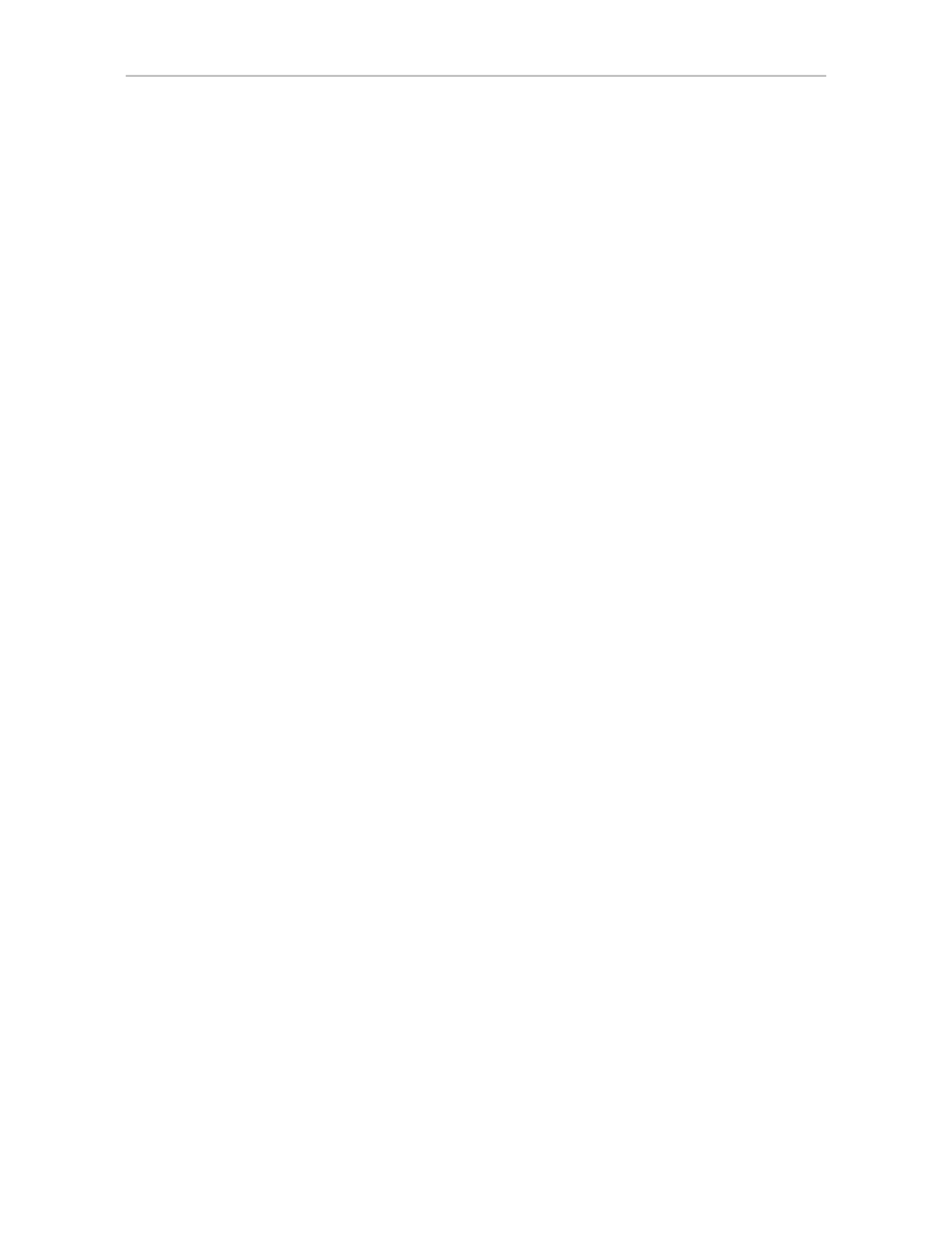
Controller Object Commands
www.lsi.com/channel/products
49
/cx show rebuildrate
The /cx show rebuildrate command shows the current rebuild task rate of the
specified controller. The rebuild task rate sets the rebuild execution priority
relative to I/O operations.
This task rate is in the range of [1..5], where 5 denotes the setting of fastest
background task and slowest I/O, as follows:
5 = fastest rebuild; slowest I/O
4 = faster rebuild; slower I/O
3 = balanced between rebuild and I/O
2 = faster I/O; slower rebuild
1 = fastest I/O; slowest rebuild
Example:
//localhost> /c1 show rebuildrate
/c1 Rebuild background task rate = 4 (Faster Rebuild; slower I/O)
Related commands:
/cx set rebuildmode=<adaptive|lowlatency>
/cx set rebuildrate=<1..5>
/cx show rebuildmode
/cx show selftest
Background tasks allow you to schedule a regular time when they occur.
Selftest is one of the supported background tasks. Rebuild and verify are other
background tasks for which there are separate schedules. Migrate and
initialize are additional background tasks that follow the same schedule as
rebuild. For each background task, up to seven time periods can be registered,
known as slots 1 through 7. Each task schedule can be managed by a set of
commands including add, del, show and set a task. Background task
schedules have a slot id, start-day-time, duration, and status attributes.
For details about setting up a schedule for background selftest tasks, see
“Setting Up a Selftest Schedule” on page 61.
Selftest activity provides Self Monitoring Analysis and Reporting (SMART).
Self tests are checked once each day by default.
SMART activity instructs the controller to check certain SMART-supported
thresholds by the disk vendor. An AEN is logged to the alarms page if a drive
reports a SMART failure.
- 3ware SAS 9750-24i4e 3ware SAS 9750-4i 3ware SAS 9750-4i4e 3ware SAS 9750-8e 3ware SAS 9750-8i 3ware 8006-2LP 3ware 8006-2LP (Channel) 3ware 9550SXU-4LP 3ware 9550SXU-4LP (Channel) 3ware 9550SXU-8LP 3ware 9550SXU-8LP (Channel) 3ware 9650SE-12ML 3ware 9650SE-12ML (Channel) 3ware 9650SE-16ML 3ware 9650SE-16ML (Channel) 3ware 9650SE-24M8 3ware 9650SE-24M8 (Channel) 3ware 9650SE-2LP 3ware 9650SE-2LP (Channel) 3ware 9650SE-4LPML 3ware 9650SE-4LPML (Channel) 3ware 9650SE-8LPML 3ware 9650SE-8LPML (Channel) 3ware 9690SA-4I 3ware 9690SA-4I (Channel) 3ware 9690SA-4I4E 3ware 9690SA-4I4E (Channel) 3ware 9690SA-8E 3ware 9690SA-8E (Channel) 3ware 9690SA-8I 3ware 9690SA-8I (Channel)