Migration process – Avago Technologies 3ware SAS 9750-16i4e User Manual
Page 96
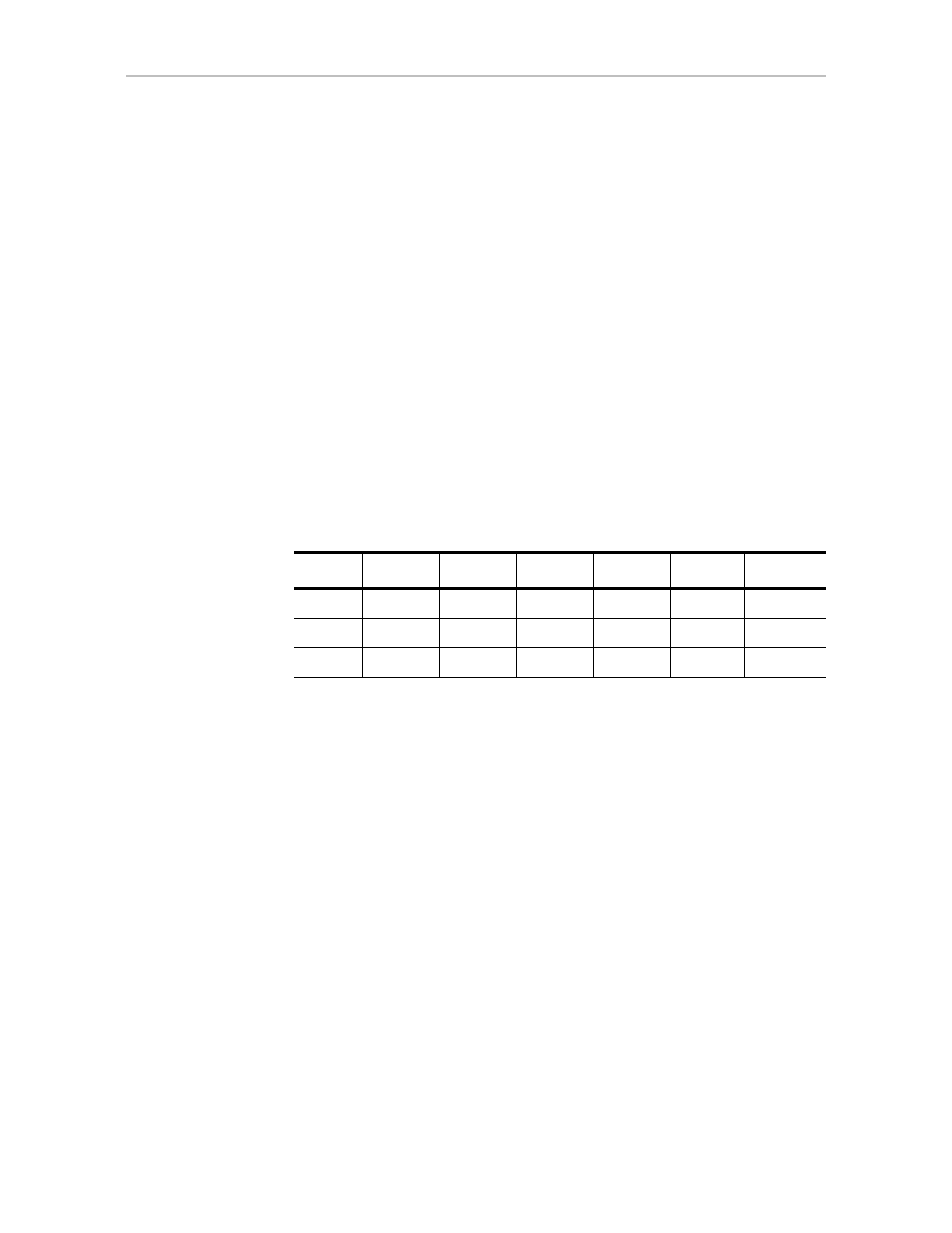
Chapter 2. CLI Syntax Reference
88
3ware SATA+SAS RAID Controller Card CLI Guide, Version 10.2
Note:
You can have a maximum of four subunits in a RAID 50 unit
Note that a sufficient number of disks are required for a given pattern or disk
group. For example, given 6 disks, specifying 3 creates two RAID 5 arrays.
With 12 disks, specifying 3 creates four RAID 5 arrays under the RAID 0
level. With only 6 disks, a grouping of 6 is not allowed, because you are
basically creating a RAID 5.
The default RAID 50 grouping varies based on number of disks. For 6 and 9
disks, default grouping is 3. For 8 disks, the default grouping is 4. For 10
disks, the default grouping is 5. For 12 disks, you can group the disks into
groups of 3, 4, or 6 drives (the group of 4 drives is set by default as it provides
the best of net capacity and performance). For 15 disks, you can group the
disks into groups of 5 drives (3 drive groups make 5 subunits; you can have a
maximum of 4 subunits). For 16 disks, you can group the disks into groups of
4 or 8 drives.
stripe=size consists of the stripe size to be used. The following table
illustrates the supported and applicable stripes on the respective unit types and
controller models. Stripe size units are in kilobytes (KB).
noscan attribute instructs the CLI not to notify the operating system of the
creation of the new unit. By default, the CLI informs the operating system.
nocache attribute instructs the CLI to disable the write cache on the migrated
unit. Enabling write cache increases write performance but at the risk of
potential data loss in case of sudden power loss (unless a BBU or UPS is
installed). By default, the cache is enabled. To avoid the possibility of data
loss in the event of a sudden power loss, do not set nocache unless there is a
BBU or UPS installed.
autoverify attribute enables the autoverify attribute on the unit to be
migrated. For more details on this feature, see “/cx/ux set autoverify=on|off”
on page 81.
Migration Process
In all cases of migration, the background migration process must be
completed before the newly sized unit is available for use. You can continue
using the original unit during this time. When the migration is finished, you
must reboot if you are booted from the unit. For secondary storage, depending
Table 10: Supported Stripe Sizes
R0
R1
R5
R6
R10
R50
Single
16
N/A
16
–
16
16
N/A
64
N/A
64
64
64
64
N/A
256
N/A
256
256
256
256
N/A
- 3ware SAS 9750-24i4e 3ware SAS 9750-4i 3ware SAS 9750-4i4e 3ware SAS 9750-8e 3ware SAS 9750-8i 3ware 8006-2LP 3ware 8006-2LP (Channel) 3ware 9550SXU-4LP 3ware 9550SXU-4LP (Channel) 3ware 9550SXU-8LP 3ware 9550SXU-8LP (Channel) 3ware 9650SE-12ML 3ware 9650SE-12ML (Channel) 3ware 9650SE-16ML 3ware 9650SE-16ML (Channel) 3ware 9650SE-24M8 3ware 9650SE-24M8 (Channel) 3ware 9650SE-2LP 3ware 9650SE-2LP (Channel) 3ware 9650SE-4LPML 3ware 9650SE-4LPML (Channel) 3ware 9650SE-8LPML 3ware 9650SE-8LPML (Channel) 3ware 9690SA-4I 3ware 9690SA-4I (Channel) 3ware 9690SA-4I4E 3ware 9690SA-4I4E (Channel) 3ware 9690SA-8E 3ware 9690SA-8E (Channel) 3ware 9690SA-8I 3ware 9690SA-8I (Channel)