Cx/ux del [noscan] [quiet, Cx/ux start rebuild disk=<p:-p...> [ignoreecc – Avago Technologies 3ware SAS 9750-16i4e User Manual
Page 87
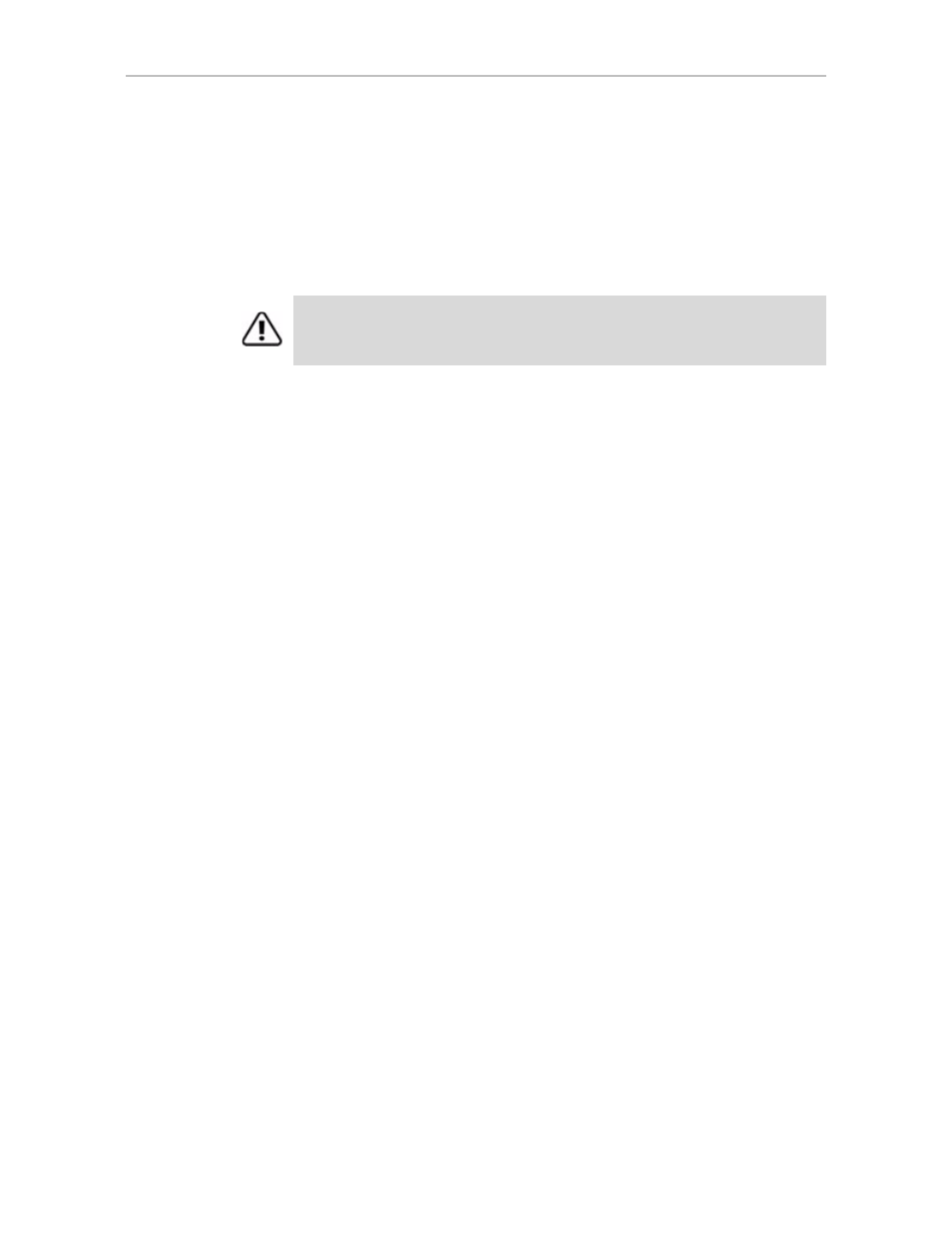
Unit Object Commands
www.lsi.com/channel/products
79
/cx/ux del [noscan] [quiet]
The /cx/ux del command allows you to delete a unit. Deleting a unit not only
removes the specified unit from the controller's list of managed units, but also
eliminates the Disk Configuration Block (DCB) metadata. After you delete a
unit, ports (or disks) associated with the unit become part of the free pool of
managed disks.
noscan is used to prevent informing the operating system of this change. The
default is to inform the operating system.
quiet is used for noninteractive mode. Confirmation statements are
suppressed and the command is executed immediately. Using the quiet mode
is useful for scripting purposes.
Example of interactive mode:
//localhost> /c0/u0 del
Deleting /c0/u0 will cause the data on the unit to be
permanently lost.
Do you want to continue ? Y|N [N]:
/cx/ux start rebuild disk=<p:-p...> [ignoreECC]
The /cx/ux start rebuild command allows you to rebuild a degraded unit by
using the specified disk=p. Rebuild applies only to redundant arrays such as
RAID 1, RAID 5, RAID 6, RAID 10, and RAID 50.
During rebuild, bad sectors on the source disk cause the rebuild to fail. RAID
6 arrays are less susceptible to failing since two copies of the data exist. You
can allow the operation to continue by using ignoreECC.
The rebuild process is a background task and changes the state of a unit to
REBUILDING. Various show commands also show the percent completion as
rebuilding progresses.
Note that the disk used to rebuild a unit (specified with disk=p) must be a
SPARE or a unconfigured disk. You must first remove the degraded drive
before starting the rebuild. See the command “/cx/px remove [quiet]” on
page 101 for details. Also see the command “/cx rescan [noscan]” on page 57
to add new drives or to retry the original drive.
If you are rebuilding a RAID 50, RAID 6, or RAID 10 unit, multiple drives
can be specified if more than one subunit is degraded.
Warning:
This is a destructive command and you must use it with care. If you
execute this command, all data on the specified unit is lost.
- 3ware SAS 9750-24i4e 3ware SAS 9750-4i 3ware SAS 9750-4i4e 3ware SAS 9750-8e 3ware SAS 9750-8i 3ware 8006-2LP 3ware 8006-2LP (Channel) 3ware 9550SXU-4LP 3ware 9550SXU-4LP (Channel) 3ware 9550SXU-8LP 3ware 9550SXU-8LP (Channel) 3ware 9650SE-12ML 3ware 9650SE-12ML (Channel) 3ware 9650SE-16ML 3ware 9650SE-16ML (Channel) 3ware 9650SE-24M8 3ware 9650SE-24M8 (Channel) 3ware 9650SE-2LP 3ware 9650SE-2LP (Channel) 3ware 9650SE-4LPML 3ware 9650SE-4LPML (Channel) 3ware 9650SE-8LPML 3ware 9650SE-8LPML (Channel) 3ware 9690SA-4I 3ware 9690SA-4I (Channel) 3ware 9690SA-4I4E 3ware 9690SA-4I4E (Channel) 3ware 9690SA-8E 3ware 9690SA-8E (Channel) 3ware 9690SA-8I 3ware 9690SA-8I (Channel)