6 port tag remarking – PLANET WGSD-10020 User Manual
Page 181
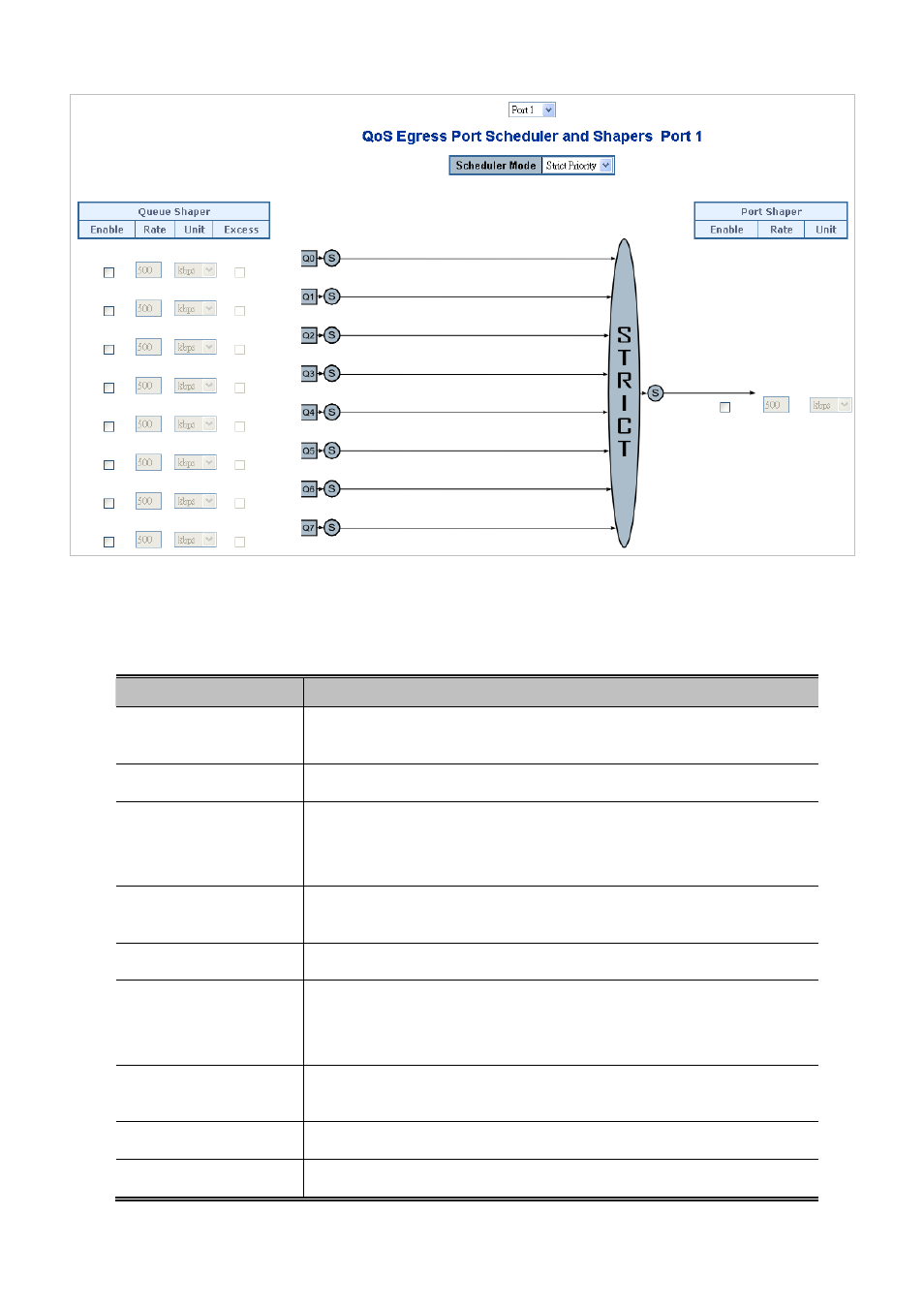
User’s Manual of WGSD-10020 Series
Figure 4-9-6
QoS Egress Port Schedule and Shapers page screenshot
The page includes the following fields:
Object
Description
Schedule Mode
Controls whether the scheduler mode is "Strict Priority" or "Weighted" on this
switch port.
Queue Shaper Enable
Controls whether the queue shaper is enabled for this queue on this switch port.
Queue Shaper Rate
Controls the rate for the queue shaper. The default value is 500. This value is
restricted to 100-1000000 when the "Unit" is "kbps", and it is restricted to 1-3300
when the "Unit" is "Mbps".
Queue Shaper Unit
Controls the unit of measure for the queue shaper rate as "kbps" or "Mbps". The
default value is "kbps".
Queue Shaper Excess
Controls whether the queue is allowed to use excess bandwidth.
Queue Scheduler
Weight
Controls the weight for this queue. The default value is "17". This value is
restricted to 1-100. This parameter is only shown if "Scheduler Mode" is set to
"Weighted".
Queue Scheduler
Percent
Shows the weight in percent for this queue. This parameter is only shown if
"Scheduler Mode" is set to "Weighted".
Port Shaper Enable
Controls whether the port shaper is enabled for this switch port.
Port Shaper Rate
Controls the rate for the port shaper. The default value is 500. This value is
181