Security switch snmp user delete, Security switch snmp user changekey – PLANET WGSD-10020 User Manual
Page 387
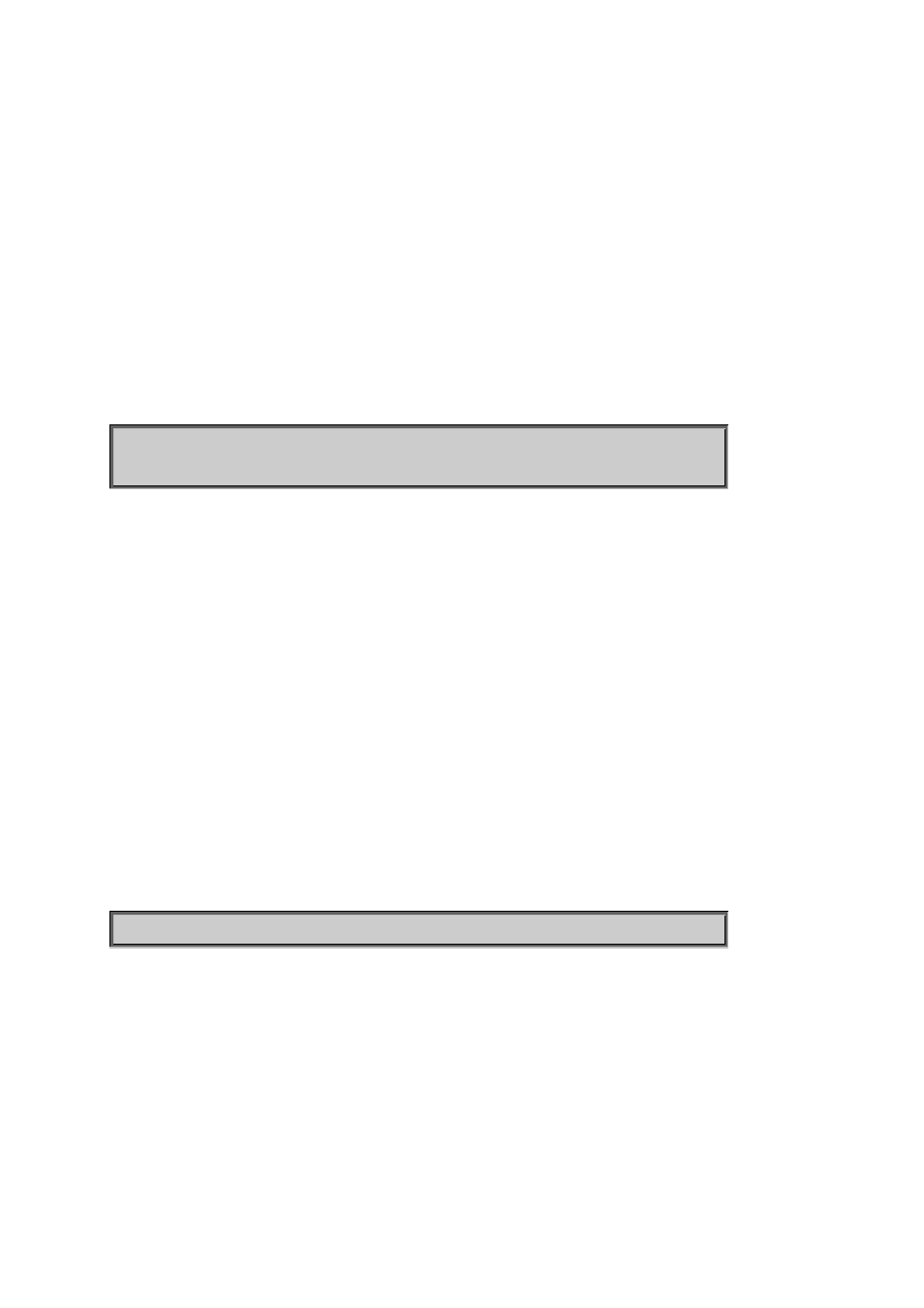
User’s Manual of WGSD-10020 Series
md5
: An optional flag to indicate that this user using MD5 authentication protocol. The allowed length is
(8-32), and the allowed content is ASCII characters from 33 to 126
sha
: An optional flag to indicate that this user using SHA authentication protocol. The allowed length is
(8-40), and the allowed content is ASCII characters from 33 to 126
<auth_password>
: A string identifying the authentication pass phrase
des
: An optional flag to indicate that this user using DES privacy protocol privacy protocol should belong to.
The allowed string length is (8-32), and the allowed content is ASCII characters from 33 to 126
<priv_password>
: A string identifying the privacy pass phrase.
The allowed string length is (8-40), and the allowed content is ASCII characters from 33 to 126
Example:
Add SNMPv3 user entry
WGSD-10020HP:/>security switch snmp user add 800007e5017f000003 admin_snmpv3 md5
12345678 des abcdefgh
Security Switch SNMP User Delete
Description:
Delete SNMPv3 user entry.
Syntax:
Security Switch SNMP User Delete <index>
Parameters:
<index>
: entry index (1-64)
Example:
Delete SNMPv3 user entry
WGSD-10020HP:/>security switch snmp user delete 1
Security Switch SNMP User Changekey
Description:
Change SNMPv3 user password.
Syntax:
Security Switch SNMP User Changekey <engineid> <user_name> <auth_password> [<priv_password>]
387