4 https – PLANET WGSD-10020 User Manual
Page 264
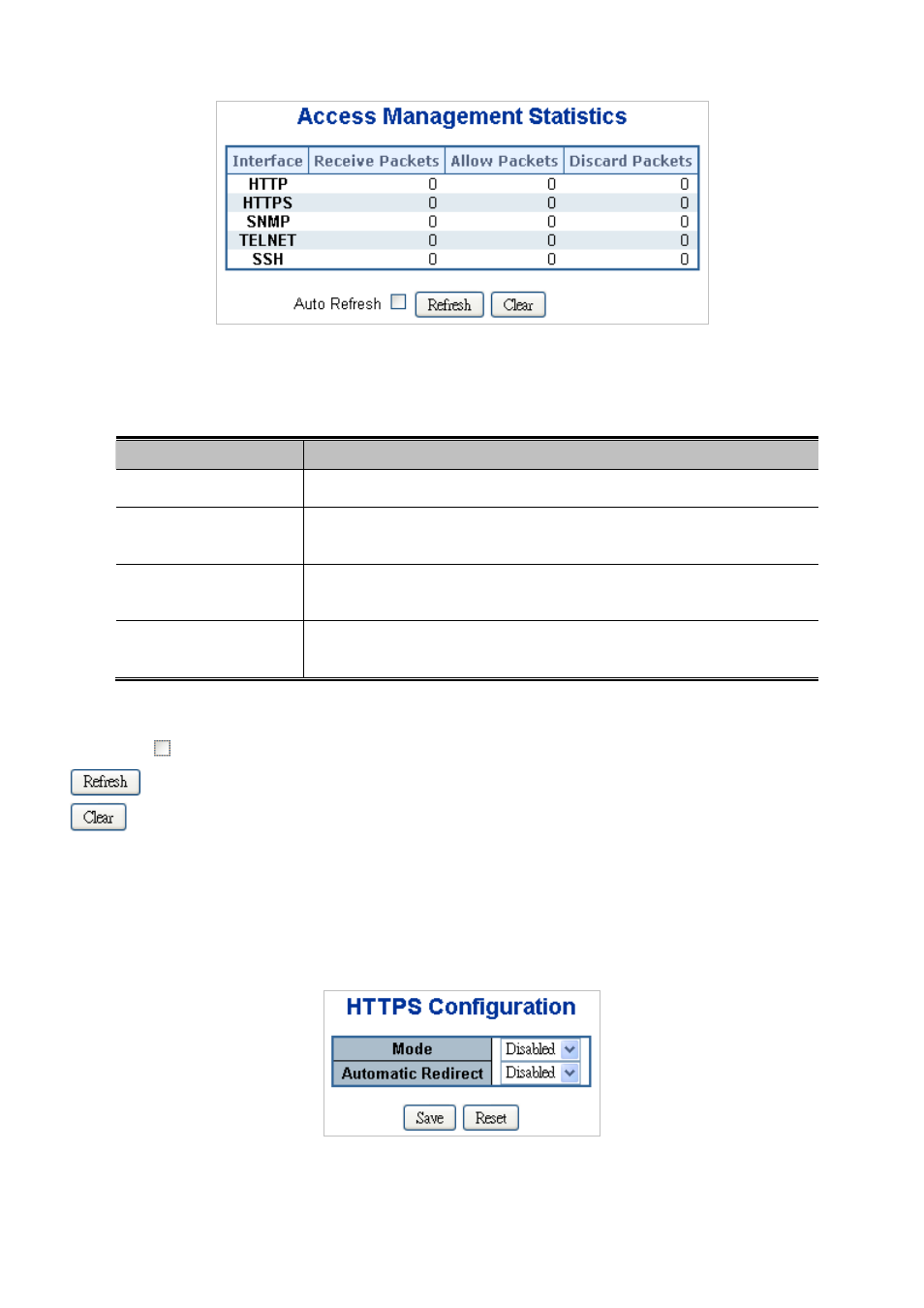
User’s Manual of WGSD-10020 Series
Figure 4-12-3
Access Management Statistics Overview page screenshot
The page includes the following fields:
Object
Description
Interface
The interface that allowed remote host can access the switch.
Receive Packets
The received packets number from the interface under access management
mode is enabled.
Allow Packets
The allowed packets number from the interface under access management
mode is enabled.
Discard Packets
The discarded packets number from the interface under access management
mode is enabled.
Buttons
Auto-refresh
: Check this box to enable an automatic refresh of the page at regular intervals.
: Click to refresh the page immediately.
: Clear all statistics.
4.12.4 HTTPs
Configure HTTPS on this page. The HTTPS Configuration screen in
Figure 4-12-4
appears.
Figure 4-12-4
HTTPS Configuration screen page screenshot
264