6 port tag remarking – PLANET WGSD-10020 User Manual
Page 182
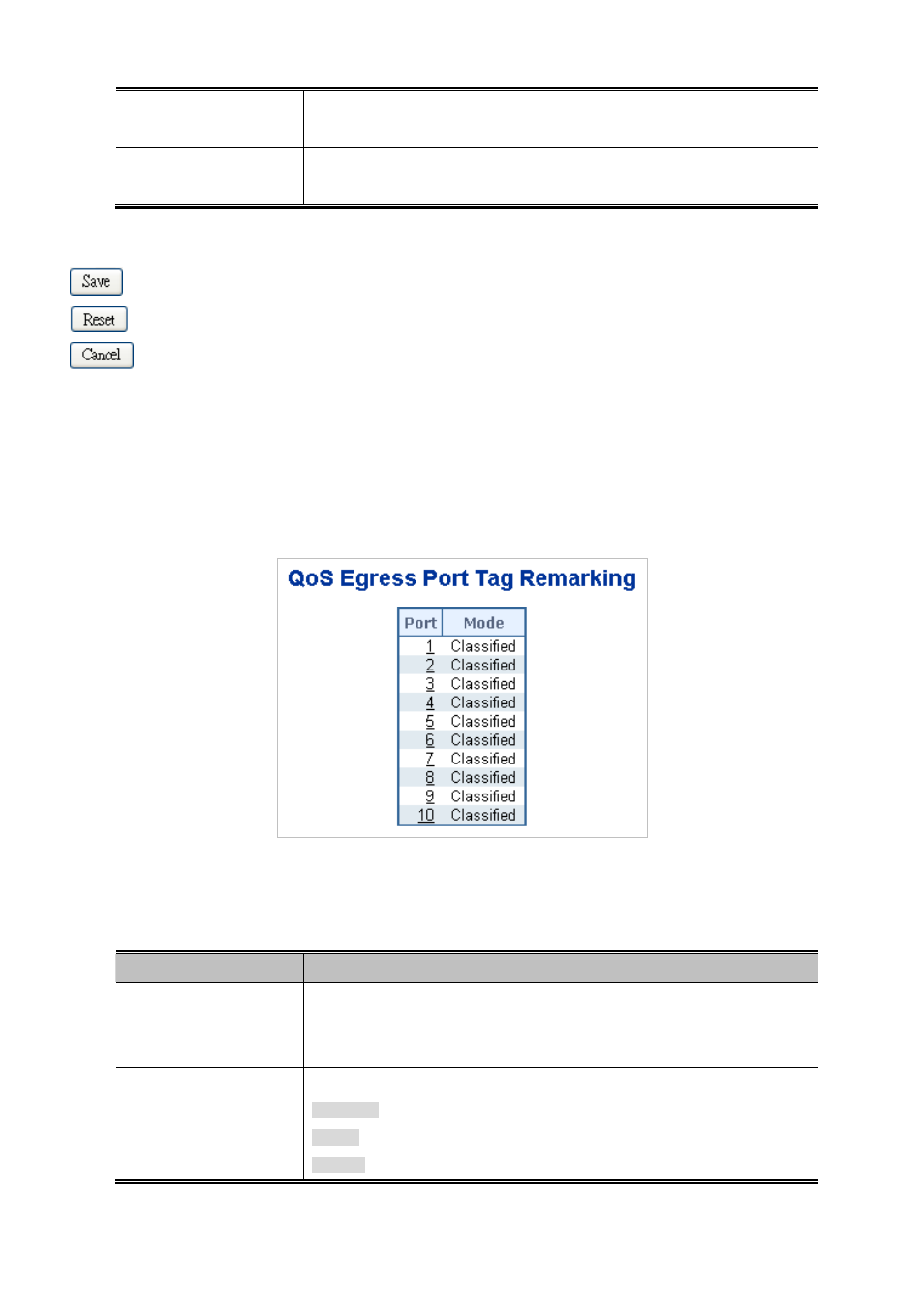
User’s Manual of WGSD-10020 Series
restricted to 100-1000000 when the "Unit" is "kbps", and it is restricted to 1-3300
when the "Unit" is "Mbps".
Port Shaper Unit
Controls the unit of measure for the port shaper rate as "kbps" or "Mbps". The
default value is "kbps".
Buttons
: Click to save changes.
: Click to undo any changes made locally and revert to previously saved values.
: Click to undo any changes made locally and return to the previous page.
4.9.6 Port Tag Remarking
This page provides an overview of ss Port Tag Remarking for all switch ports. The Port Tag Remarking screen in
Figure 4-9-7
appears.
Figure 4-9-7
QoS Egress Port Tag Remarking page screenshot
The page includes the following fields:
Object
Description
Port
The logical port for the settings contained in the same row.
Click on the port number in order to configure tag remarking.
For more detail, please refer to chapter 4.9.6.1.
Mode
Shows the tag remarking mode for this port.
Classified
: Use classified PCP/DEI values.
Default
: Use default PCP/DEI values.
Mapped
: Use mapped versions of QoS class and DP level.
182