2 snmp system configuration – PLANET WGSD-10020 User Manual
Page 79
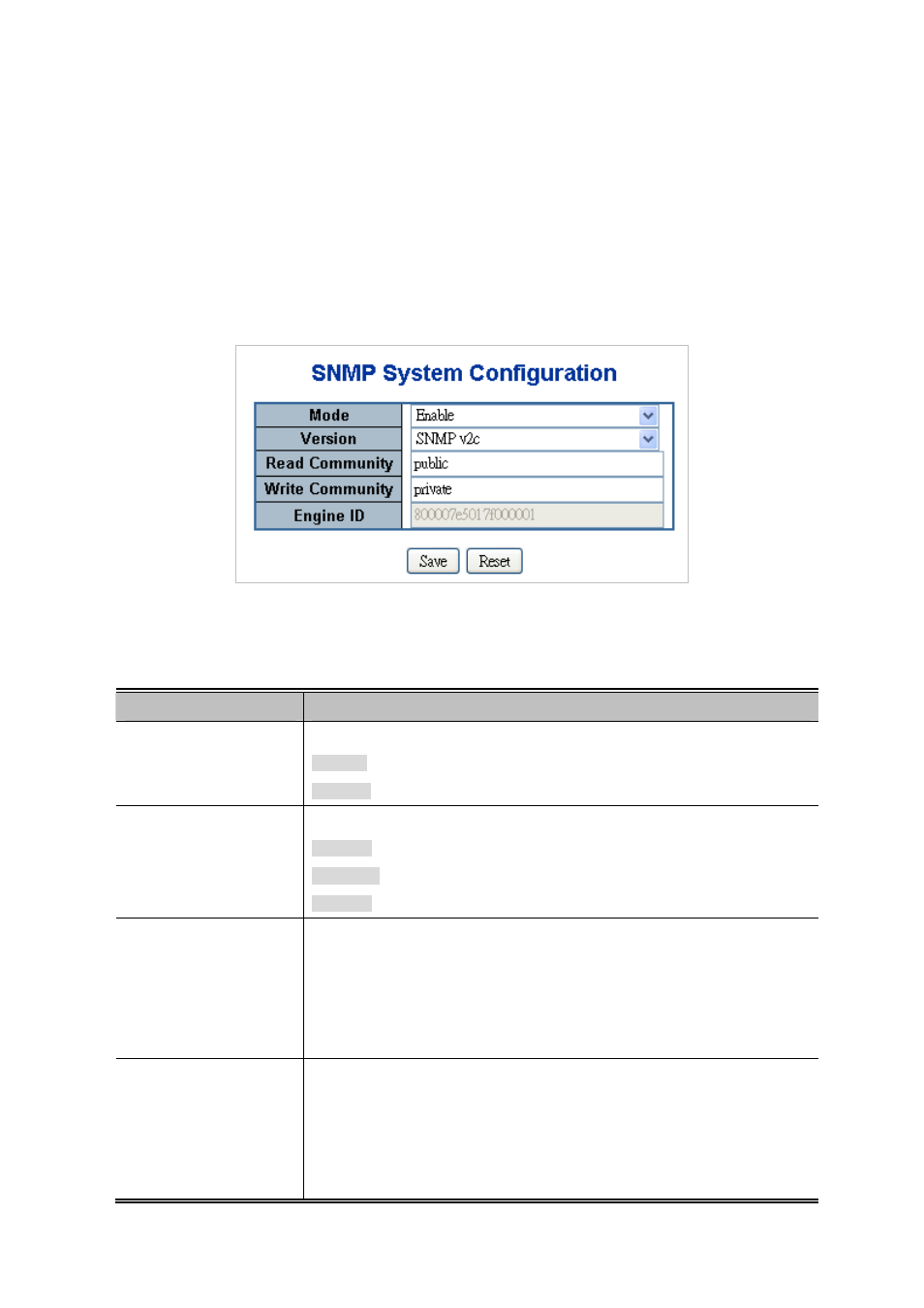
User’s Manual of WGSD-10020 Series
SNMPv3 Users
Configure SNMPv3 users table on this page.
SNMPv3 Groups
Configure SNMPv3 groups table on this page.
SNMPv3 Views
Configure SNMPv3 views table on this page.
SNMPv3 Accesses
Configure SNMPv3 accesses table on this page.
4.3.2 SNMP System Configuration
Configure SNMP on this page. The SNMP System Configuration screen in
Figure 4-3-1
appears.
Figure 4-3-1
SNMP System Configuration page screenshot
The page includes the following fields:
Object
Description
Mode
Indicates the SNMP mode operation. Possible modes are:
Enabled
: Enable SNMP mode operation.
Disabled
: Disable SNMP mode operation.
Version
Indicates the SNMP supported version. Possible versions are:
SNMP v1
: Set SNMP supported version 1.
SNMP v2c
: Set SNMP supported version 2c.
SNMP v3
: Set SNMP supported version 3.
Read Community
Indicates the community read access string to permit access to SNMP agent.
The allowed string length is 0 to 255, and the allowed content is the ASCII
characters from 33 to 126. The field only suits to SNMPv1 and SNMPv2c.
SNMPv3 is using USM for authentication and privacy and the community string
will associated with SNMPv3 communities table.
Write Community
Indicates the community write access string to permit access to SNMP agent.
The allowed string length is 0 to 255, and the allowed content is the ASCII
characters from 33 to 126. The field only suits to SNMPv1 and SNMPv2c.
SNMPv3 is using USM for authentication and privacy and the community string
will associated with SNMPv3 communities table.
79