PLANET WGSD-10020 User Manual
Page 184
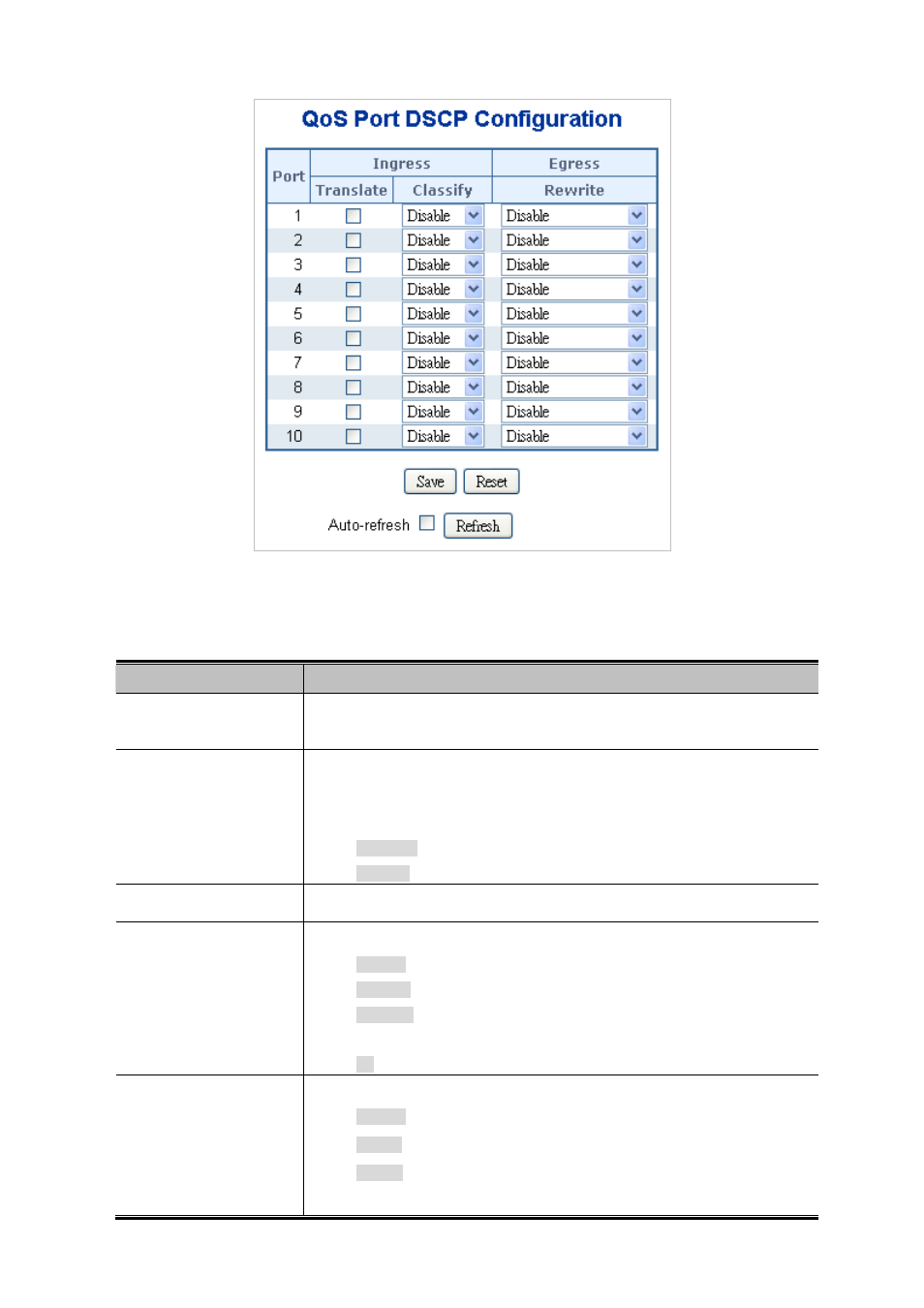
User’s Manual of WGSD-10020 Series
Figure 4-9-9
QoS Port DSCP Configuration page screenshot
The page includes the following fields:
Object
Description
Port
The Port coulmn shows the list of ports for which you can configure dscp ingress
and egress settings.
Ingress
In Ingress settings you can change ingress translation and classification settings
for individual ports.
There are two configuration parameters available in Ingress:
Translate
Classify
Translate
To Enable the Ingress Translation click the checkbox.
Classify
Classification for a port have 4 different values.
Disable: No Ingress DSCP Classification.
DSCP=0: Classify if incoming (or translated if enabled) DSCP is 0.
Selected: Classify only selected DSCP for which classification is enabled
as specified in DSCP Translation window for the specific DSCP.
All: Classify all DSCP.
Egress
Port Egress Rewriting can be one of -
Disable: No Egress rewrite.
Enable: Rewrite enable without remapped.
Remap: DSCP from analyzer is remapped and frame is remarked with
remapped DSCP value.
184