Using speedlite bracket sb-e2 (sold separately) – Canon PowerShot G3 X User Manual
Page 176
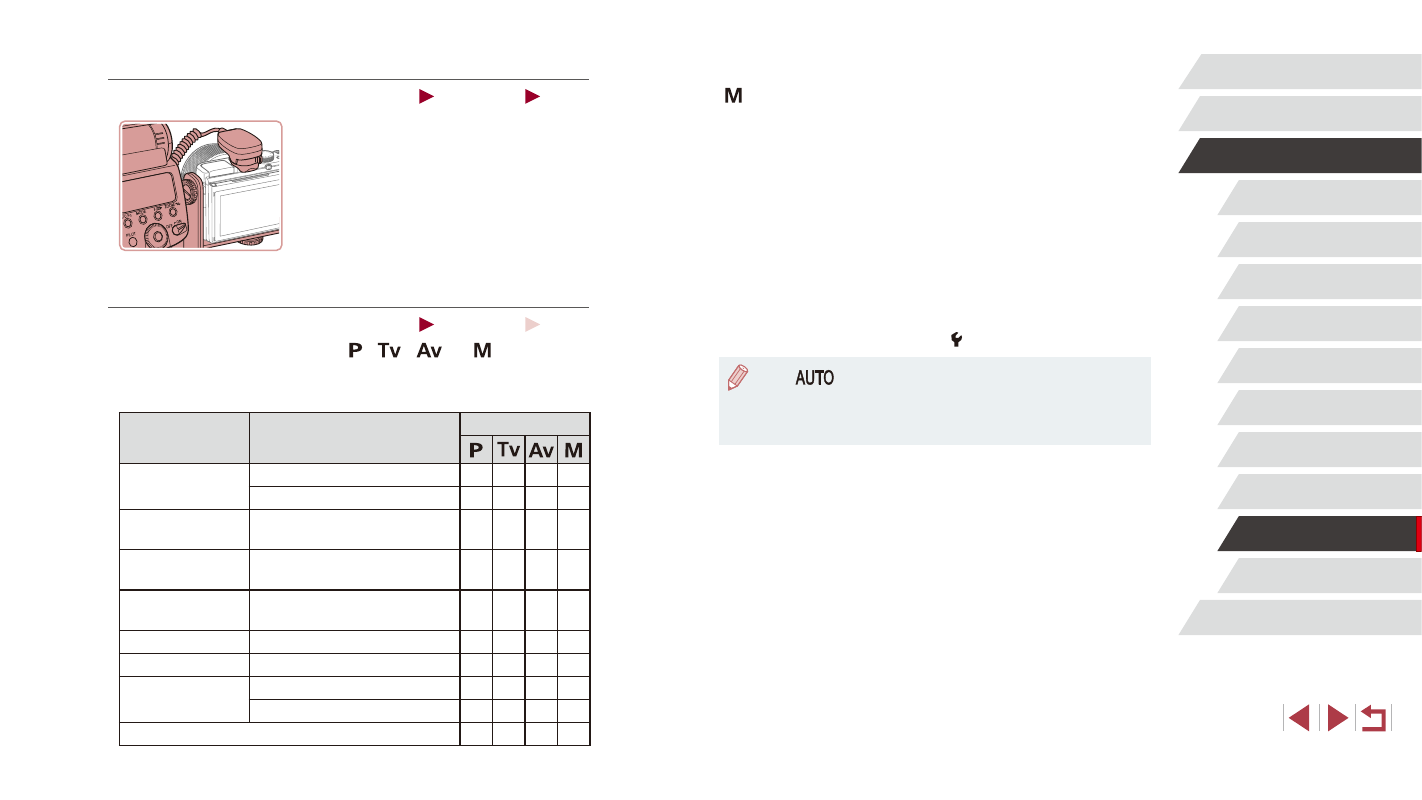
176
Appendix
Index
Before Use
Basic Guide
Advanced Guide
Camera Basics
Auto Mode /
Hybrid Auto Mode
Other Shooting Modes
P Mode
Tv, Av, M, C1, and C2 Mode
Playback Mode
Wi-Fi Functions
Setting Menu
Accessories
*1 E-TTL mode is used for the flash.
*2 M mode is used for the flash.
In [ ] shooting mode, E-TTL mode is also available for the flash. In this case,
when the flash fires, flash exposure compensation set on the flash is applied to
the flash output level set on the camera.
*3 Can be configured only when [Flash Mode] is [Auto] and flash exposure
compensation set on the flash is [+0]. When you adjust flash exposure
compensation on 600EX-RT, 600EX, 580EX II, or 430EX II Speedlites, the
camera display will be updated accordingly.
*4 Can be configured when [Flash Mode] is [Manual]. Linked to settings on the
flash unit.
*5 1/64 for Speedlite 430EX II/430EX/320EX/270EX II/270EX.
*6 Configure other options on the flash unit itself. Available with Speedlite
580EX II/600EX-RT/600EX/90EX. When this item is not set to [Off], [Shutter
Sync.] cannot be set to [2nd-curtain]. (If [Shutter Sync.] is set to [2nd-curtain], it
will be changed to [1st-curtain].)
*7 Can only be configured when [Flash Mode] is [Auto].
*8 Restores all default settings. You can also restore defaults for [Safety FE] and
[Red-Eye Lamp] by using [Reset All] on the [ 4] tab on the camera (= 165).
●
In [
] shooting mode, icons representing Smiling, Sleeping,
Babies (Smiling), Babies (Sleeping), and Children shooting
scenes determined by the camera are not displayed, and the
camera does not shoot continuously (= 40).
Using Speedlite Bracket SB-E2 (Sold Separately)
Still Images
Movies
z
Using the optional Speedlite Bracket SB-E2
can help prevent unnatural shadows next
to subjects during vertical shooting.
z
To keep the LCD screen out of the way
of the bracket, use the screen closed and
facing outward.
Camera Settings Available with an External Flash
(Sold Separately)
Still Images
Movies
The following items are available in [ ], [
], [
], or [ ] mode. In
other shooting modes, only [Red-Eye Corr.] can be configured. (With
autoflash control, the flash always fires.) However, external flash units do
not fire in modes that the built-in flash does not fire (= 195).
Item
Options
Shooting Mode
Flash Mode
Auto*
1
O
O
O
O
Manual*
2
O
O
O
O
Flash Exp.
Comp*
3
–3 to +3
O
O
O
O
Flash Output*
4
1/128*
5
to 1/1 (in 1/3-stop
increments)
O
O
O
O
Shutter Sync.
1st-curtain/2nd-curtain/
Hi-speed
O
O
O
O
Wireless Func.*
6
Off/Optical/Radio
O
O
O
O
Red-Eye Lamp
On/Off
O
O
O
O
Safety FE*
7
On
O
O
O
–
Off
O
O
O
O
Clear Flash Settings*
8
O
O
O
O