Canon imagePROGRAF GP-300 User Manual
Page 179
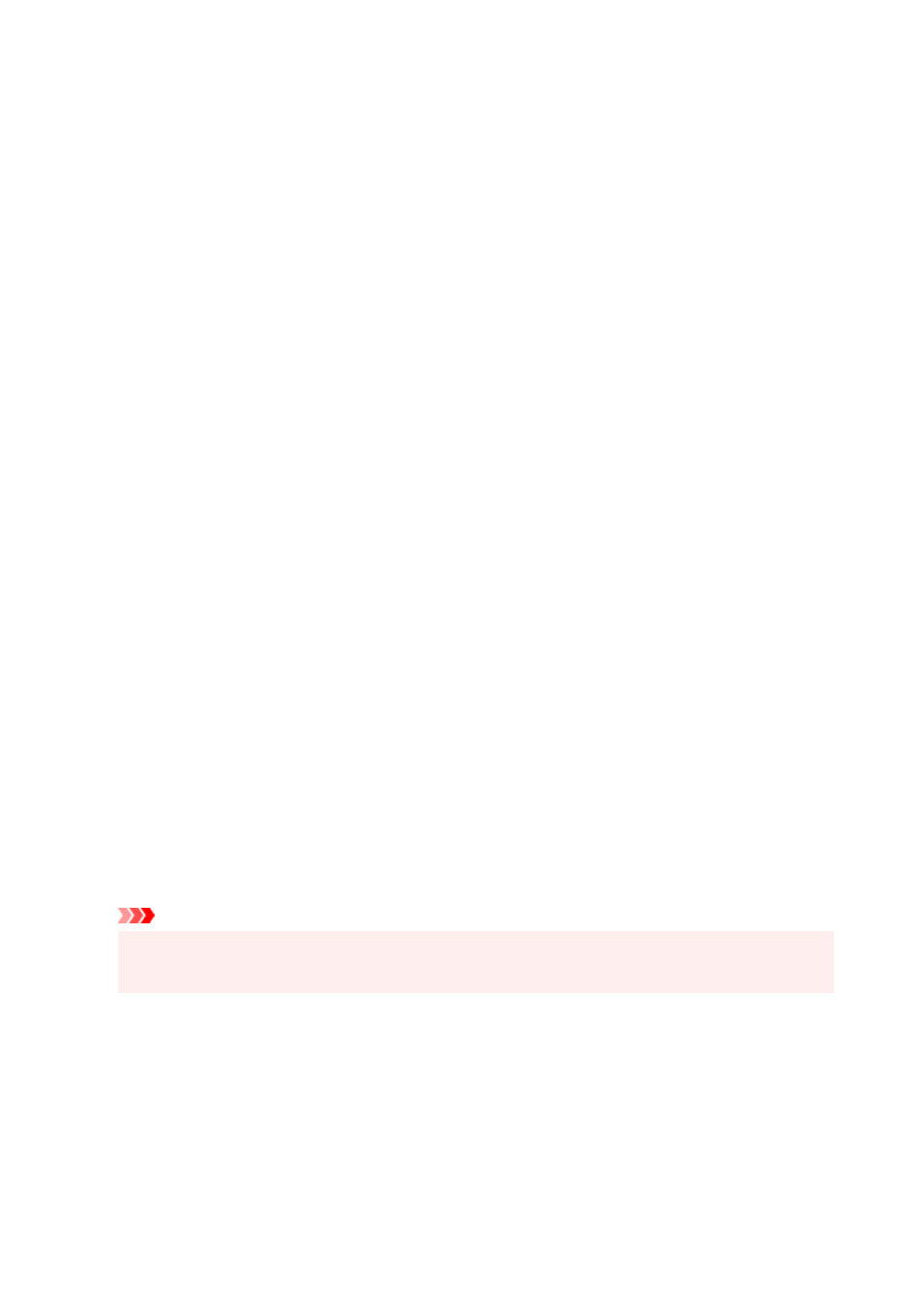
Select whether 300 mm or 12 inch is applied when a roll of an intermediate size is detected.
◦
Roll paper setting 4
◦
Select whether 500 mm or 20 inch is applied when a roll of an intermediate size is detected.
◦
Roll paper setting 5
◦
Select whether B2 or 20 inch is applied when a roll of an intermediate size is detected.
◦
Roll paper setting 6
◦
Select whether A1 or 600 mm is applied when a roll of an intermediate size is detected.
◦
Roll paper setting 7
◦
Select whether 600 mm or 24 inch is applied when a sheet of an intermediate size is detected.
•
Keep margin at cut sheet end
•
When printing on the sheet using AirPrint, selecting
Enable
sets the trailing edge of the paper to 20 mm.
Select
Enable
if printing on the trailing edge of the paper is disturbed.
•
Auto feed at power on
•
When
Enable
is selected, the printer judges the existence of paper exchange when starting up, and if
paper has been exchanged, paper feeding operation is performed.
It may take time to judge paper exchange.
When
Disable
is selected, the printer does not judge whether or not to change the paper when starting
up, and waits with the current paper feed setting.
•
Add priority roll paper width
•
When paper size is detected, set the width of the roll paper to be recognized first. Judge in order from 1
in the list.
•
Print advanced paper settings
•
Tapping
Yes
prints out each setting specified in
Advanced paper settings
.
•
Reset paper settings for all paper
•
Tapping
Yes
initializes each setting specified in
Advanced paper settings
.
Entering the administrator password is required if it is enabled.
Important
• When you set the paper settings back to the factory default, added or updated paper information
•
using Media Configuration Tool is erased.
179