The printer ejects blank, unprinted paper – Canon imagePROGRAF GP-300 User Manual
Page 611
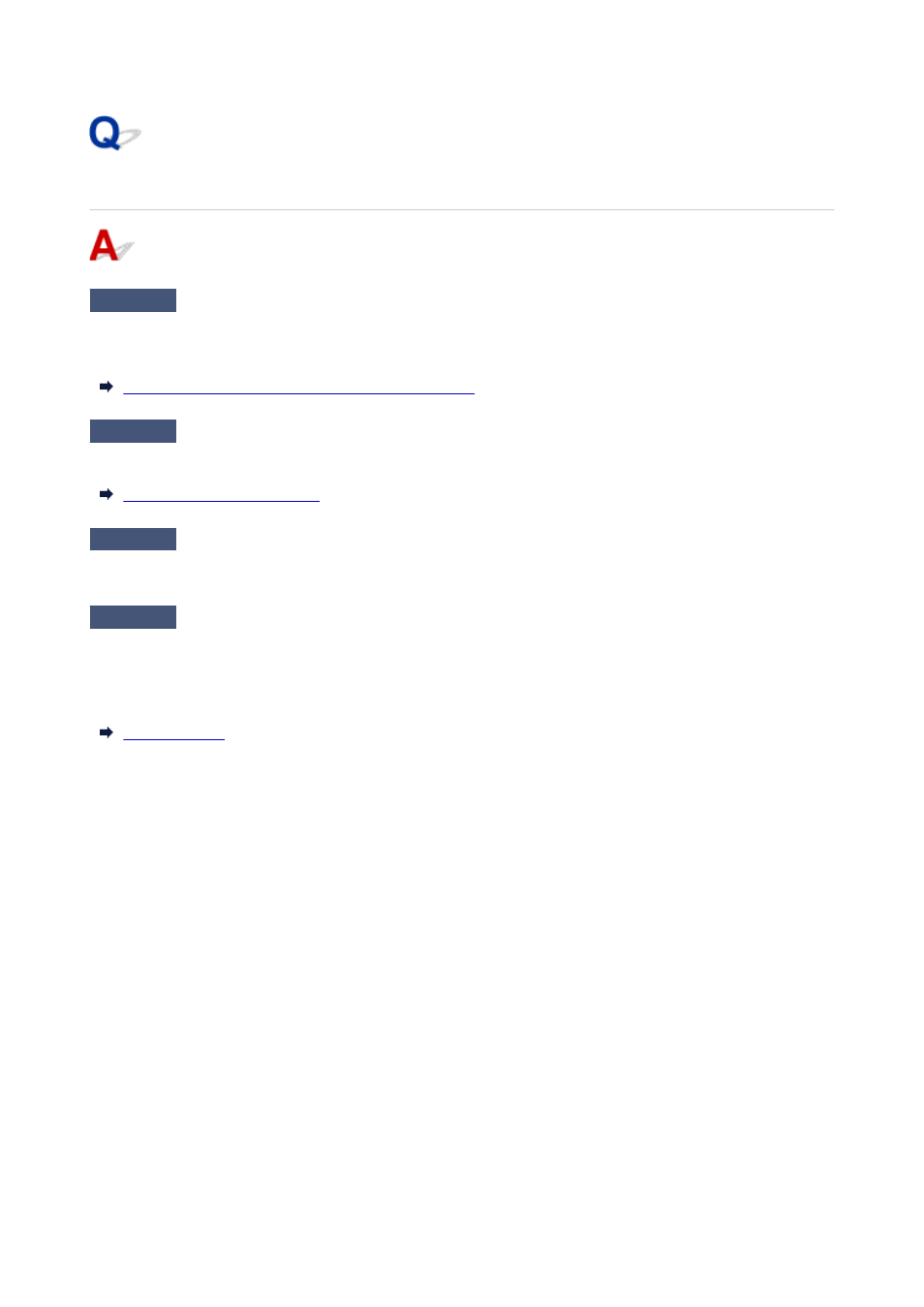
The printer ejects blank, unprinted paper
Check 1
The leading edge of the roll paper may have been trimmed.
The leading edge of the roll paper may be trimmed if
Trim edge first
is not set to
Off
or
Manual
in the touch
screen menu.
Cutting the Leading Edge of Roll Paper Automatically
Check 2
Is the Print head nozzle blocked?
Print a nozzle check pattern to check the Print head status.
Check 3
Is the correct printer driver selected?
Print again using the correct printer driver for your printer.
Check 4
When you print data including HP RTL command, check the settings below in
the touch screen menu.
• Set
Auto rotation
to
OFF
.
• If
Rotate
is set to
90 degrees
, select
0 degrees
and start printing.
If none of the above apply, there may be a printer malfunction.
Contact your Canon dealer for assistance.
611