Initializing printer's setting – Canon imagePROGRAF GP-300 User Manual
Page 226
Advertising
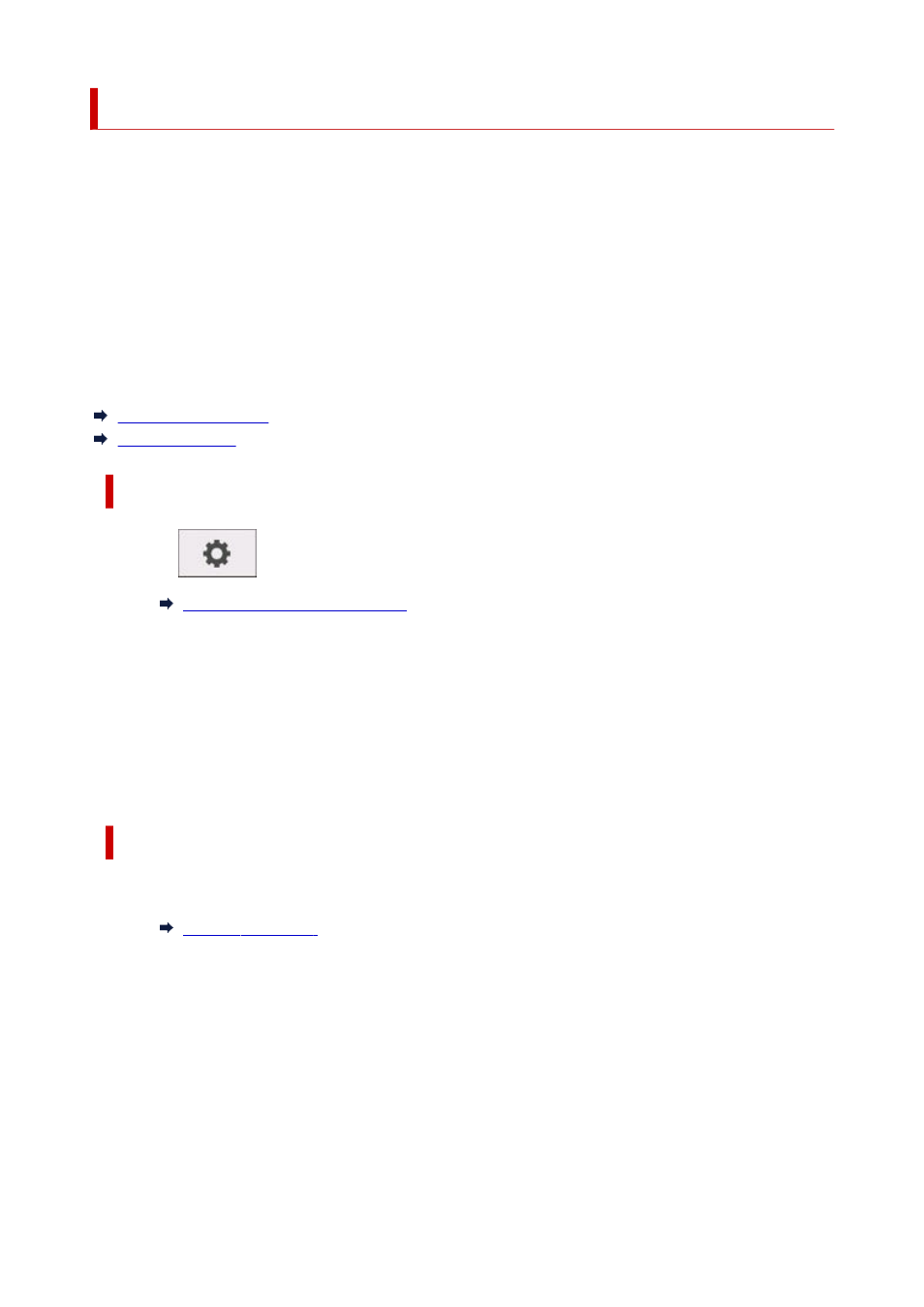
Initializing Printer's Setting
Initializes the following settings.
• Paper setting information
• Detection priority data of paper
• SSL certificate
• LAN setting
• Administrator password
• Hard drive data
• Job history
• Operation panel lock
This operation is available using the operation panel or Remote UI.
Using operation panel
Using Remote UI
Using operation panel
1.
Tap
(
Setup
) on HOME screen.
1.
2.
Tap
Printer settings
.
2.
3.
Tap
Initialize printer settings
.
3.
If you specify the administrator password, enter the password.
4.
Confirm displayed message and tap
Yes
.
4.
Using Remote UI
1.
Start up Remote UI.
1.
2.
Select
Printer settings
.
2.
3.
Select
Initialize printer settings
.
3.
4.
Confirm displayed message and select
Yes
.
4.
The Remote UI is disconnected.
226
Advertising