Setting passwords for personal job boxes – Canon imagePROGRAF GP-300 User Manual
Page 550
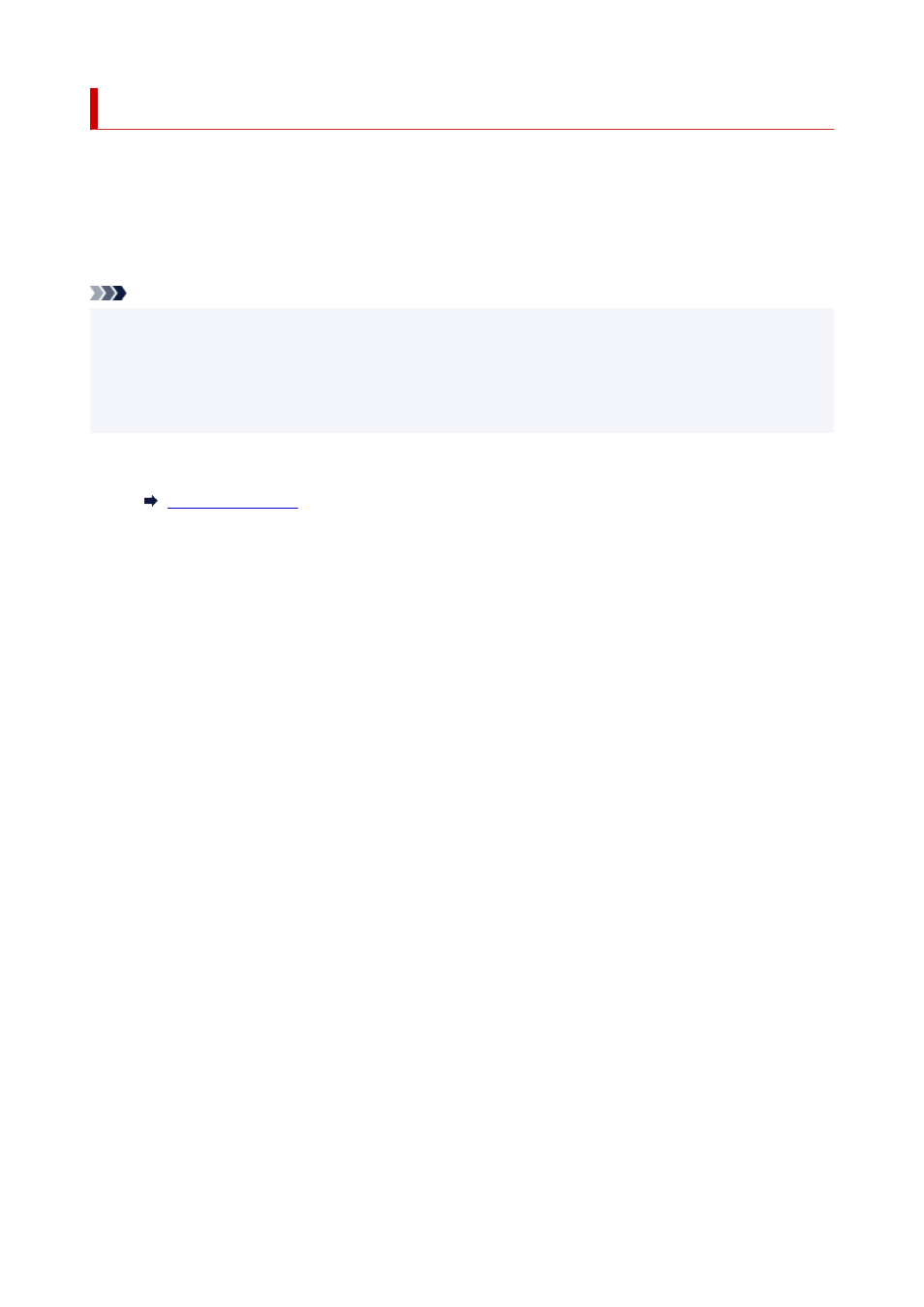
Setting Passwords for Personal Job Boxes
For greater security, you can specify a password for personal job boxes. After setting the password, it is
necessary to enter the password when performing the following operations.
• Change personal job box settings
• Display / print the list of jobs saved in personal job box, print / delete / move /rename jobs saved in
personal job box
Note
• By default, no passwords are set for personal job boxes.
• A password cannot be set for common job box.
• Enter a seven-digit number as the password, in the range 0000001 to 9999999.
• Even if you have set passwords, they are not required to access personal job boxes in Administrator
Mode in Remote UI.
1.
Start up Remote UI.
1.
2.
Select
Job management
.
2.
3.
Select
Saved job
.
3.
4.
In the list, tap the target job box.
4.
5.
Select
Edit
.
5.
6.
Select
Set/change password
check box and enter password. (This field is limited to seven
6.
digits in the range 0000001 to 9999999.)
7.
Select
OK
.
7.
550