Operating conditions ink, Operating conditions, Windows – Canon imagePROGRAF GP-300 User Manual
Page 362: Macos, Other supported os
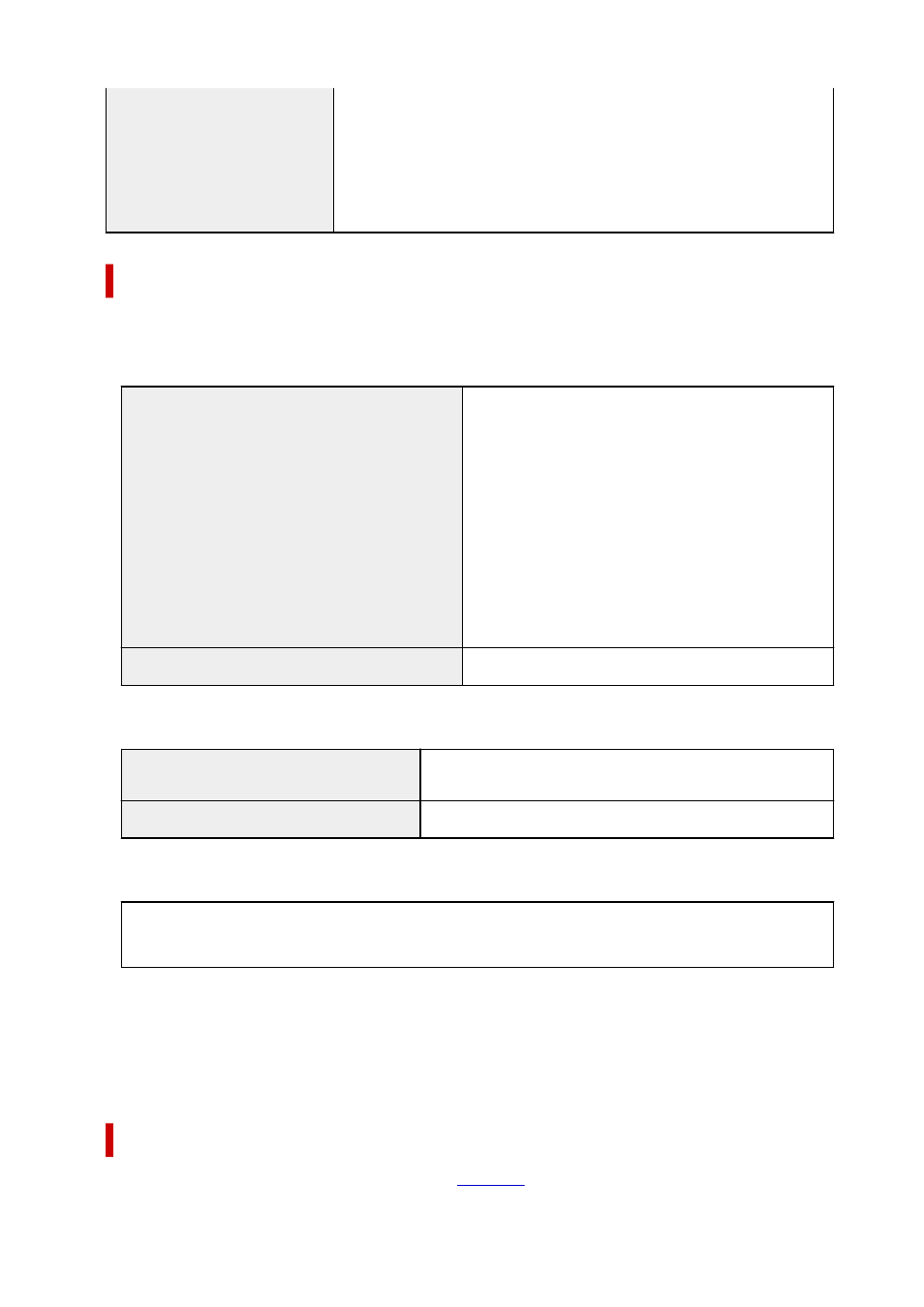
WPA-PSK (TKIP/AES)
WPA2-PSK (TKIP/AES)
Setup:
WPS (push button method/PIN code method)
Easy wireless connect
Operating Conditions
If operating conditions of the operating system are high, follow those.
Windows
Compatible Operating System (Standard supplied
printer driver)
Windows 10
Windows 8.1
Windows 7
Windows Server 2019
Windows Server 2016
Windows Server 2012 R2
Windows Server 2012
Windows Server 2008 R2
Use the latest Service Pack available.
Free hard disk space
20 GB or more
macOS
Compatible Operating System (Standard
supplied printer driver)
macOS High Sierra 10.13.6 - macOS Big Sur 11
Free hard disk space
20 GB or more
Other Supported OS
iOS, iPadOS, Android
Some functions may not be available with the supported OS.
• An Internet connection is required to use the Online Manual.
• To install the software while using Windows, you must have a CD-ROM drive or a network
connection.
• To install the software while using macOS, you must have a network connection.
Ink
For information on the ink the printer supports, see
362