Turning on the machine – Canon imageCLASS MF264dw II Multifunction Monochrome Laser Printer User Manual
Page 120
Advertising
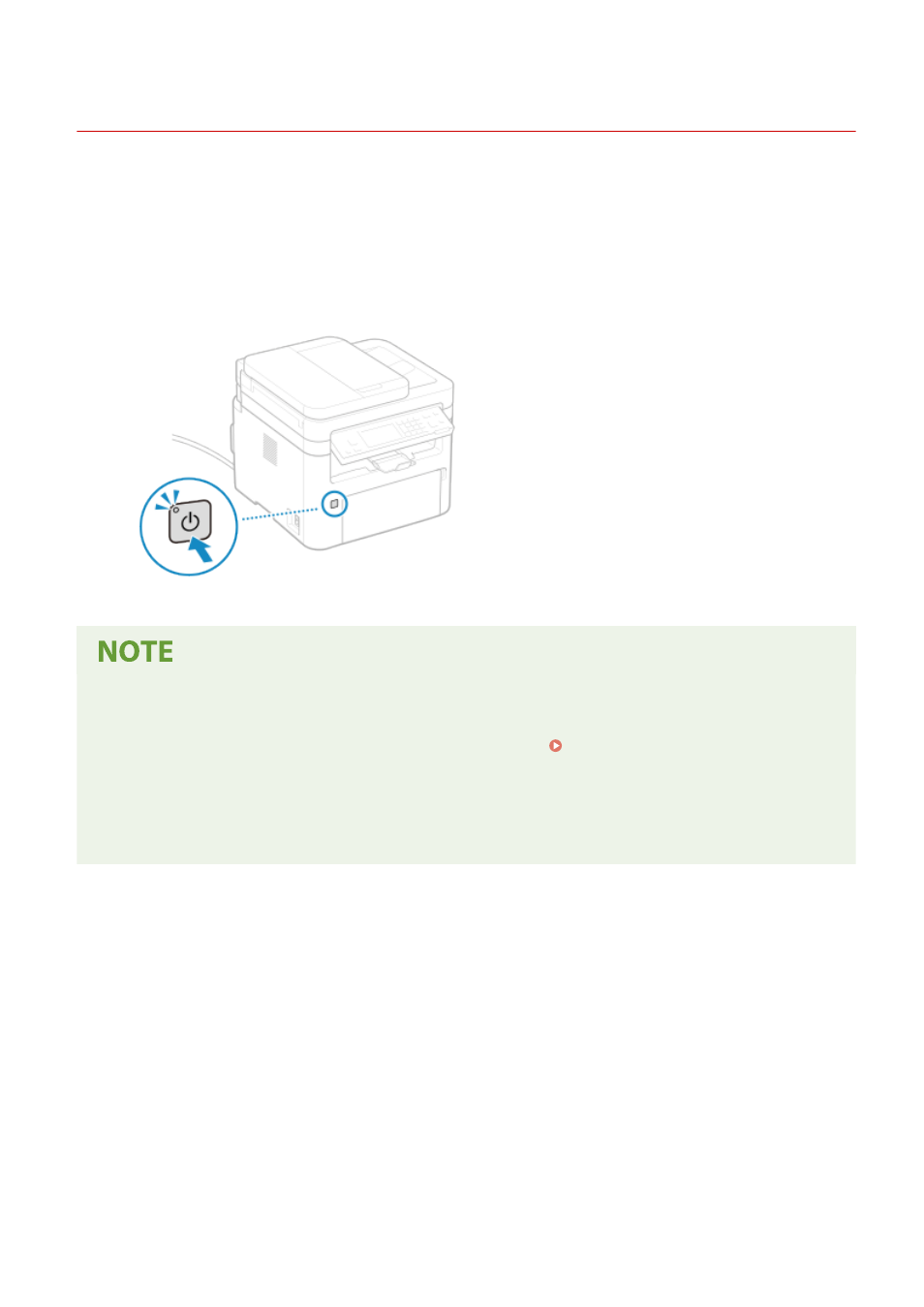
Turning ON the Machine
8W0J-026
To turn ON the machine, press the power switch on the front.
1
Make sure that the power plug is inserted into a power outlet.
2
Press the power switch.
➠
The start screen is displayed on the control panel.
Changing the Screen that Appears at Startup
●
After the power is turned ON and the start screen is displayed, the [Home] screen is displayed by default.
You can configure the setting to display another function screen. [Default Screen after Startup/
Restoration](P. 430)
Blank Paper is Output
●
A blank sheet of paper may be output when you turn ON the power for the first time. This is not a
malfunction.
Basic Operations
111
Advertising