Canon imageCLASS MF264dw II Multifunction Monochrome Laser Printer User Manual
Page 370
Advertising
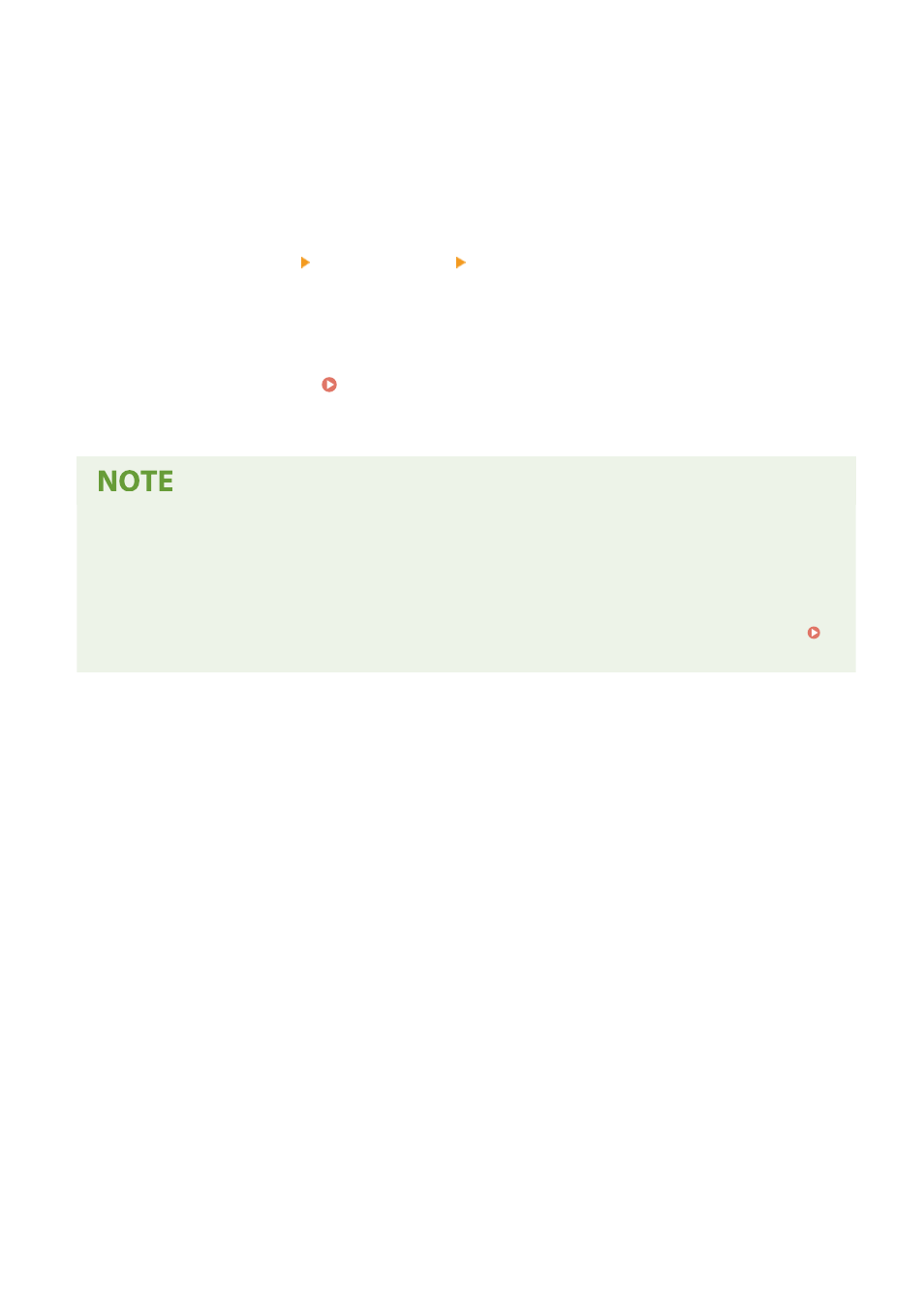
Specify the maximum and minimum versions of TLS.
[Algorithm Settings]
Select the checkbox of the algorithm to use for TLS.
6
Enable TLS on Remote UI.
1
Click [License/Other] [Remote UI Settings] [Edit].
➠
The [Edit Remote UI Settings] screen is displayed.
2
Select the [Use TLS] checkbox, and click [OK].
7
Restart the machine. Restarting the Machine(P. 113)
➠
The settings are applied.
When a Warning Message Appears at Remote UI Startup
●
A warning message about the security certificate may appear when starting up Remote UI with TLS enabled.
If there are no problems with the certificate or TLS settings, you can continue operations.
Using TLS to Encrypt Sent and Received E-mails
●
Security
361
Advertising