Sided scan settings(p. 287), Sided scan settings – Canon imageCLASS MF264dw II Multifunction Monochrome Laser Printer User Manual
Page 296
Advertising
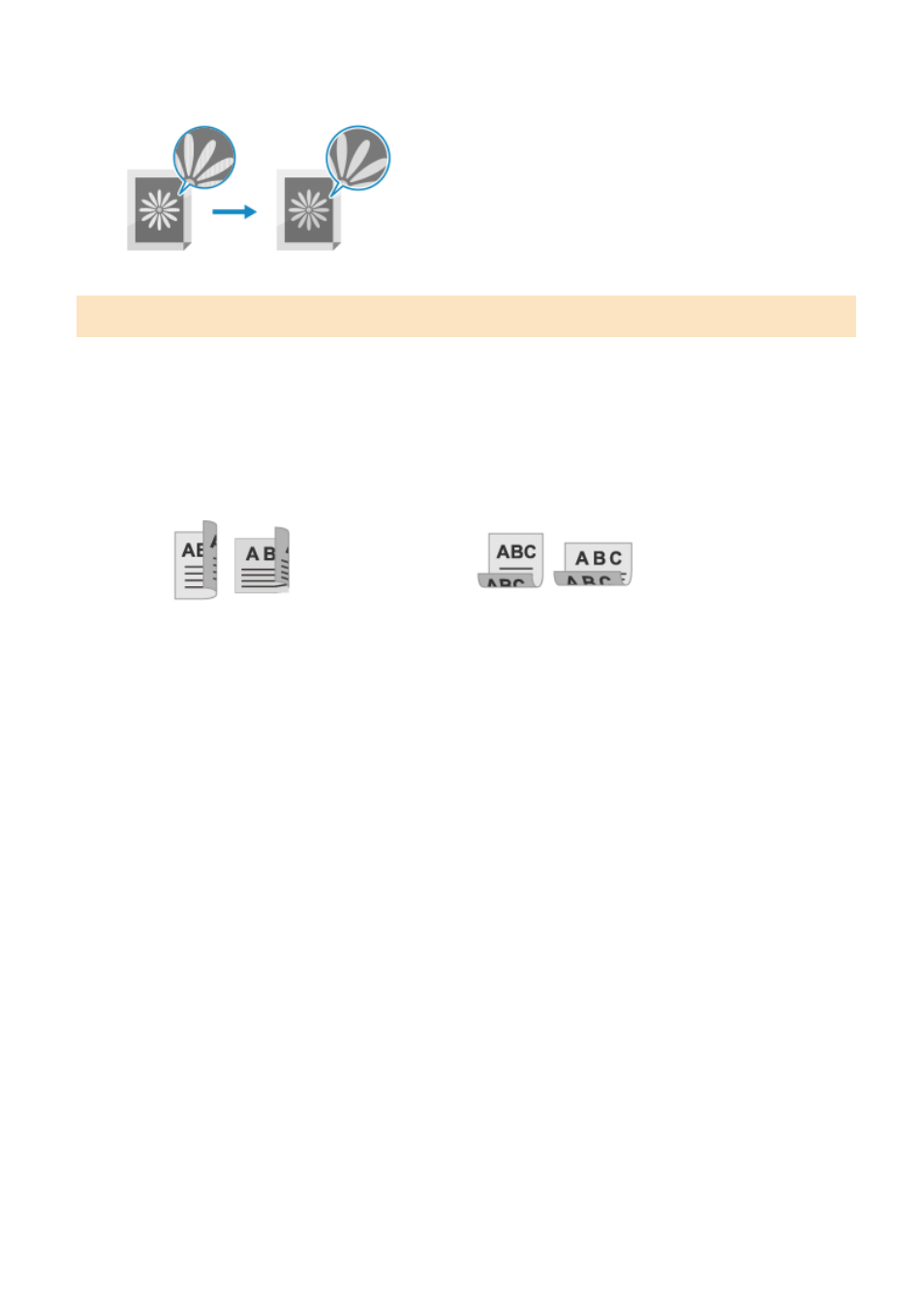
●
To reduce moire (vertical pattern noise) in photos
Press [-].
2-sided Scan Settings
When scanning a 2-sided original, place the original on the feeder, and set [2-Sided Original].
* This setting is available only for MF269dw II / MF269dw VP II.
* 2-sided scanning is not available when sending a fax after a phone conversation.
[2-Sided Original]
To perform 2-sided scanning, select [Book Type] or [Calendar Type]. Select this according to the top and bottom
orientation of the front and back sides of the placed original.
[Book Type]
[Calendar Type]
Top and bottom have same orientation
Top and bottom have opposite orientation
To cancel scanning of a 2-sided original, select [Off].
Faxing
287
Advertising