Canon imageCLASS MF264dw II Multifunction Monochrome Laser Printer User Manual
Page 142
Advertising
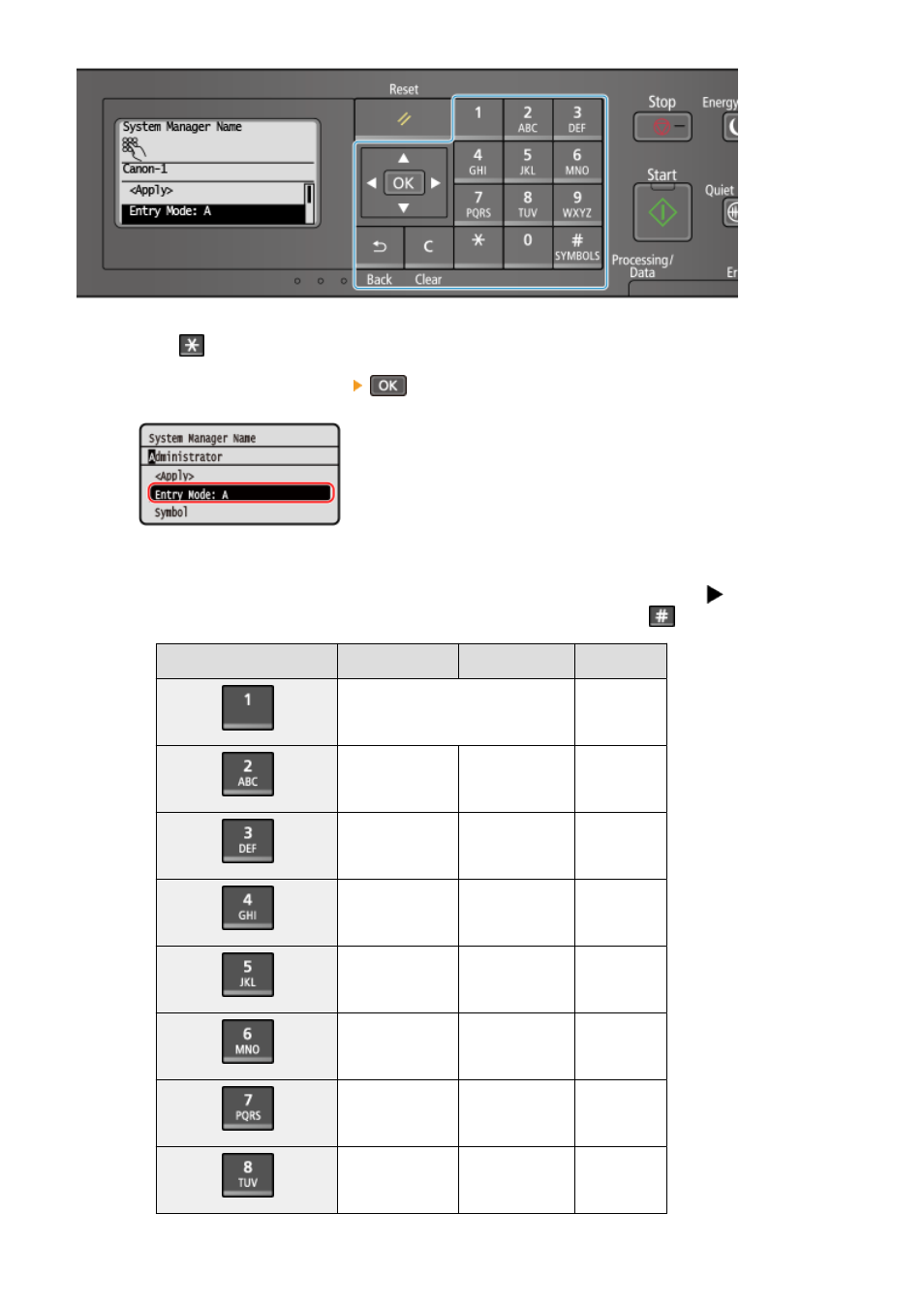
Changing the Character Type
Press
to change the character type in the order of uppercase letters (A), lowercase letters (a), and
numbers (12).
You can also press [Entry Mode]
to select the character type.
You cannot change the character type for items whose character type is limited.
Entering Characters, Spaces, and Symbols
Enter characters and symbols using the numeric keys. The following are the usable keys and characters that
can be entered:
You can enter a space by moving the cursor to the end of the characters and pressing
.
When the entry mode is set to [a] or [A], a symbol can be entered by pressing
.
Key
A
a
12
@ . - _ /
1
ABC
abc
2
DEF
def
3
GHI
ghi
4
JKL
jkl
5
MNO
mno
6
PQRS
pqrs
7
TUV
tuv
8
Basic Operations
133
Advertising