Printed paper is blank, Printed paper is blank(p. 569) – Canon imageCLASS MF264dw II Multifunction Monochrome Laser Printer User Manual
Page 578
Advertising
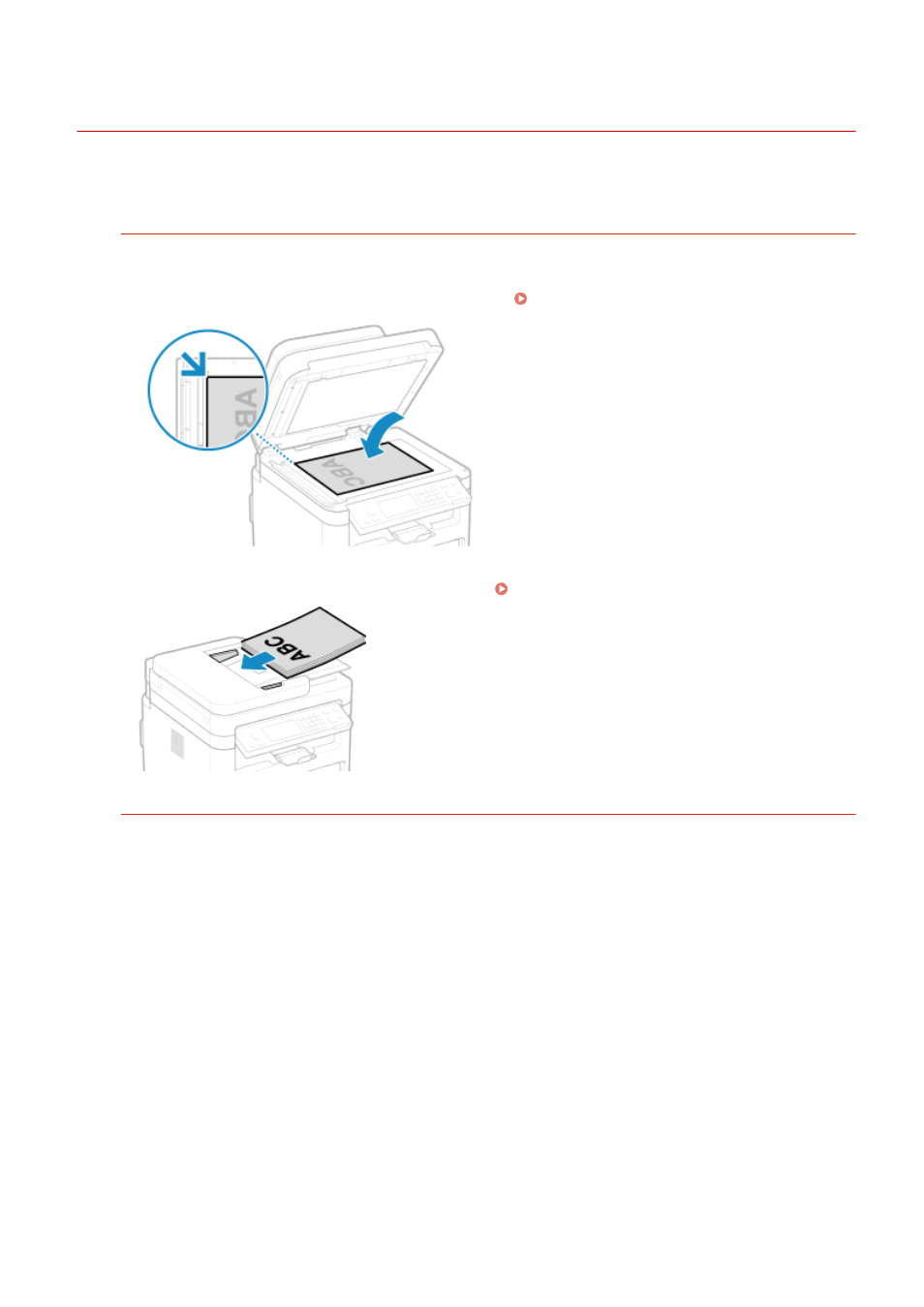
Printed Paper Is Blank
8W0J-0EF
Troubleshoot by checking the following steps:
Is Original Placed Correctly?
Place the original correctly while paying attention to the orientation of the side to be scanned.
When Placing It on the Platen Glass
Place the original with the side to be scanned face down. Placing Originals on the Platen Glass(P. 139)
When Placing Originals in the Feeder
Place the original with the side to be scanned face up. Placing Originals in the Feeder(P. 140)
Is Condensation Removal Being Performed?
Check the control panel, and wait for condensation removal to finish.
Troubleshooting
569
Advertising