5 lines lcd model(p. 424) – Canon imageCLASS MF264dw II Multifunction Monochrome Laser Printer User Manual
Page 433
Advertising
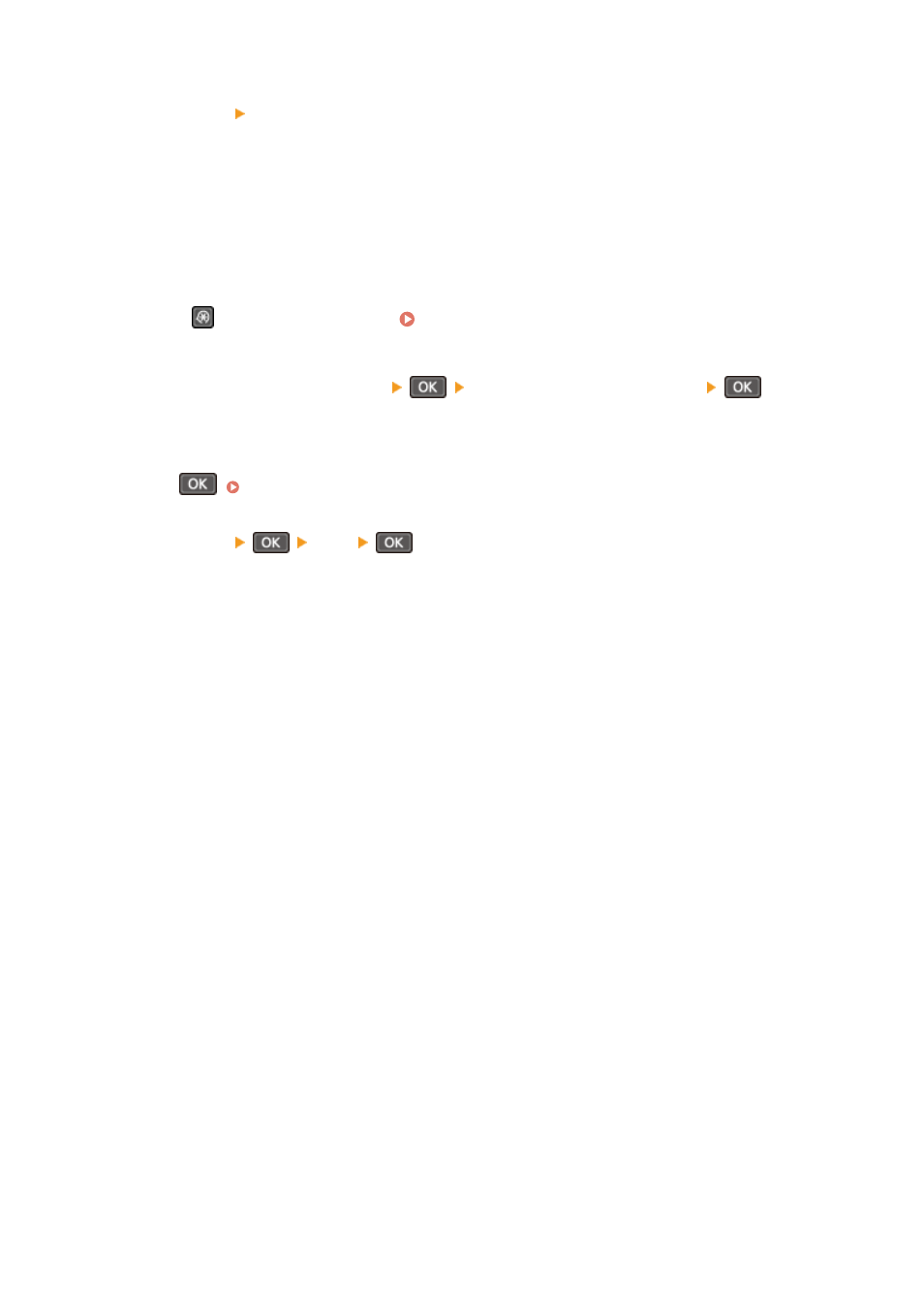
3
Press [Yes] [Yes].
➠
All settings and data are initialized.
When initialization is complete, the machine restarts automatically.
◼
5 Lines LCD Model
1
Press
on the control panel. Control Panel(P. 14)
2
Press [Management Settings]
[Initialize All Data/Settings]
.
➠
The initialization confirmation screen is displayed.
If the login screen appears, enter the currently set System Manager ID and PIN, then select [<Log In>] and
press
. Logging In to the Machine(P. 137)
3
Press [Yes]
[Yes]
.
➠
All settings and data are initialized.
When initialization is complete, the machine restarts automatically.
Managing the Machine
424
Advertising