Canon imageCLASS MF264dw II Multifunction Monochrome Laser Printer User Manual
Page 141
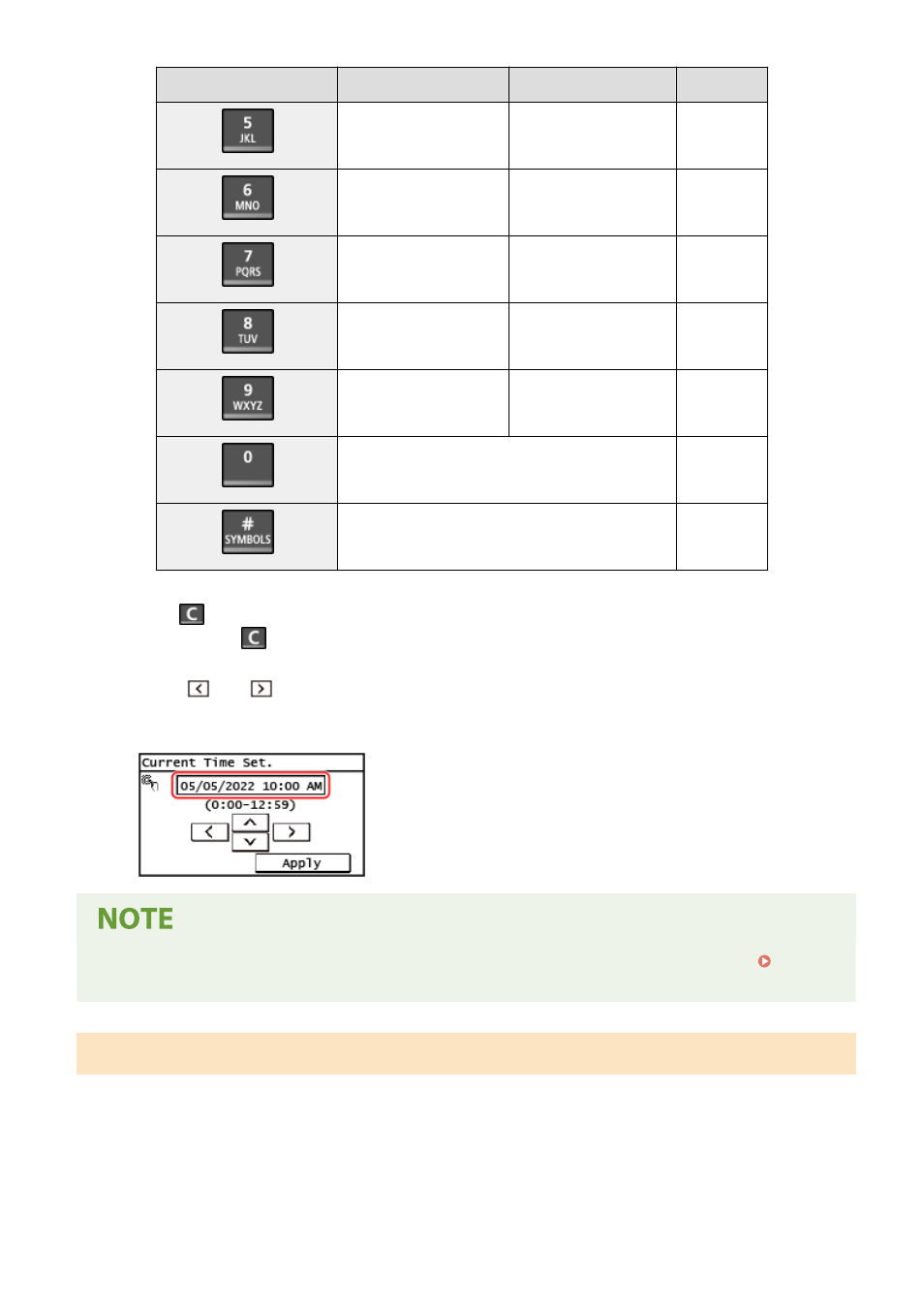
Key
A
a
12
JKL
jkl
5
MNO
mno
6
PQRS
pqrs
7
TUV
tuv
8
WXYZ
wxyz
9
(Not available)
0
(space) - . * # ! " , ; : ^ ` _ = / | ' ? $ @ % & + \ ~ ( ) [ ] { } < > (Not available)
Deleting Characters
Press
to delete one character.
Press and hold
to continuously delete characters.
Moving the Cursor
Press [
] or [
].
Entering Numbers
Entering Numbers Using the Numeric Keys.
●
When [+] and [-] or a slider appears instead of numeric keys, press or drag these to set the value. Set the
value(P. 128)
Entering Characters Using the Control Panel (5 Lines LCD Model)
You can enter letters, numbers, and symbols using the control panel.
The type of characters that you can enter may be limited depending on the item.
If the value input range is limited, the value that you can enter is displayed in parentheses ( ) on the screen.
Basic Operations
132