Parameterizing the ip core, Parameterizing the ip core -3 – Altera Low Latency Ethernet 10G MAC User Manual
Page 12
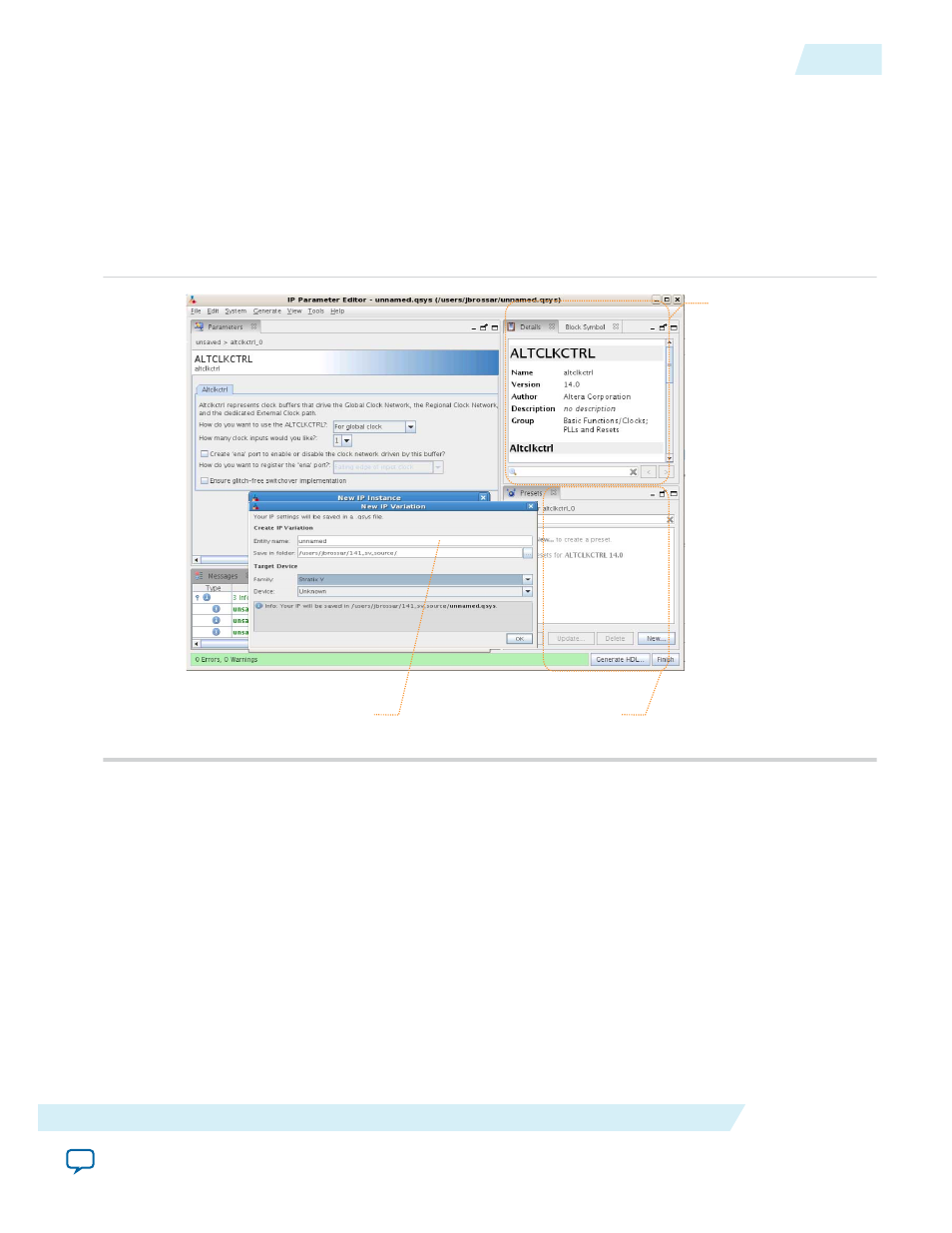
7. To generate an HDL instantiation template that you can copy and paste into your text editor, click
Generate > HDL Example.
8. Click Finish. The parameter editor adds the top-level
.qsys
file to the current project automatically. If
you are prompted to manually add the
.qsys
file to the project, click Project > Add/Remove Files in
Project to add the file.
9. After generating and instantiating your IP variation, make appropriate pin assignments to connect
ports.
Figure 2-2: IP Parameter Editor
View IP port
and parameter
details
Apply preset parameters for
specific applications
Specify your IP variation name
and target device
Parameterizing the IP Core
1. Select the speed for the LL Ethernet 10G MAC IP.
2. Turn on the necessary MAC Options.
3. Type the number of PFC priorities.
4. Select the datapath option.
5. Turn on the necessary resource optimization options. Some options are grayed out if it is not
supported in a selected configuration.
6. Turn on the necessary timestamp options. Some options are grayed out if it is not supported in a
selected configuration.
7. Click Finish.
UG-01144
2014.12.15
Parameterizing the IP Core
2-3
Getting Started with LL Ethernet 10G MAC
Altera Corporation