Rx timestamp registers, Rx timestamp registers -21 – Altera Low Latency Ethernet 10G MAC User Manual
Page 73
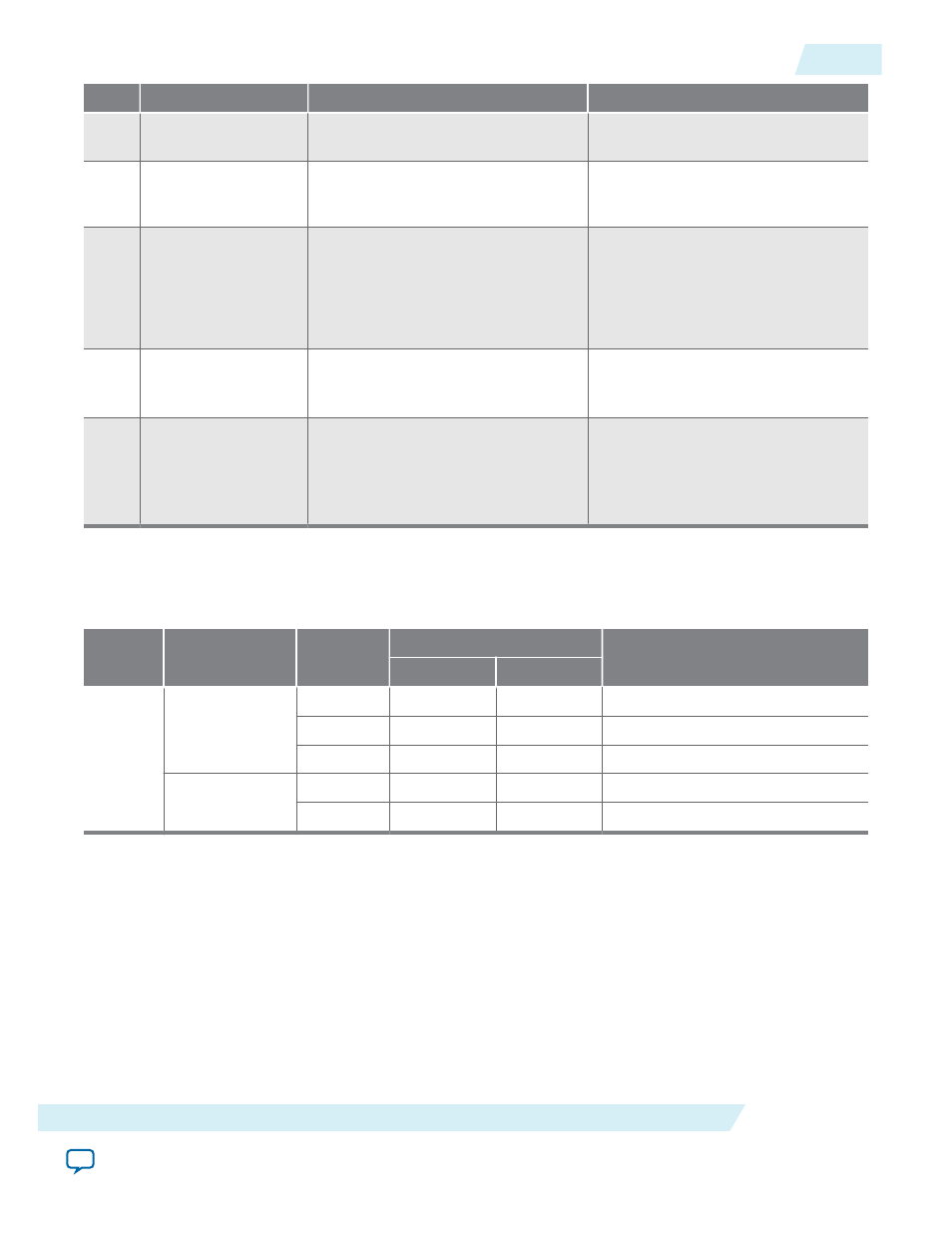
Step
Description
10G
10M, 100M or 1G
2
Convert the digital
latency in UI to ns.
123 UI * 0.097 = 11.931 ns
53 UI * 0.8 = 42.4 ns
3
Add the analog latency
to the digital latency in
ns.
11.931 ns + (-1.1 ns) = 10.831 ns
42.4 ns + (-1.1 ns) = 41.3 ns
4
Add any external PHY
delay to the total
obtained in step 3. In
this example, an
external PHY delay of
1 ns is assumed.
10.831 ns + 1 ns = 11.831 ns
41.3 ns + 1 ns = 42.3 ns
5
Convert the total
latency to ns and fns
in hexadecimal.
ns: 0xB
fns: 0.831 * 65536 = 0xD4BC
ns: 0x17
fns: 0.3 * 65536 = 0x4CCC
6
Configure the
respective registers.
tx_ns_adjustment_10G
= 0xB
tx_fns_adjustment_10G
= 0xD4BC
tx_ns_adjustment_mult_speed
=
0x17
tx_fns_adjustment_mult_speed
= 0x4CCC
The Quartus II simulation model is cycle accurate for the PCS, but not for the PMA. The latency values
reported are therefore different from the hardware.
Table 4-13: PMA Delay from Simulation Model
Delay
Device
PMA Mode
(bit)
Timing Adjustment
MAC Configurations
TX Register
RX Register
Digita
l
Arria V GZ and
Stratix V
40
41 UI
150.5 UI
10GbE or 10G of 10M-10GbE
32
33 UI
196 UI
10GbE
10
11 UI
33.5 UI
1G/100M/10M of 10M-10GbE
Arria 10
40
151.5 UI
65.5 UI
10GbE or 10G of 10M-10GbE
10
32 UI
23.5 UI
1G/100M/10M of 10M-10GbE
RX Timestamp Registers
The RX timestamp registers are used when you turn on Enable time stamping. They are reserved when
not used.
UG-01144
2014.12.15
RX Timestamp Registers
4-21
Configuration Registers for LL Ethernet 10G MAC
Altera Corporation