Resource utilization and performance – Altera LVDS SERDES Transmitter / Receiver User Manual
Page 2
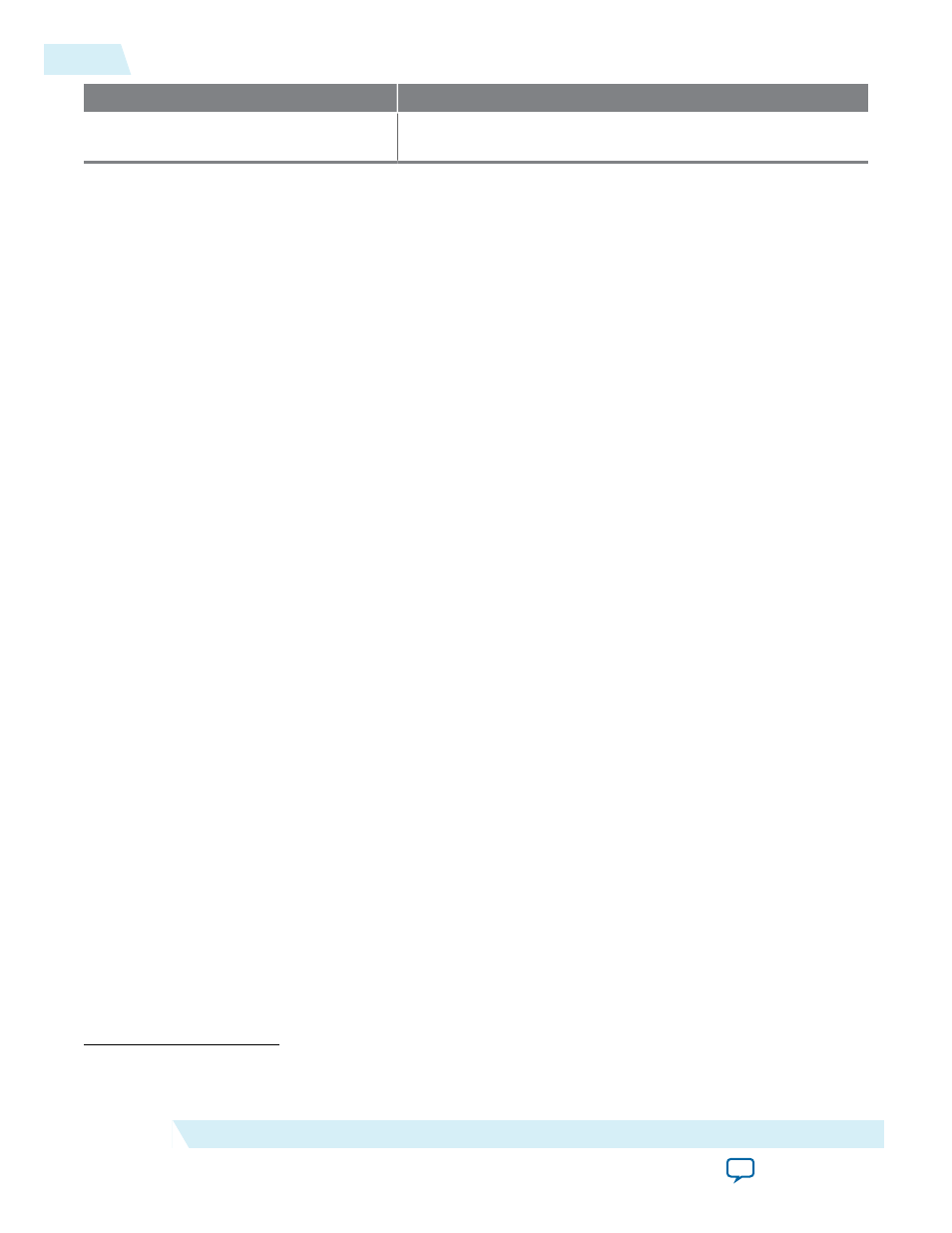
Features
Supported devices
Soft clock data recovery (CDR) mode
support
All Arria and Stratix
(2)
series devices.
Note: Altera recommends implementing the Bus LVDS (BLVDS) I/O with user logic, instead of the
ALTLVDS_TX and ALTLVDS_RX IP cores.
Related Information
•
Resource Utilization and Performance
The Quartus II software configures the PLL according to the settings you apply in the ALTLVDS_RX and
ALTVDS_TX parameter editor. All supported devices provide the option to use an external PLL, which
requires you to enter the appropriate PLL parameters.
When the ALTLVDS_TX and ALTLVDS_RX IP cores are instantiated without the external PLL option,
they use one PLL per instance. During compilation, if directed to do so, the compiler tries to merge PLLs
whenever possible to minimize resource usage.
The Arria, Cyclone, Hardcopy, and Stratix series support the Use Shared PLL(s) for Receiver and
Transmitter option to allow both the ALTLVDS_TX and ALTLVDS_RX IP cores to share a PLL. The
Quartus II software lets the transmitter and receiver share the same PLL when both use identical input
clock sources, identical
pll_areset
sources, identical deserialization factors, and identical output
settings. For example, the Quartus II software displays the following message when the PLL merges
successfully:
Info: Receiver fast PLL <lvds_rx PLL name>
and transmitter fast PLL <lvds_tx PLL name> are
merged
together
The Quartus II software displays the following message when it cannot merge the PLLs for the LVDS
transmitter and receiver pair in the design:
Warning: Can't merge transmitter-only fast PLL
<lvds_tx PLL name> and receiver-only fast PLL
<lvds_rx PLL
name>
Note: One cause for the warning message is that PLLs that are driven by different clocks cannot be
merged. For PLL merging to happen, the input clocks and the settings on the outputs must be
identical.
Note: To use the LVDS I/O standard in the I/O Bank 1 of Cyclone III and Cyclone IV E devices, ensure
that you set the Configuration device I/O voltage to 2.5 V, or Auto in the Device and Pin Options
dialog box of the Quartus II software.
(2)
CDR is not available in the first generation Stratix device family and the Stratix II device family.
However, soft-CDR is available in all other Stratix series including Stratix GX and Stratix II GX..
2
Resource Utilization and Performance
UG-MF9504
2014.12.15
Altera Corporation
LVDS SERDES Transmitter/Receiver IP Cores User Guide