Altera LVDS SERDES Transmitter / Receiver User Manual
Page 7
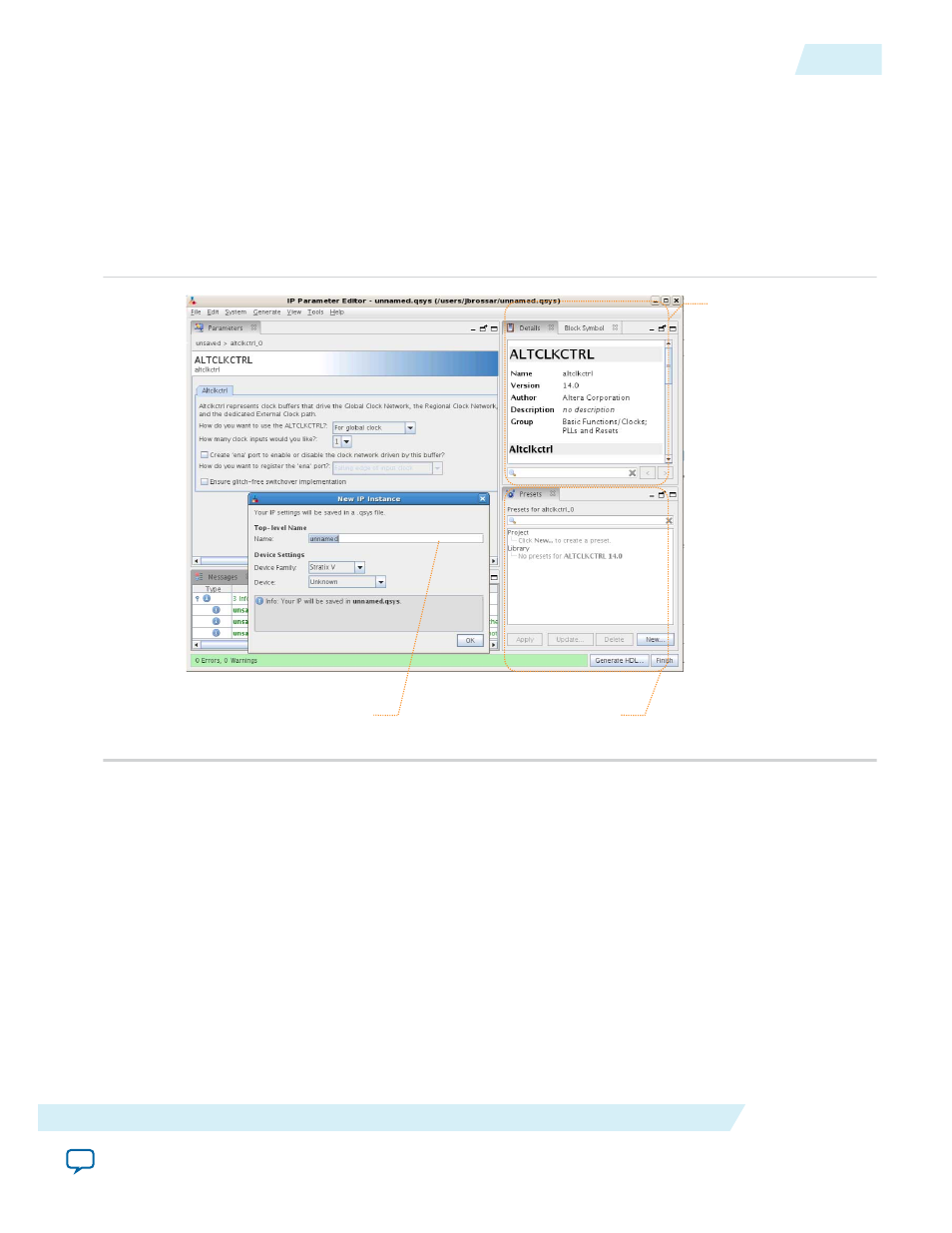
7. To generate an HDL instantiation template that you can copy and paste into your text editor, click
Generate > HDL Example.
8. Click Finish. The parameter editor adds the top-level
.qsys
file to the current project automatically. If
you are prompted to manually add the
.qsys
file to the project, click Project > Add/Remove Files in
Project to add the file.
9. After generating and instantiating your IP variation, make appropriate pin assignments to connect
ports.
Figure 4: IP Parameter Editor
View IP port
and parameter
details
Apply preset parameters for
specific applications
Specify your IP variation name
and target device
Files Generated for Altera IP Cores (Legacy Parameter Editor)
The Quartus II generates the following output for IP cores that use the legacy MegaWizard parameter
editor.
UG-MF9504
2014.12.15
Files Generated for Altera IP Cores (Legacy Parameter Editor)
7
LVDS SERDES Transmitter/Receiver IP Cores User Guide
Altera Corporation