6 resetting the entire system – BINDER UF V 500 User Manual
Page 47
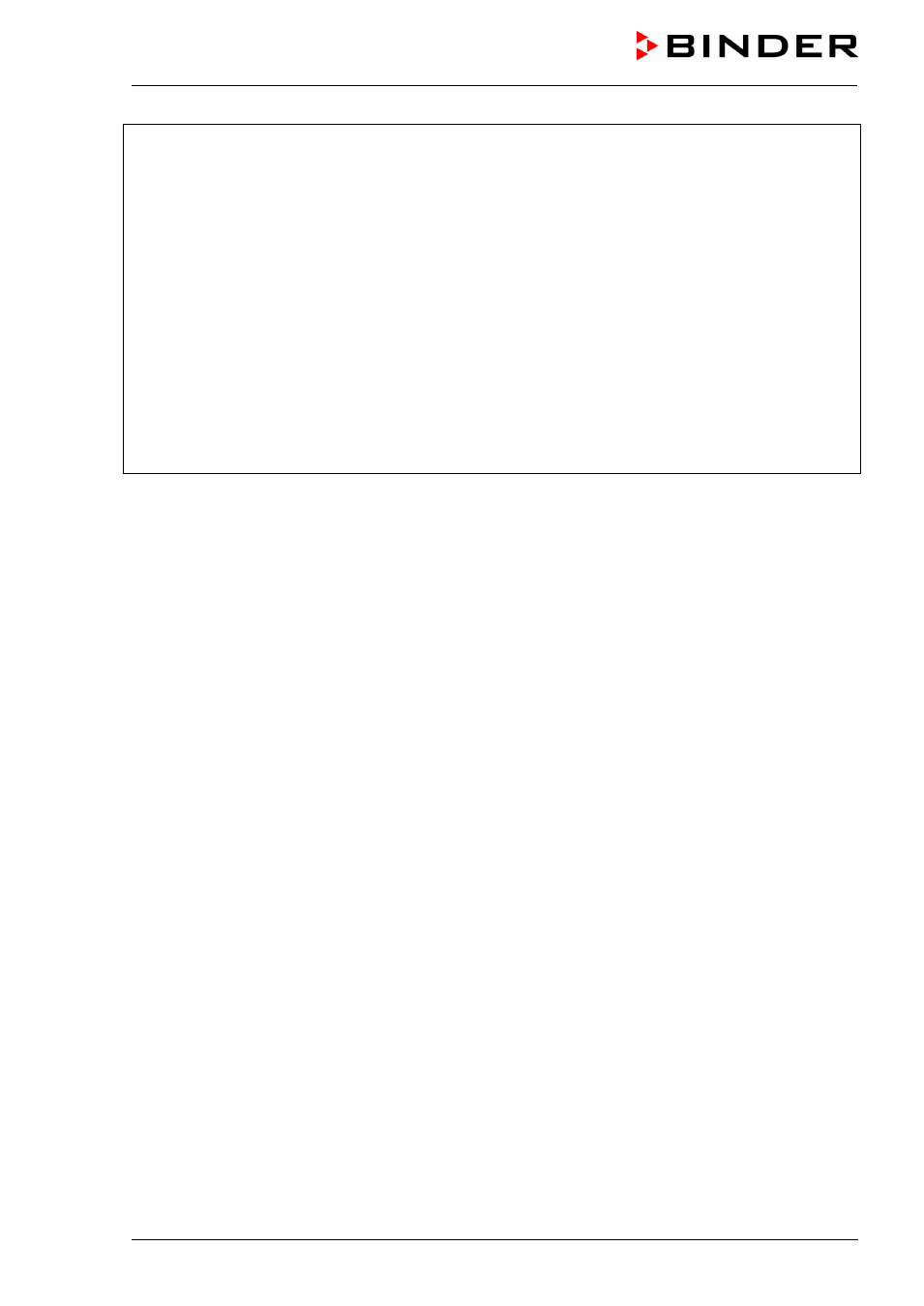
UF V (E2+E2.1) 03/2013
page 47/112
Switching off the RFID access control
Normal mode (yellow LED is lit)
⇒
Hold the master card briefly (< 2 seconds) in front of the RFID panel.
Learning mode (yellow LED flashes)
⇒
Hold the switch-off card in front of the RFID panel.
Switch-off mode (yellow and green LED are lit). RFID access control is inactive. Open the door with
pushbutton “OPEN”.
Switching on again the RFID access control
Switch-off mode (yellow and green LED are lit)
⇒
Hold the master card < 2 seconds in front of the RFID panel.
Learning mode (yellow LED flashes)
After 3 seconds back to normal mode (yellow LED is lit)
5.4.5 Reading out the door opening data with the GUARD.CONTROL Reader Kit (Art. no.
8012-0789)
Place the GUARD.CONTROL Reader in front of the RFID area to have the door opening data transferred
to the reader. You can then connect the reader to a computer. Data is collected and stored in the com-
puter using the GUARD.CONTROL software. Without a PC connection the GUARD.CONTROL Reader
can read up to 10 devices (data sets). A single data set of a freezer contains the ID of the door lock (de-
vice number and name) and 10.000 events maximum (storage capacity of the UF V door lock). If this
number of events is exceeded, the new events overwrite the oldest events in the door lock. An event
contains a time stamp and the performed action, if appropriate with the card ID (user number).
5.4.6 Resetting the entire system
In case of having lost the master card, BINDER Service can reset the system to initial state together with
the operator of the freezer. Please contact BINDER Service.