Ole_link3, Ole_link4, Ole_link16 – BINDER UF V 500 User Manual
Page 57: Ole_link17
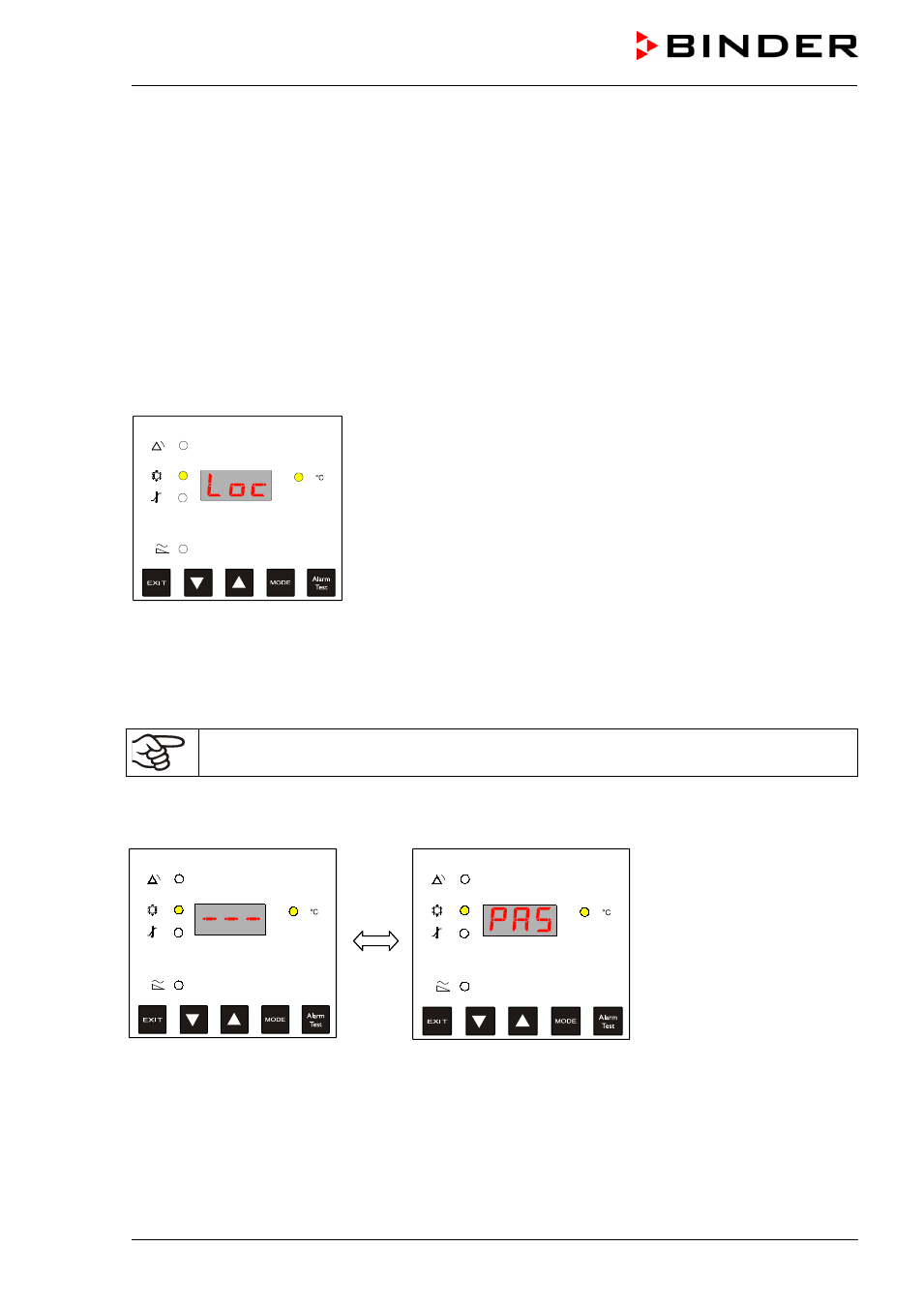
UF V (E2+E2.1) 03/2013
page 57/112
8.4 Operating mode LOCK: Locking/unlocking of the operating functions’ set-
tings by operating mode HAND
To avoid operating functions being changed by unauthorized persons, you can lock the operating func-
tions’ settings.
8.4.1 Locking the operating functions of operating mode HAND
•
In operating mode HAND, define a maximum 3-digit numeric password in operating function “
PA.H”.
•
Wait 30 seconds. The controller returns to Normal display. Setting the operating functions in operating
mode HAND is now locked.
•
When trying to enter a setting, the message “loc” appears on the controller. After 30 seconds the con-
troller returns to Normal display
Figure 35: Display when trying to enter a setting in Operating mode
LOCK, i.e. with blocked operating functions’ settings
8.4.2 Temporally unlocking the operating functions of operating mode HAND
•
In Normal display, press “EXIT” and “MODE” simultaneously for 3 seconds to access the operating
mode selection. “
OP.L” (operating mode LOCK) is displayed.
The menu “
OP.L” (operating mode LOCK) is only visible if a password has previously been
defined in the operating function “
PA.H” in the operating mode HAND.
•
Press “▼”or “▼” to enter operating mode HAND. “
OP.H” (operating mode HAND) is displayed.
•
Press “MODE”. The menu to enter the password is displayed.
Figure 36: Password request
•
Enter the password using the “▲” or “▼”keys.
•
Confirm the entry with “MODE”. The controller returns to Normal display.
If you have selected any password other than zero, operating mode HAND is temporarily unlocked.
Changing the operating functions in operating mode HAND is now possible until a period of 30 sec. has
passed with no activity. 30 seconds after the last keypad entry, the operating functions are relocked.