BINDER UF V 500 User Manual
Page 54
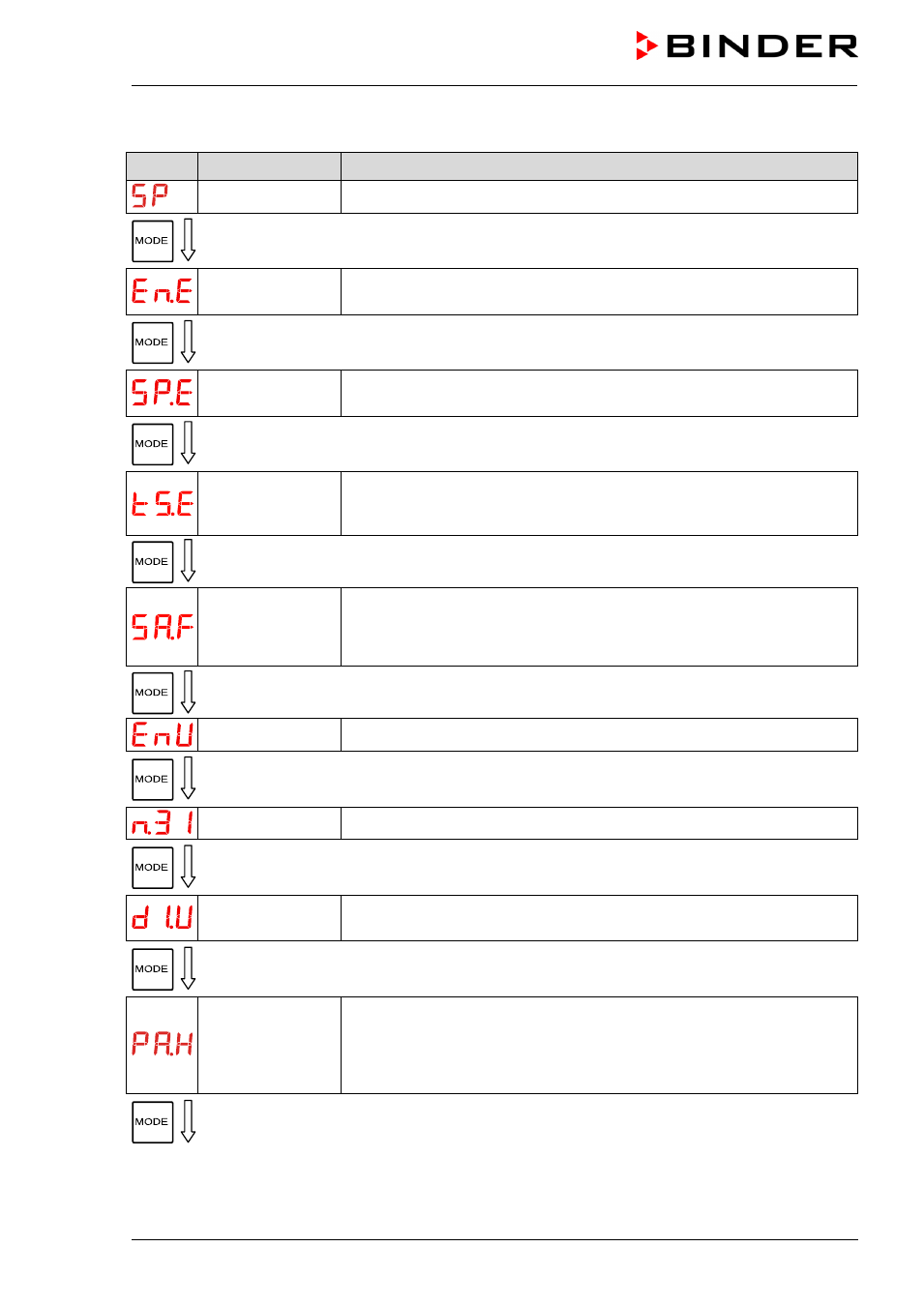
UF V (E2+E2.1) 03/2013
page 54/112
Operating functions in operating mode USER:
Display Setting range
Operating function
-90 °C to -40 °C
Temperature set-point
On OFF
Release of CO
2
emergency cooling
Switch on or off CO
2
emergency cooling
-70 °C to -20 °C
Set-point entry of CO
2
emergency cooling
(only with option CO
2
emergency cooling “On”)
On
Switch on the test of CO
2
emergency cooling
(only with option CO
2
emergency cooling “On”)
The function automatically turns off after 10 seconds.
-90 °C to -40 °C
Safety controller set point (Limit value)
Limit value, i.e., maximum permitted absolute temperature value. When
exceeded, the safety controller triggers an alarm. Set the limit value by
approx. 15 K above the controller temperature set point.
0 °C to 50 °C
Setting of ambient temperature alarm (factory setting 33 °C)
On OFF
Switch on or off ambient temperature alarm
Indication of supply voltage (only with option Advanced voltage boost-
er)
0 to 999
Max. 3-digit numeric
password for locking/unlocking the operating func-
tion setting in operating mode LOCK (chap. 8.4)
To permit temporary unlocking: select any password other than 0.
To permit permanent unlocking: set password to “0”.