1 indications and alarm functions overview, 2 resetting the alarm messages – BINDER UF V 500 User Manual
Page 61
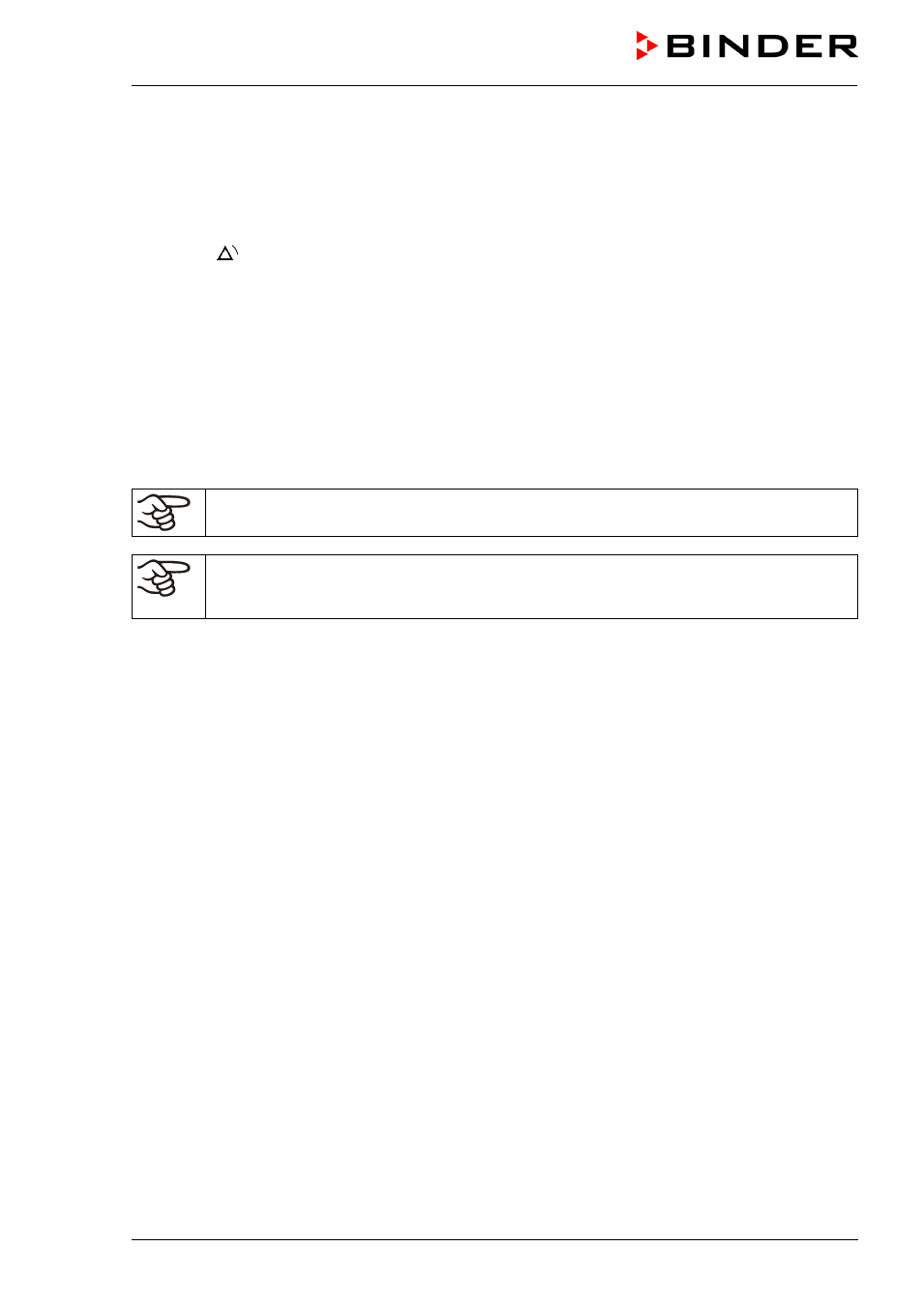
UF V (E2+E2.1) 03/2013
page 61/112
10. Indications and alarm functions (auto-diagnostic system)
10.1 Indications and alarm functions overview
When operational faults occur, the controller triggers visual and audible alarm signals. The red collective
alarm LED
flashes when an alarm signal is emitted, and an audible alarm (intermittent buzzer)
sounds.
A zero-voltage relay alarm output (8) (chap. 10.10) permits transmission of the alarm e.g., to a central
monitoring system.
The alarm messages safety controller or tolerance band + door open are displayed cyclically one after
the other if they occur simultaneously.
If more than one alarm signal is sent simultaneously, they are displayed in a cycle, except for alarms 997
to 999. These take priority over all other operational displays and alarm signals of the controller.
Except for the tolerance range alarms, all alarms are displayed immediately when the fault occurs. The
tolerance range alarms are suppressed for a selected time (delay times set for temperature alarm) after
opening the unit door or turning on the freezer.
Find an overview of all alarm indications on the controller in chap. 17.2.
WARNING: If customer should use a freezer running in non-supervised continuous opera-
tion, we strongly recommend in case of inclusion of irrecoverable specimen or samples to
split such specimen or samples and store them in at least two chambers, if this is feasible.
10.2 Resetting the alarm messages
•
Eliminate the cause of the alarm or wait until the unit compensates for the error.
•
The visual alarm (alarm message and indication by LED) disappears, when the cause of the fault has
been remedied or the alarm message has been reset with the “EXIT” key.
•
Press the “
EXIT” button to switch off the audible alarm signals.