Safety controller (temperature safety device), 1 setting the safety controller set point, Ole_link10 – BINDER UF V 500 User Manual
Page 59
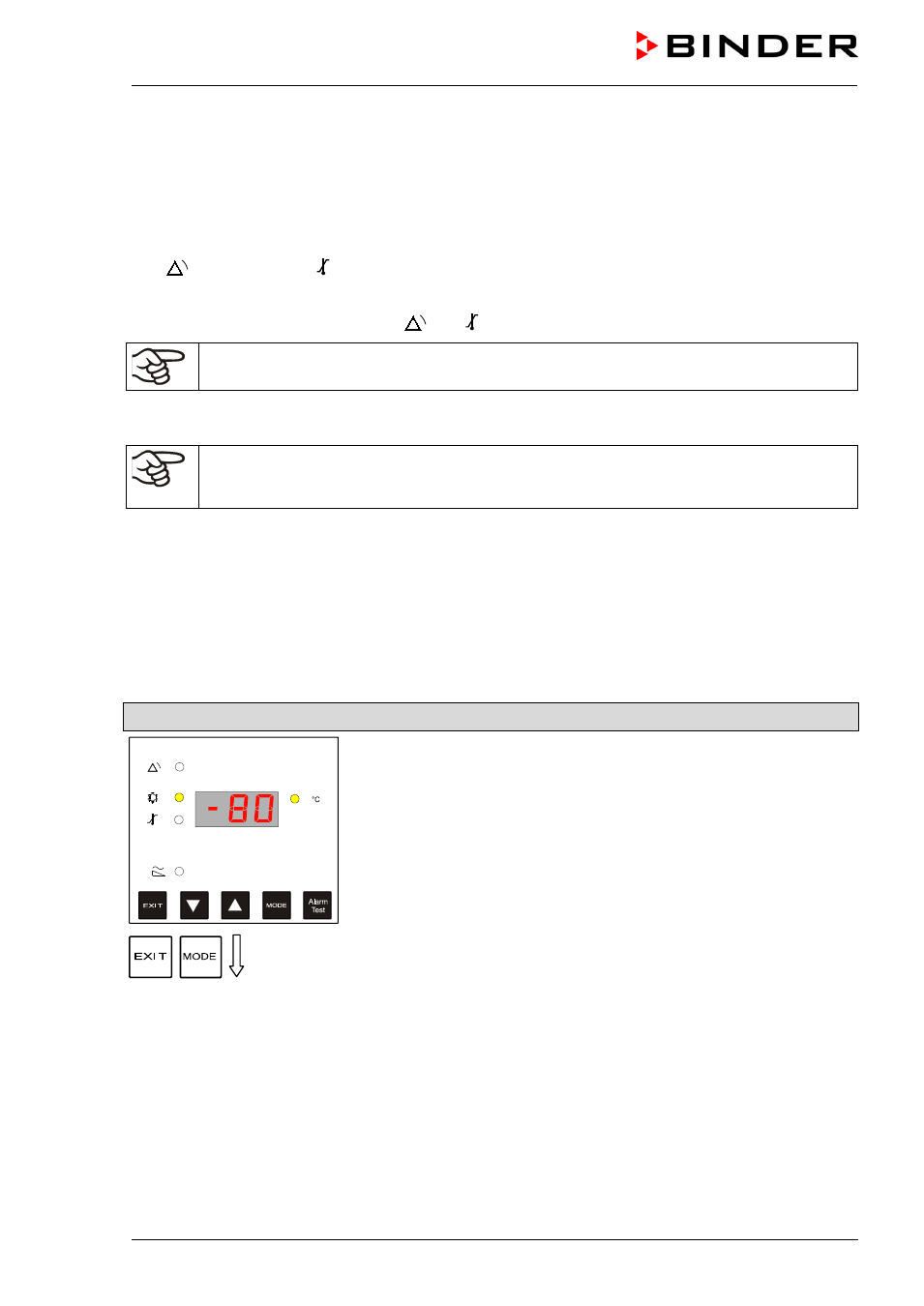
UF V (E2+E2.1) 03/2013
page 59/112
9.
Safety controller (temperature safety device)
The freezer is equipped with an over temperature safety device. It is designated as the “safety controller”.
This second, electrically independent temperature controller takes over control at a selectable set point in
case of fault. It serves to protect the charging material against excessively high temperatures.
The message “
otc” on the controller display indicates safety controller activity. The red collective alarm
LED
flashes, the LED “ ” is lit. At the same time there is an additional audible alert (buzzer).Pressing
the “EXIT” button switches off the audible alarm. The safety controller regulates the freezer at the entered
safety controller set point until the temperature inside the freezer returns below this temperature. Then
the alarm message “
otc” and the LEDs and “ ” go off.
Regularly check the safety controller setting. Set the safety controller set point by approx. 10
°C above the desired temperature set point.
The safety controller set point is a limit value, i.e. the absolute maximum permitted temperature value.
Example: temperature set point -86 °C / -122.8°F, safety controller set point -60 °C / -76 °F.
The settings of the safety controller are inactive during battery operation, open door, power
failure, CO
2
emergency cooling (option). They become functional again following restitution of
power supply and/or the restart of the unit with the key switch (6).
9.1.1 Setting the safety controller set point
You can check and set the safety controller set point in operating modes HAND (chap. 8.2) or USER
(chap. 8.3).
•
In operating modes HAND and USER, operating function “
SA.F” (safety controller set point) is
displayed. You can set a limit value.
Normal Display
Figure 38: Normal Display
simultaneously for 3 seconds