2 operating mode hand, Ole_link8 – BINDER UF V 500 User Manual
Page 52
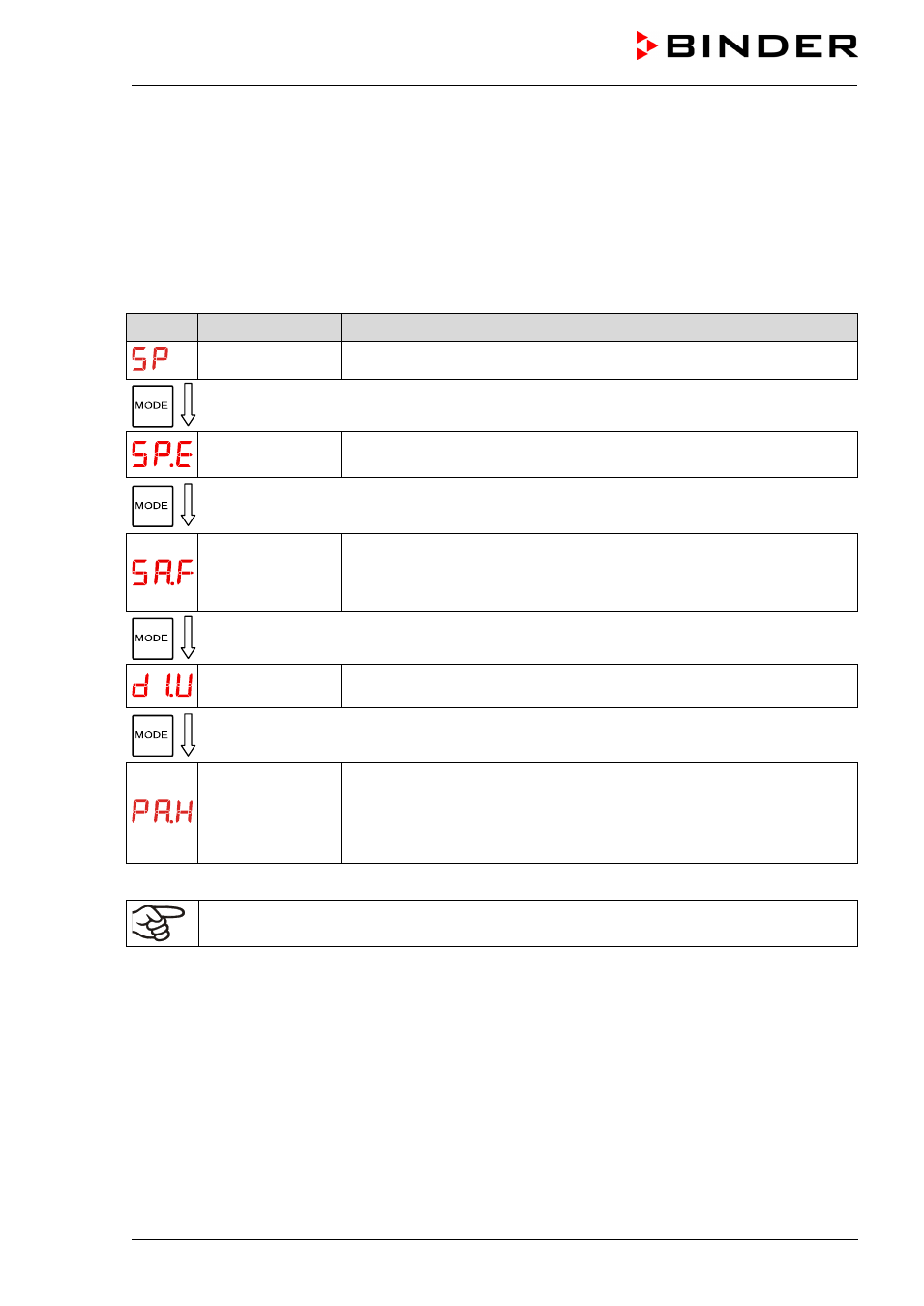
UF V (E2+E2.1) 03/2013
page 52/112
8.2 Operating mode HAND
•
In Normal display, press button “MODE” to toggle to operating mode HAND.
•
Use the “MODE” button to successively call up the operating functions.
•
Use “▲” or “▼” to set the values of the operating functions.
Operating functions that can be set in operating mode HAND
Display Setting range
Operating function
-90 °C to -40 °C
Temperature set point
-70 °C to -20 °C
Set-point entry of CO
2
emergency cooling
(only with option CO
2
emergency cooling “On”)
-86 °C to -40 °C
Safety controller set point when set point type is “Limit” (Lit)
Limit value, i.e., maximum permitted absolute temperature value. When
exceeded, the safety controller triggers an alarm. Set the limit value by
approx. 15 K above the controller temperature set point.
Indication of supply voltage (only with option Advanced voltage boost-
er)
0 to 999
Max. 3-digit numeric
password for locking/unlocking the operating func-
tion setting in operating mode LOCK (chap. 8.4)
To permit temporary unlocking: select any password other than 0.
To permit permanent unlocking: set password to “0”.
Set the safety controller each time the set point for the temperature is changed. Set the safety
controller set point by approx. 15 K above the controller temperature set point.