Controller rp1 operating modes, 1 selecting and setting the operating functions, Ole_link5 – BINDER UF V 500 User Manual
Page 51: Ole_link6
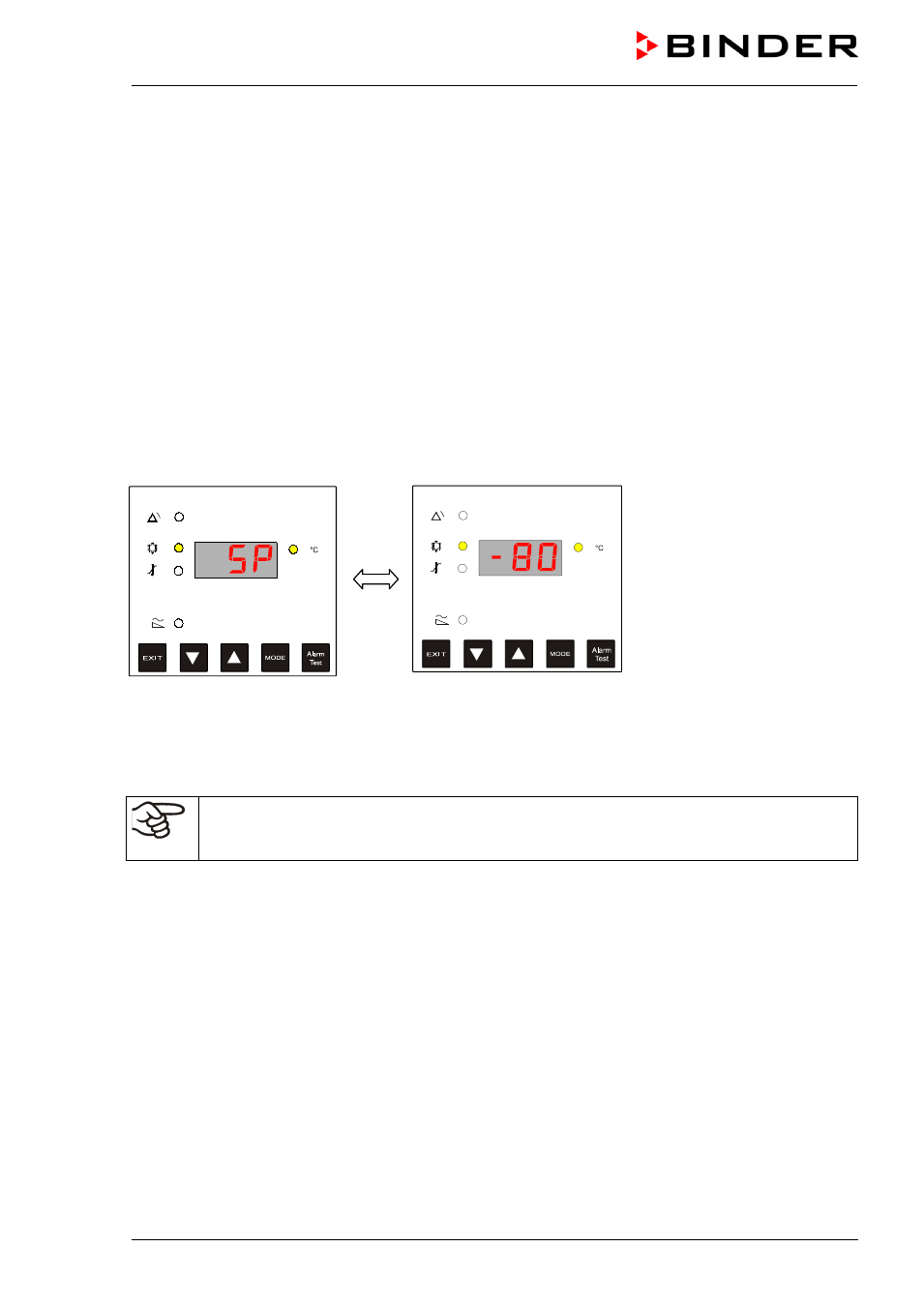
UF V (E2+E2.1) 03/2013
page 51/112
8.
Controller RP1 operating modes
The controller provides three operating modes HAND (chap. 8.2), USER (chap. 8.3), and LOCK (chap.
8.4). In operating modes HAND and USER, you can call up several operating functions and set / modify
their values.
Operating mode USER is password protected. On delivery, the password is set to “1” (factory setting).
You can change the password in operating function “
PA.U” (chap. 8.3).
You can also implement password protection for operating mode HAND (chap. 8.4).
8.1 Selecting and setting the operating functions
The controller's display shows the operating function (e.g. “SP” = temperature set point) and alternately
the associated value (e.g. -86).
When the displayed value is the temperature in °C, the yellow LED “°C” to the right of the display lights
up.
Figure 32: Controller display
when setting operating func-
tions, here: setting of temper-
ature set point
“
MODE” key:
•
In operating modes HAND and USER, access the next operating function by pressing “MODE”.
•
In the same time, pressing “MODE” confirms the changed value of the current operating function, i.e.,
the freezer will from now on regulate at the new value.
If you do not want to accept the modification of a value, wait 30 seconds without pressing any
button or press the “EXIT” button. The controller reverts to Normal Display automatically with-
out accepting the modification.
To go back to the Normal display, press “MODE” repeatedly.
“
EXIT” key:
•
In operating modes HAND and USER, go back to the previous operating function by pressing “EXIT”.
Arrow keys:
Use “▲” or “▼” to change the value of the selected operating function or to select between defined val-
ues.
In some operating functions, you can read but not change the value (for service and maintenance pur-
poses).
If a button for 30 seconds is not pressed after access to an operating function or changing a value, the
controller toggles back to Normal display automatically. If the “MODE” button is not pressed after chang-
ing a value in the displayed operating function, the value reverts to its previous value.