BINDER UF V 500 User Manual
Page 49
Advertising
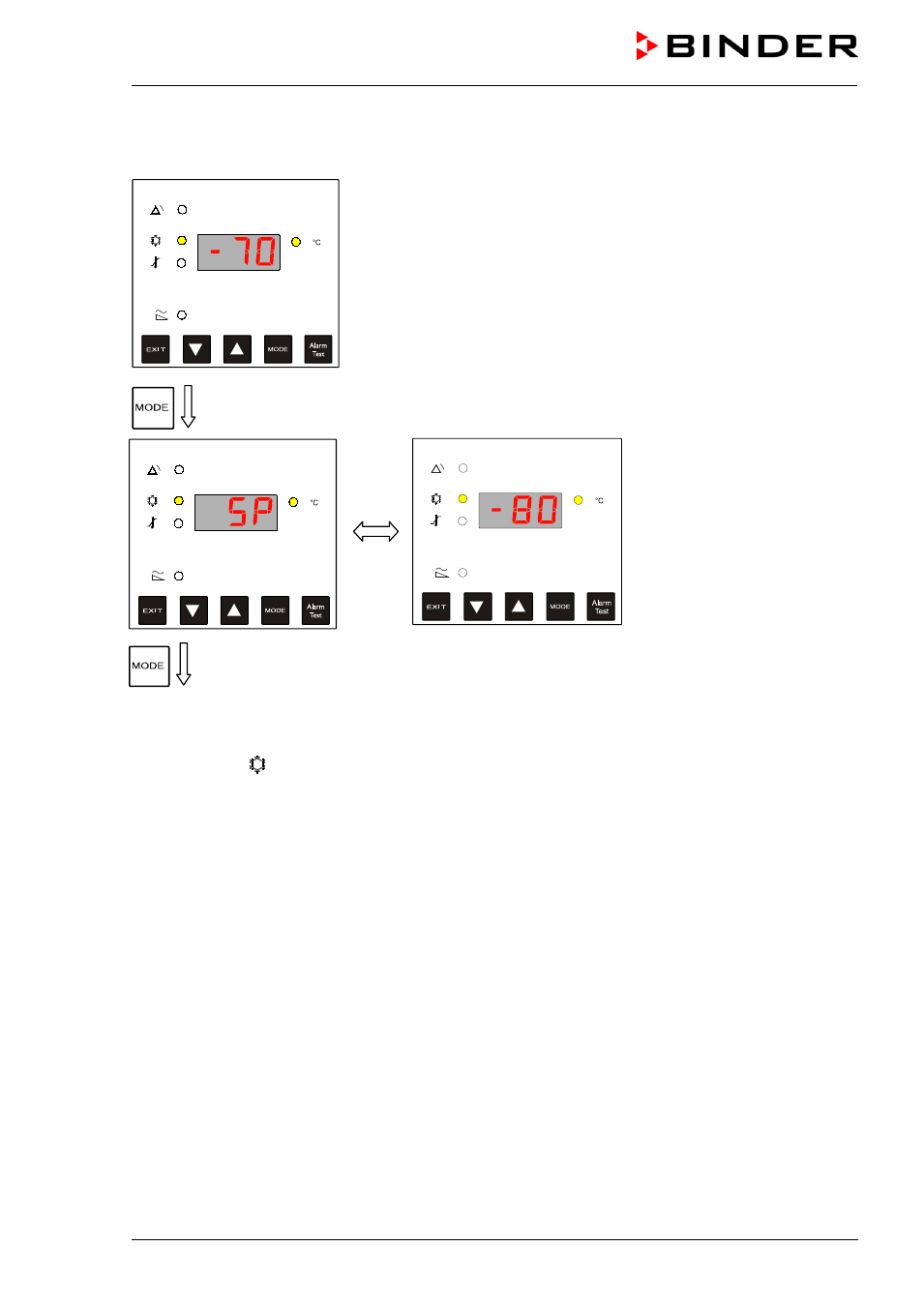
UF V (E2+E2.1) 03/2013
page 49/112
6.
Setting the temperature set point at the controller RP1
Figure 30: Normal Display
Current temperature value: -70 °C
Figure 31: Entry of temperature
set point with arrow keys.
Temperature set-point: -80 °C
Confirm the entry with the “MODE” key.
After 30 seconds the controller reverts to Normal Display automatically.
The yellow LED indicates operation of the 2
nd
stage cooling.
Only insert samples into the freezer when it has reached its stable operating state.
Temperature equilibrating time to -80 °C / -112 °F is approx. 5 hours (UF V 500) / approx. 9 hours (UF V
700).
Advertising
This manual is related to the following products: