Casella CEL CEL-393 User Manual
Page 22
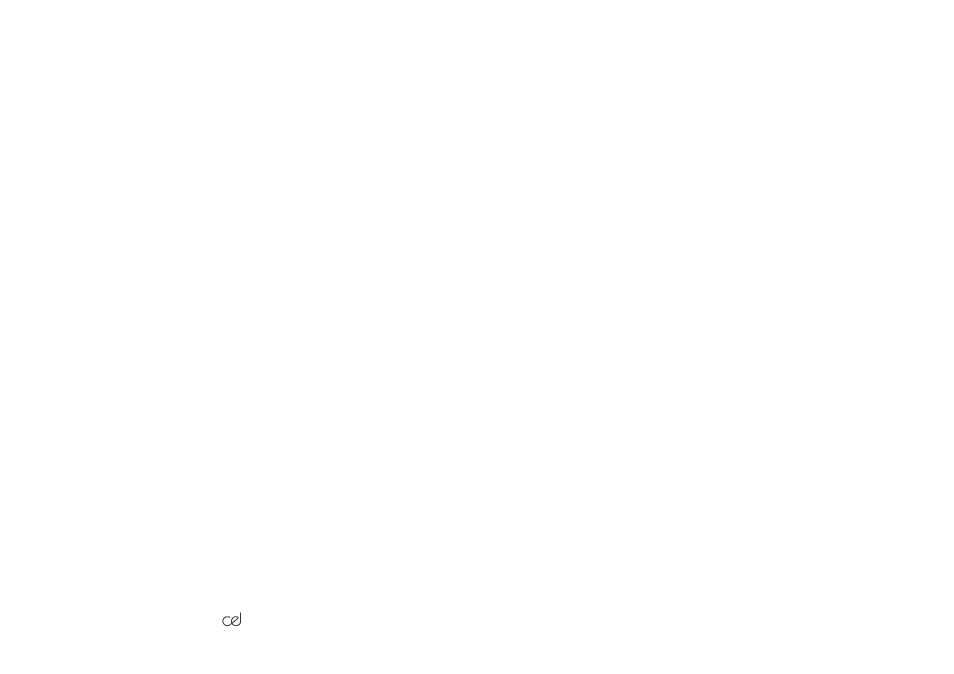
always default to SPL. In order to return to the SPL mode after any of
the computed functions have been displayed, depress the F key.
In general, the keypad requires operation of one numerical key followed
by one of the control keys. It is important to note that the instrument
registers the numeric keystrokes and then waits for a control key.
Therefore, if an incorrect selection is made, the sequence must be
completed with the operation of the control key, and then the correct
sequence re-entered. The control key must be operated within 4 seconds
of the number key otherwise the numeric instruction will be lost.
The control keys are denoted by letters and provide the following
functions:
R
Range (& period reset),
M
Memory,
F
Function,
P
Pause (kHz multiplier in filter mode),
C
Clock (& cumulative reset),
A
Analyser.
Range.
The measurement range is selected by pressing the number key that
corresponds to the tens digit of the required range, followed by R. Hence
5R will select 50dB range (measurement span 50-113dB).
Ranges from 10dB through to 90dB may be selected on A and B versions
(10 - 80dB on C and D versions), and will initially be indicated by the
minimum scale deflection datum indicator on the bar graph shown in
Figure 4.
However, because the autoranging feature is included in the bar graph
display, it may not always be clear to which range the instrument is set,
as the minimum scale deflection indicator will range upwards as the bar
graph approaches full scale deflection. A single operation of the R key,
without a preceding numeral, will force the minimum scale indicator to
the range datum level. The current measurement span is then calculated
/18.
393 Handbook