Casella CEL CEL-393 User Manual
Page 30
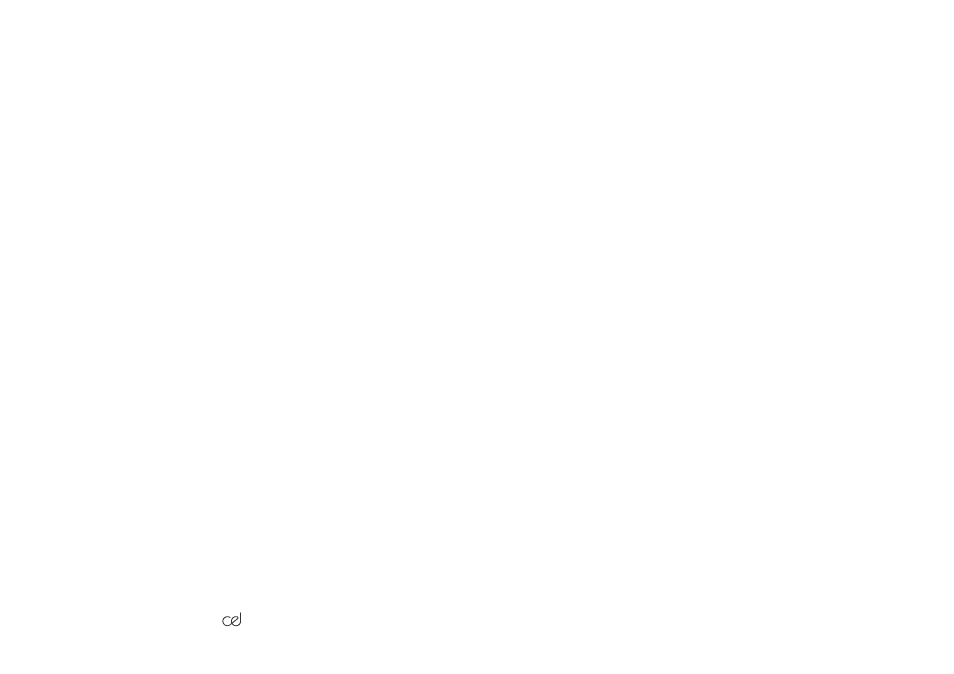
4.2
Display
Figure 4 gives an explanation of the various sections of the display along
with the mnemonics used for the various quantities. This shows all the
possible display combinations, which are not necessarily all simultane-
ously activated. In interpreting the display the following observations
should be borne in mind.
Bar Graph and Datum Indicators
With the exception of battery check mode, whenever the instrument is
operating, the bar graph displays the current instantaneous sound
pressure level in accordance with the setting of the detector and fre-
quency weighting switches.
The bar graph increments from the left to the right in 1dB steps, and has
31 segments. This gives a 31dB indicator range with the dB level of the
lowest segment indicated by the bar graph datum indicator. The instru-
ment has a 63dB dynamic span, therefore the bar graph setting will auto
range both up and down to keep the bar graph display range conveniently
located within the dynamic span.
The datum indicator ranges upwards in 10dB steps as the full scale
deflection point is reached, with the bar graph readjusting itself accord-
ingly. This procedure is reversed at minimum scale deflection. In order
to cover the full dynamic span, the bar graph will autorange over three
decades.
It should be noted that the bar graph datum will not necessarily
indicate the measurement range datum.
The bar graph datum indicator may also be used to display the meas-
urement range datum by depressing the R key on the keypad. Depending
upon signal level, this action may cause the bar graph to indicate beyond
full scale, but it will return to the correct level when the R key is released.
The main digital display remains valid even though the bar graph
indicator has been forced beyond full scale deflection.
/26.
393 Handbook