4 digital interface - general description – Casella CEL CEL-393 User Manual
Page 58
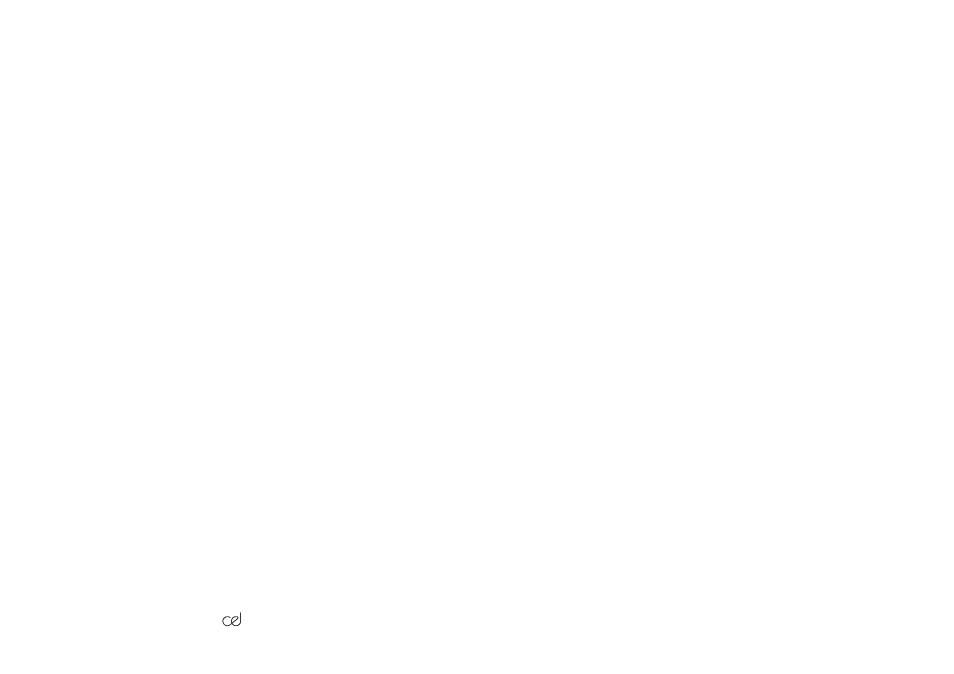
7.
Insert cassette with "CEL2" uppermost this time.
Then:
9.
Type LOAD "CEL2" and then press RETURN.
10.
If stored data is to be output to microprinter, then type
115 LPRINT A$ RETURN. This will allow stored data to be
output to printer as well as to the screen.
11.
When the cursor appears, take out program tape and insert
the tape which has the data stored on it.
12.
Type WIND and press RETURN to ensure start to tape is
located.
13.
At this stage, if there is more than one file name stored on tape,
it will be necessary to position the tape at the beginning of the
require file, otherwise typing RUN will load the first file name
that is on the tape.
14.
When the program has been initiated, the stored data will be
automatically downloaded from the cassette tape to the mem-
ory of the Epson and then becomes available for further use.
5.3.4 Digital Interface - General Description
The CEL-393B provides a serial data stream that is similar to RS-232C.
Modifications have been made in order to reduce the amount of internal
data handling and minimise power consumption. For direct connection
to other systems therefore, it must be borne in mind that output signals
are at CMOS levels. Hence the CEL-433 interface is required, which
includes a level shifter to bring them to the RS-232 levels.
Answers are provided in full ASCII characters, but the mnemonics are
reduced to a single code character, and these are listed in Table 7. The
software in the receiving instrument must be capable of recognising
/54.
393 Handbook