Casella CEL CEL-393 User Manual
Page 45
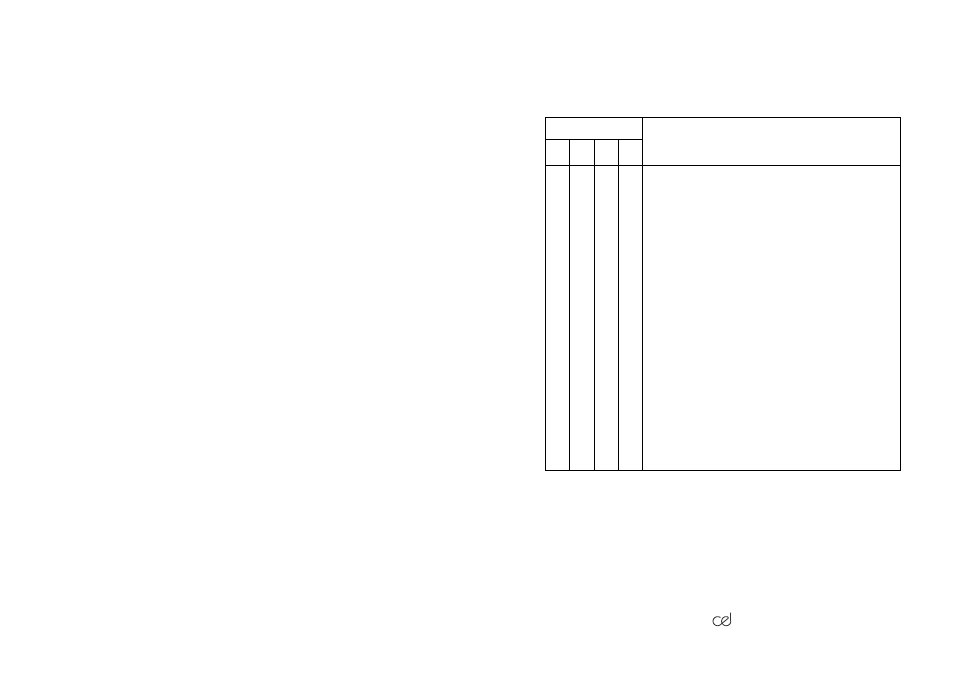
This controls the analyser in conjunction with number keys in the same
way as the other control keys. The key sequences needed to perform
the various control functions are set out in Table 3. This shows the effect
of the A key alone or when followed by numerical keys. Note that the P
key assumes a new function when used in conjunction with the A control
key.
Table 3 Control functions produced by the A (analyser) key. (Where X
is any number between 1 & 9
Control Function Performed
Step to next band (Defaults to next higher band).
Automatic sweep of high freq. range performed,
- Octaves 16Hz to 16kHz, or
- Third octaves 20Hz to 20kHz.
Automatic sweep of low freq. range performed,
- Octaves 8Hz to 8kHz, or
- Third octaves 6.3Hz to 6.3kHz.
Step down through filters on manual command.
Change to third octave centre when in octave
mode.
Preselect all pass band (Lin).
Preselect nearest band centre to X, when X is
any number greater than 5 (ie 8A gives 8Hz).
Preselect nearest band centre to XX, when X is
any number (ie 12A gives 12Hz).
Preselect nearest band centre to X in kHz, when
X ia any number (ie 8PA gives 8kHz).
Preselect nearest band centre to X.X in kHz,
when X is any number (ie 1P2A gives 1.2kHz).
Preselect nearest band centre to XX in kHz, when
X is any number (ie 12PA gives 12kHz).
3rd
0
1
2
3
2
X
X
P
X
P
2nd
0
X
X
P
X
1st
X
X
4th
A
A
A
A
A
A
A
A
A
A
Key Sequence
393 Handbook
/41.